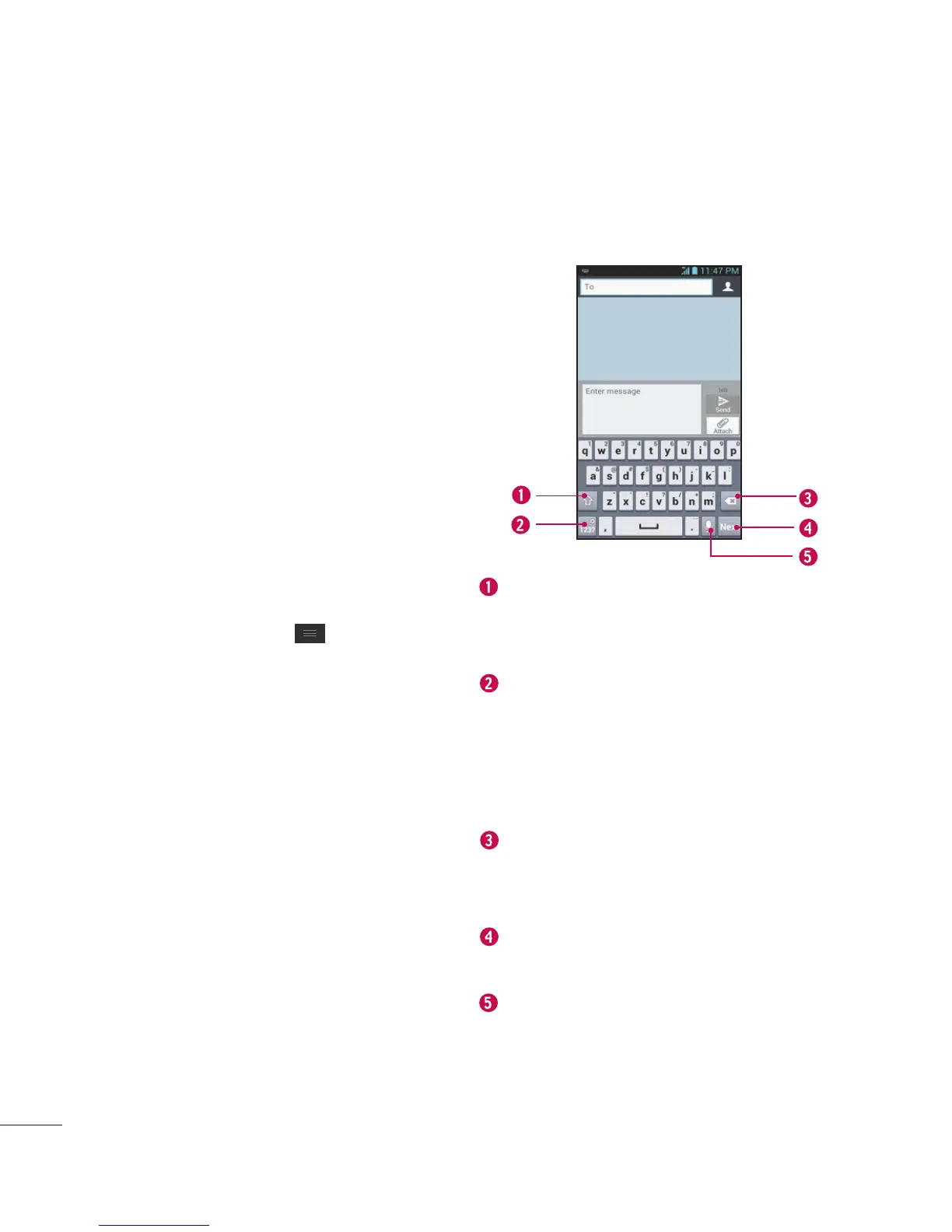68
Your Home screen
On-screen Keyboard
You can enter text using the
on-screen keyboard. The
on-screen keyboard displays
automatically on the screen
when you need to enter text. To
manually display the keyboard,
simply tap a text field where you
want to enter text.
There are two types of keypads
that you can use: Google voice
typing and LG keyboard.
To select the keyboard:
1 Tap the Menu Key > System
settings > Language & input >
Default (Under KEYBOARD &
INPUT METHODS)
.
2 Select the default keyboard
between Google voice typing and
LG Keyboard.
OR
1 While entering text, drag the
Status Bar down
and tap
Select
input method
.
2 Select the desired input method
from Google voice typing, or LG
Keyboard.
LG keyboard - QWERTY
- Letters Entry
Shift Key
- Tap once to
capitalize the next letter you
type. Double-tap for all caps.
Number and Symbols/ Settings
Key
- Tap to change input to
number and symbol entry.
Touch and hold to set various
LG keyboard settings.
Delete Key
- Tap to delete
characters to the left of the
cursor.
Next Key
- Tap to move the
cursor to the next field.
Voice to Text Key
- Tap to use
the voice input function.
