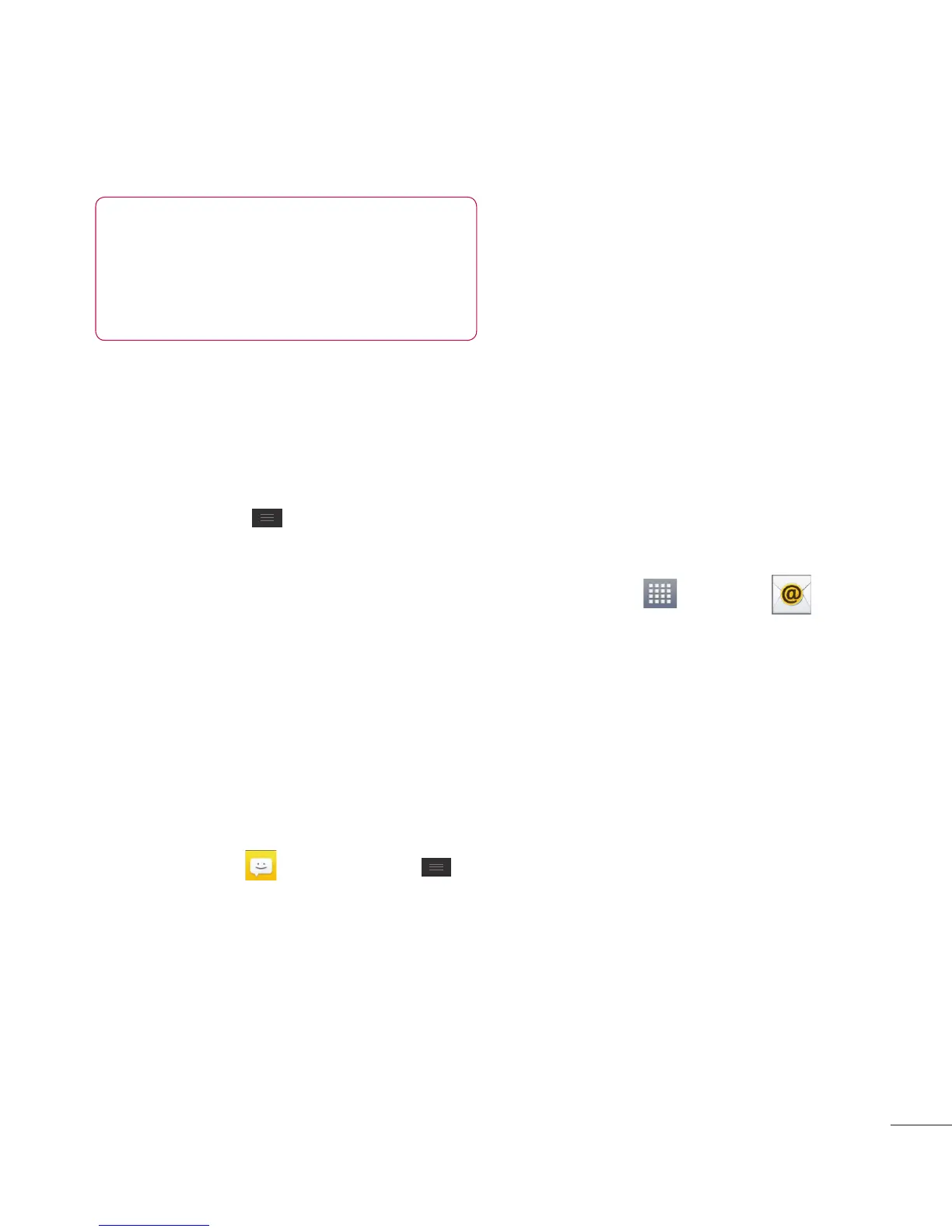97
NOTE
When you get a SMS message
during a call, there will be an
audible notifi cation.
Using smilies
Liven up your messages using
smilies.
When writing a new message, tap
the
Menu Key ,
then tap
Insert
smiley
.
Changing your message
settings
Your phone’s message settings
are predefined, so you can send
messages immediately. You can
change the settings based on
your preferences.
► From the Home screen, tap
Messaging
>
Menu Key
>
Settings
.
Email
You can use the
Email
application
to read Email from providers other
than Gmail. The Email application
supports the following account
types: POP3, IMAP and Microsoft
Exchange ActiveSync® (for
Enterprise users).
To open the Email
application
► From the Home screen, tap
Apps Key
>
Email
.
The first time you open the
Email
application, a setup wizard opens
to help you add an Email account.
