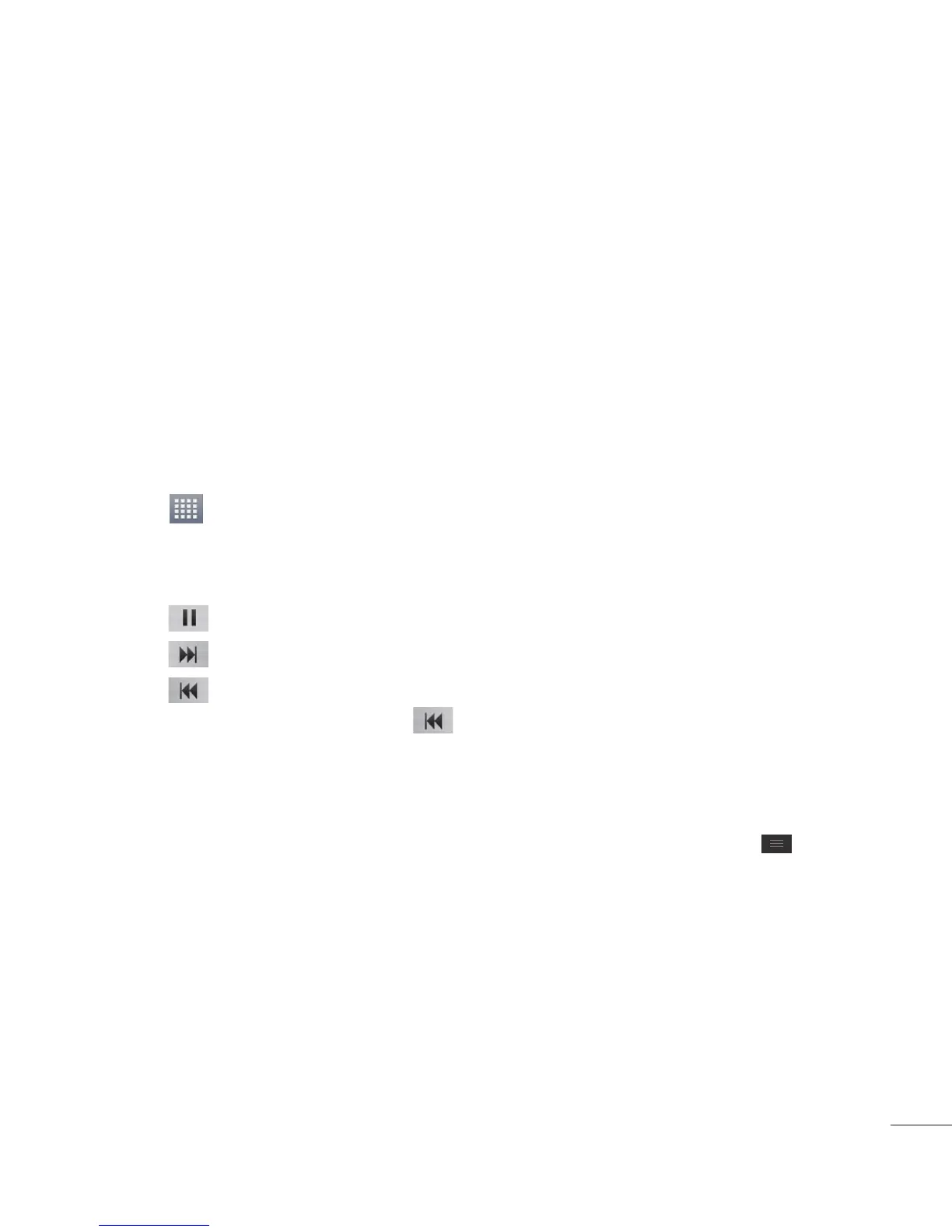117
How to play video files
on the phone
Playing video files
Locate the file you want in the
Gallery and tap it to play it.
Playing a song
1 From the Home screen, tap Apps
Key and tap Music Player.
2 Tap the Songs tab.
3 Tap the song you want to play.
4 Tap to pause the song.
5 Tap to skip to the next song.
6 Tap to go back to the
beginning of the song. Tap
twice to go back to the previous
song.
To change the volume while
listening to music, press the up
and down Volume Keys on the left
side of the phone.
To display the options for a song,
touch and hold any song in the
list. You will see the following
options:
Play
,
Add to playlist
,
Set
as ringtone
,
Delete
,
Share
,
Search
and
Details
.
Working with Playlists
You can create playlists to
organize your music files into sets
of songs, which you can play in
the order you set or in a shuffle.
To create a playlist
1 When viewing the library tap the
Playlists tab.
2 Tap Add to playlist.
3 Tap New playlist.
4 Enter a name for the playlist, then
tap Save.
The new playlist is
added to the
Playlists
library.
You can also add the song that
is playing in the Playback screen
as the first song in a playlist by
pressing the
Menu Key ,
then
tapping
Add to playlist
or tapping
Save as playlist
to save all the
songs in an album that you’re
playing as a playlist.
