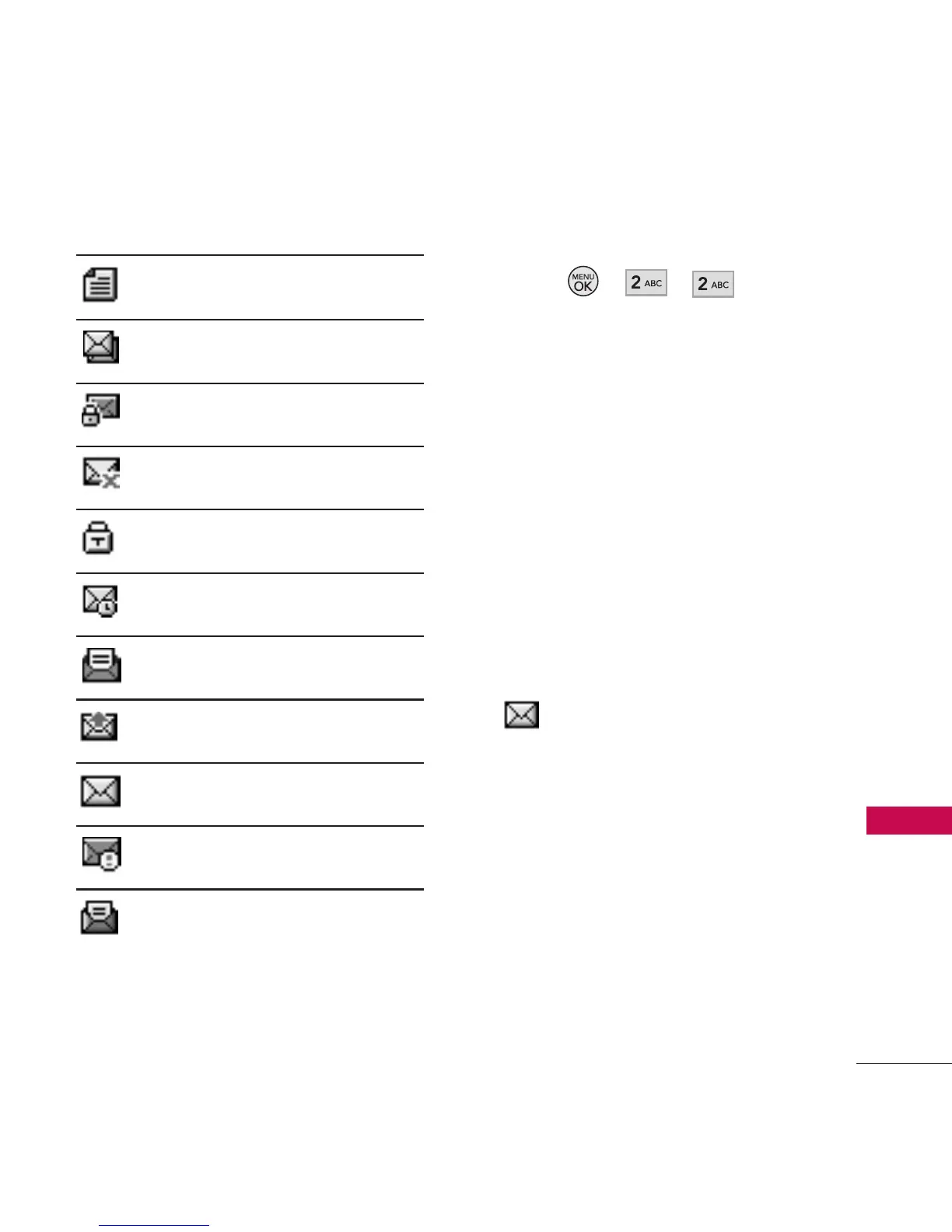27
Messaging
Message Icon Reference
Indicates a text message is
saved as draft.
Indicates the text message is
duplicated.
Indicates the text message is
duplicated and locked.
Indicates a text message is
failed in transmission.
Indicates the text message is
locked.
Indicates the text message is
pending.
Indicates a text message is
read.
Indicates a text message is
sent.
Indicates the text message is
not read.
Indicates the text message is
cancelled.
Indicates the read text
message is urgent.
2. Text Messages
1. Press , , .
2.1 Inbox
The phone alerts you in 3 ways
when you receive a new message
by:
l
Displaying a message
notification on the screen.
l
Sounding a beep, vibrating or
sound, if set.
l
Displaying the message icon
.
Received text messages, page
messages, and e-mail lists may
be searched and the contents
viewed. Received messages are
displayed from the newest to the
oldest.
