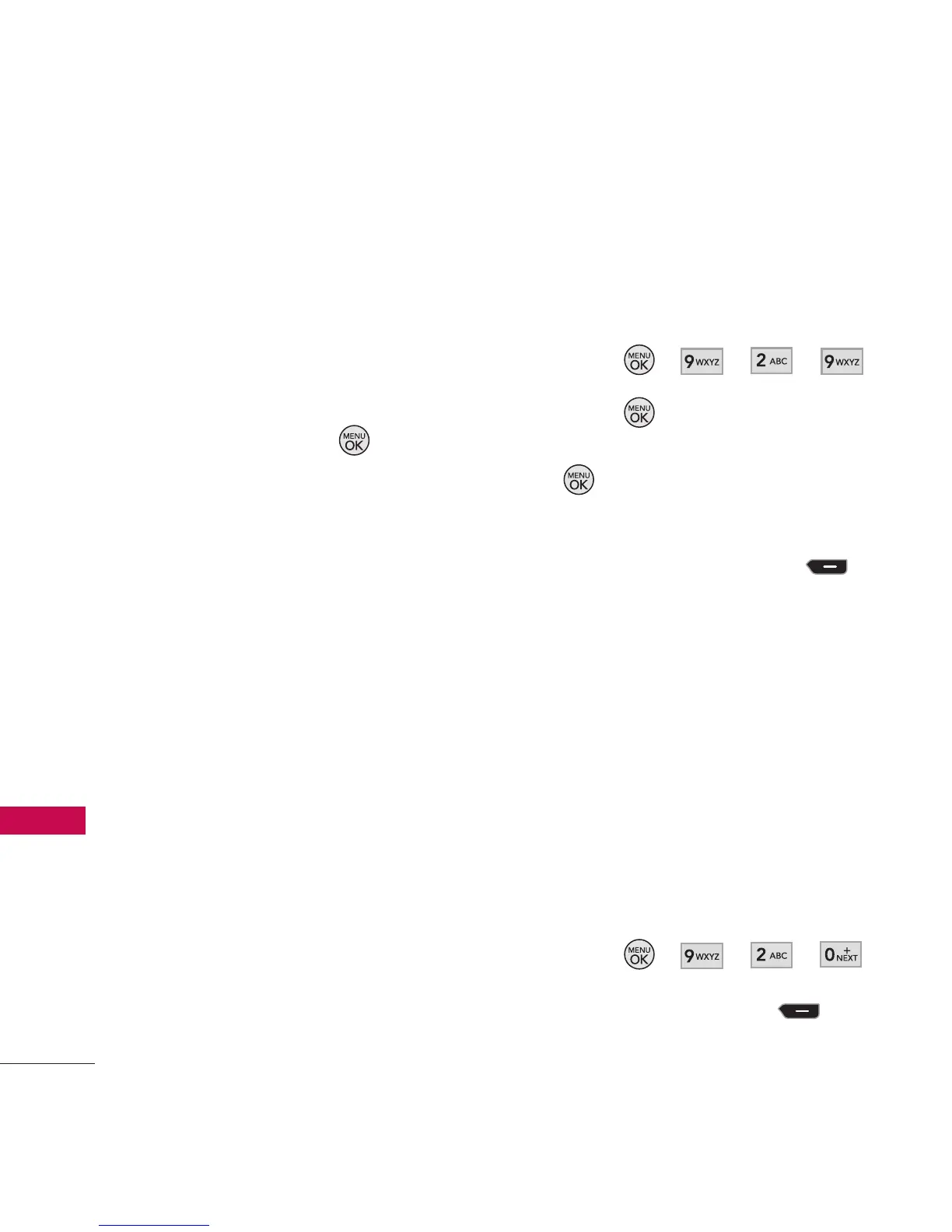Settings/Tools
76
Settings/Tools
is the date and time of
recording.
To Playback a Voice Memo
1. Access Voice Memo, highlight
the Voice Memo you want to
hear, then press .
In the selected Voice Memo, the
following options are available:
Play
Play the selected Voice
Memo.
Speaker On/ Pause/ Stop
View Details
Title/ Recorded
On/ Play Time
Edit Title
Edit the title of the
selected Voice Memo. Save/
Edit Mode: [Abc]/ Cancel
Delete
Yes/ No
9. Memo Pad
Allows you to add, read, edit,
and erase notes to yourself.
1. Press , , , .
2. Press on
<Add New>
to
write a new note then press
to save.
In entering a note, use text input
mode with Right Soft Key
Mode
. Also, note that word
choices/ suggestions are listed
and adding an word to database
is asked while entering
characters.
0. World Clock
Allows you to determine the
current time in another time
zone or country.
1. Press , , , .
2. Press Right Soft Key
Cities
to move the time bar
