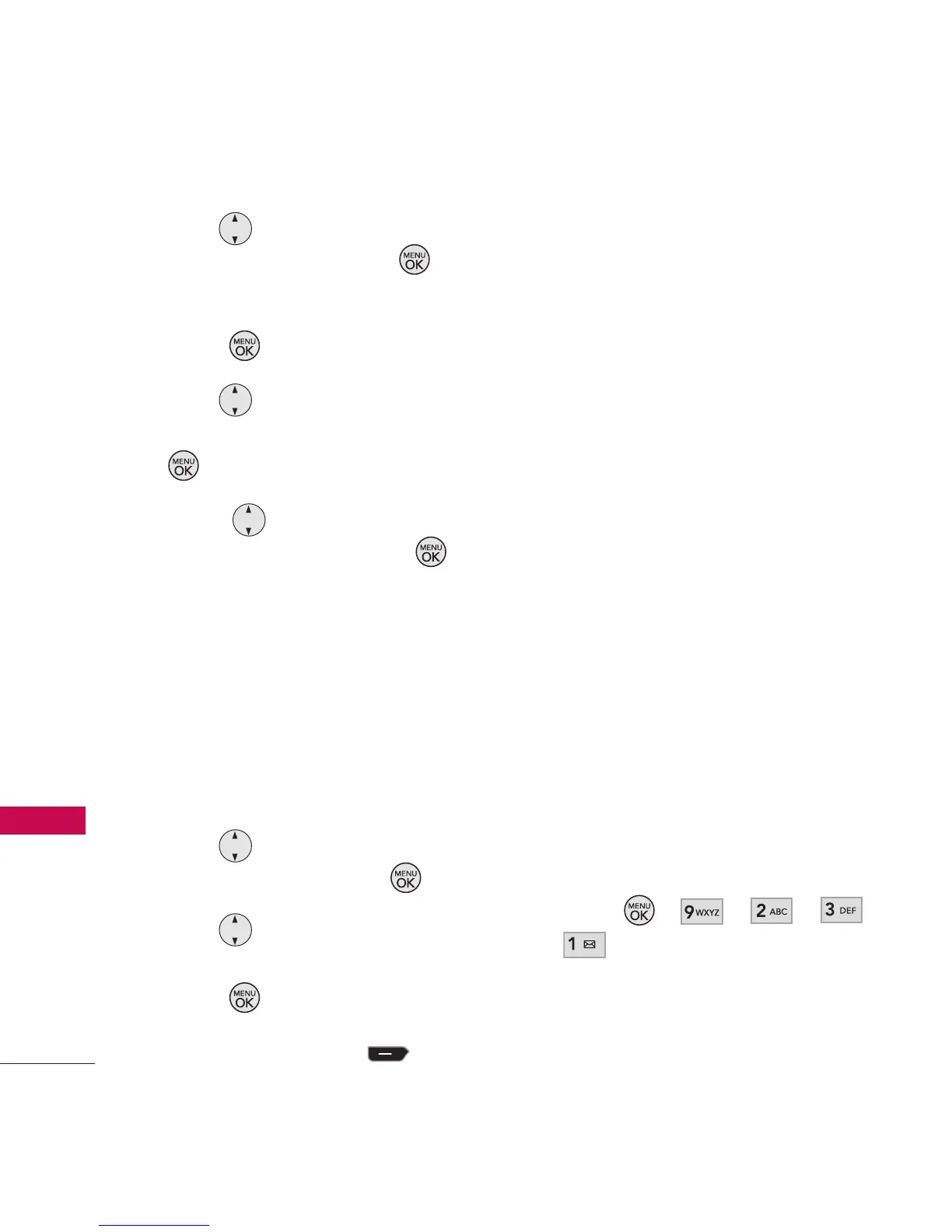Settings/Tools
68
Settings/Tools
3. Use to highlight the
alarm time then press .
4. Set the time for alarm and
press .
5. Use to highlight
Once
(recurring setting) and press
.
6. Press to select one of
the following and press .
Once / Daily / Mon - Fri /
Weekends
For
Quick Alarm
option,
set
Off/ 1 min later/ 10 min
later/ 30 min later/ 1 hour
later
7. Use to highlight a tone
or an alert and press .
8. Use to select one of the
available alarm ring types and
press .
9. Press Left Soft Key
Save
.
3. USB Mode
3.1 Mass Storage
This menu is accessible when
your phone is connected to your
PC with a data cable and a
microSD
TM
card is insterted into
your phone. Enabling the Mass
Storage allows you to connect
your phone to your computer to
view and transfer music files.
To enable the Mass Storage
Mode:
1. Make sure that you attach the
USB cable to your phone and
your computer a microSD
TM
card is insterted into your
phone.
2. Press , , , ,
.
3. Select Yes to verify that calls
will be disabled when the
