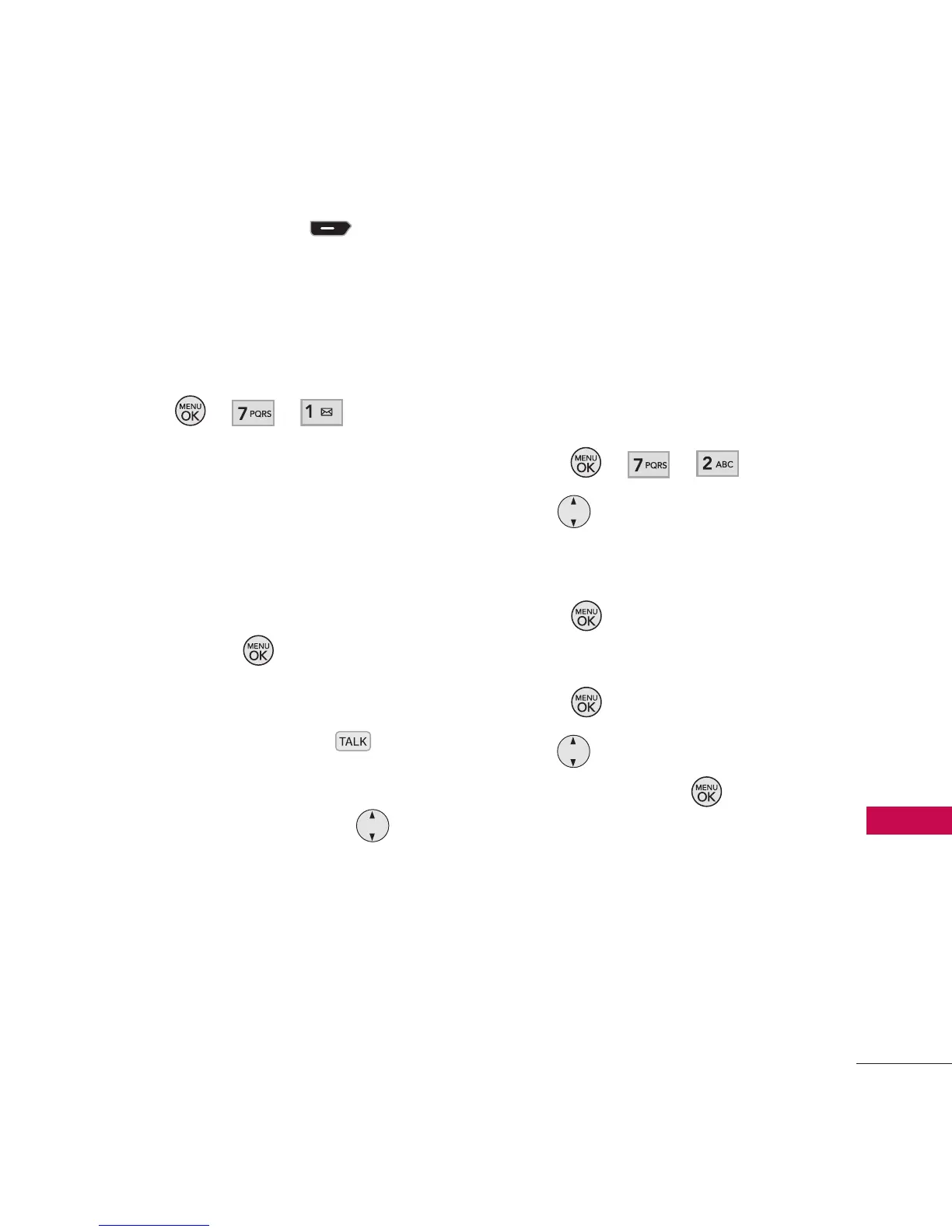47
Contacts
7. Press Left Soft Key
Done
.
To Find Contacts Entries by
Name:
1. Press , , .
2. Scroll through all the entries
using your navigation key.
Or enter the full letter of a
name.
3. To display an entry, highlight
it and press .
4. To dial the entry’s default
phone number, press .
Or to display additional
Contacts entries, press .
2. Speed Dial #’s
Allows you to view your Speed
Dials list, designate new Speed
Dials, or remove Speed Dial
designations entered in your
Contacts.
1. Press , , .
2. Use to highlight the
Speed Dial position (or enter
the Speed Dial digit), then
press .
3. Highlight Set Speed Dial and
press .
4. Use to highlight the
entry, then press .
A confirmation message is
displayed.
l
Options to choose one:
Set Speed Dial/ Next Empty/
Delete Speed Dial/ Delete all
