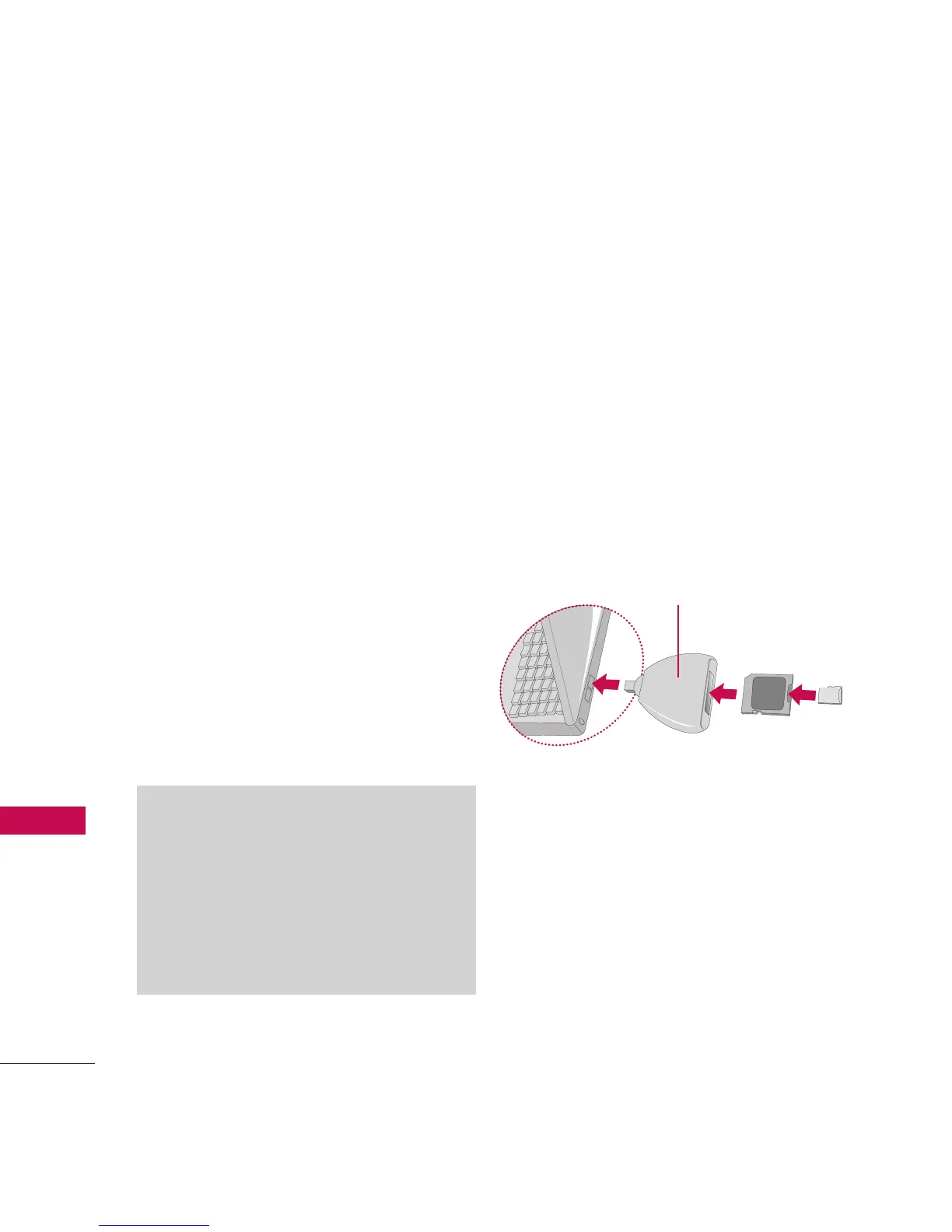My Stuff
36
My Stuff
Memory Card
Up to 4GB is supported.
It allows you to easily store
images, video, music, and voice
data in your phone.
Inserting the microSD Card
1. Open the microSD access
panel located on the left side
of the phone.
2. Position the microSD card
perpendicular to the opening
and gently slide it into place
until it is fully inserted and
locked.
Removing the microSD Card
1. Open the microSD access
panel located on the left side
of the phone.
2. Push in and then release the
microSD card to eject.
3. Pull the microSD memory card
out of the phone.
Note
Be sure to use only recommended
microSD cards (8MB–2GB). Using
non-recommended microSD cards
could cause data loss and damage
your phone.
microSD
Card
Adapter
SD-compatible device
(USB Reader/Writer) : sold separately
