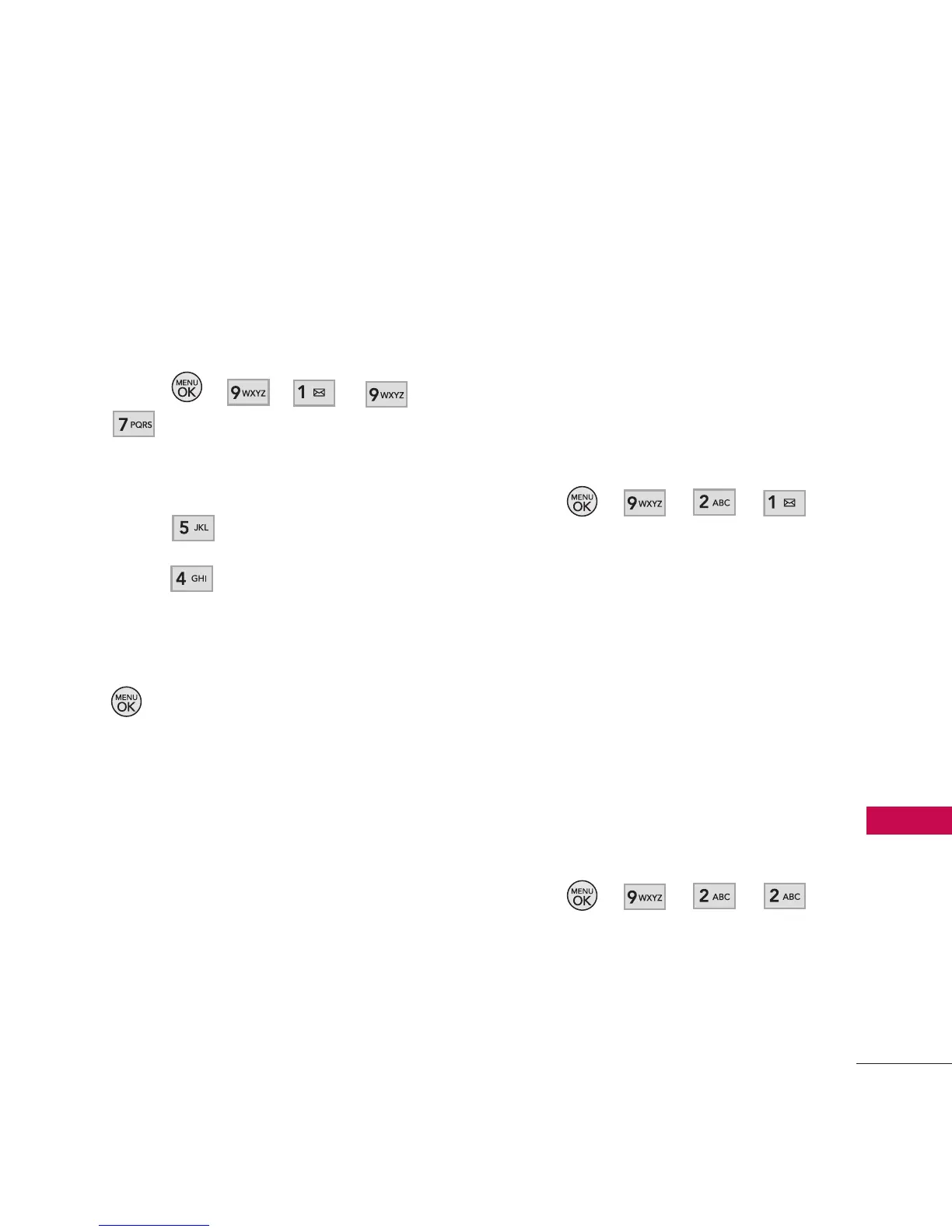67
Settings/Tools
9.7.5.4 Reset Phone
Resetting the phone resets all
settings and erases all data on
your phone.
1. Press , , , ,
.
2. Enter the four-digit lock code.
3. Press
Erase/Reset
.
4. Press
Reset Phone
.
(A disclaimer appears.)
5. Read the disclaimer and press
.
6. If you are certain that you
would like to erase all the data
and reset your settings, select
Yes
.
2. Tools
Allows you to make use of
various tools and applications to
your phone.
1. Memory Card
See “Memory Card” on page 36.
1. Press , , , .
2. Alarm Clock
Allows you to set one of four
alarms. The current time is
displayed at the top of the
screen when you select an alarm
to set. At the alarm time, Alarm
1 (or 2, 3 or Quick Alarm) will
be displayed on the LCD screen
and the alarm will sound.
1. Press , , , .
2. Select the alarm you want to
edit.
Alarm 1/ Alarm 2/ Alarm 3/
Quick Alarm/ Delete All
