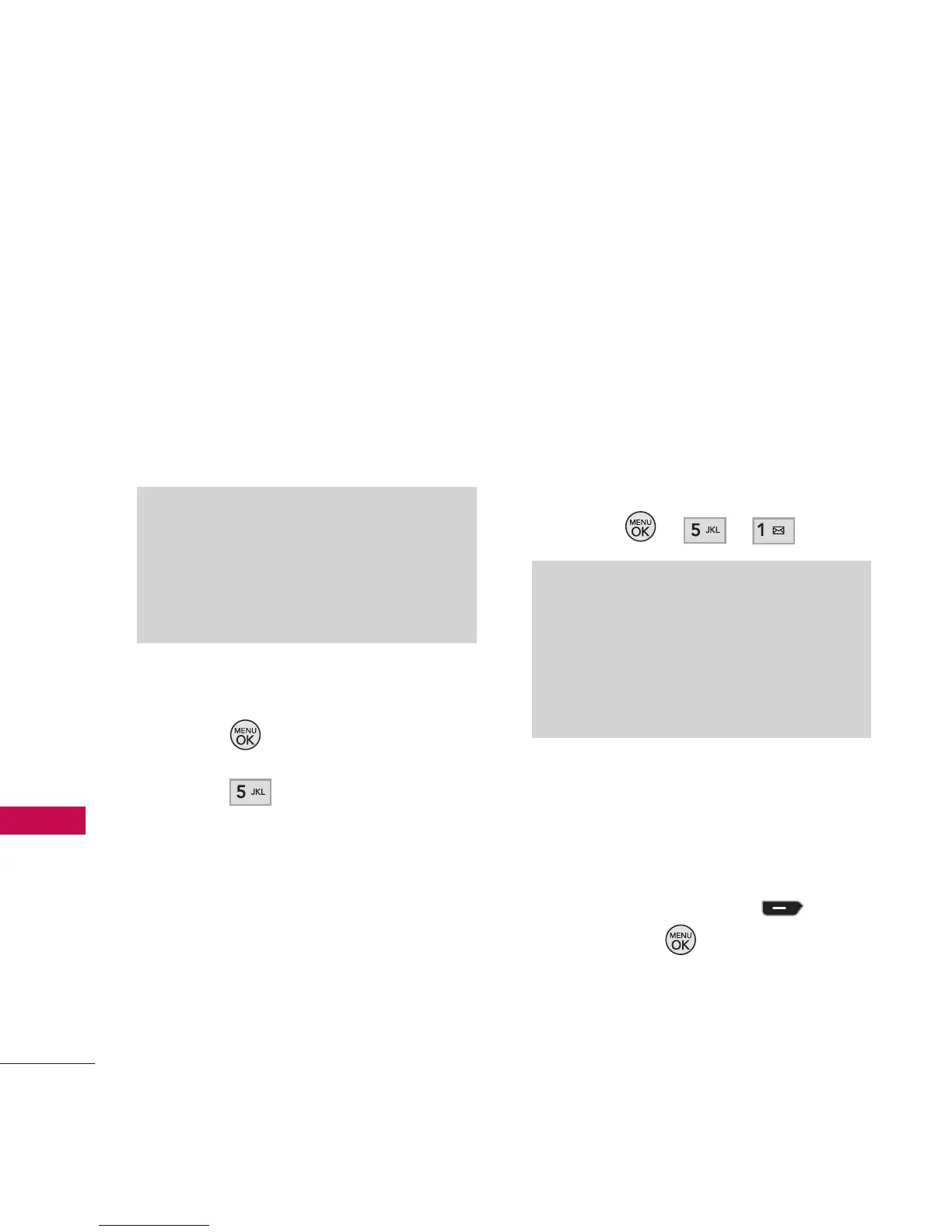Camera
40
Camera
Camera
Your phone’s built-in camera
gives you the ability to take full-
color digital pictures, view your
pictures using the phone’s
display, and instantly send them
to family and friends.
Access and Options
1. Press .
2. Press
Pictures
.
3. Select a sub-menu.
1. Camera
2. Camcorder
3. Pic/Video Message
4. Photo Album
5. Print
6. Settings
1. Camera
Taking pictures with your phone’s
built-in camera is as simple as
choosing a subject, pointing the
lens, and pressing a button. You
can activate the phone’s camera
mode whether the phone is open
or closed.
1. Press , , .
2. Using the phone’s main LCD
as a viewfinder, aim the camera
lens at your subject.
3. Press Left Soft Key
Capture
, , or the side
camera key until the shutter
sounds. (The picture will
automatically be saved to the
Shortcut
Press the side camera key to access
the camera. To return to camera
mode, select Options and then Take
New Picture.
Note
While recording a video, do not
eject your microSD card. This may
damage your phone.
