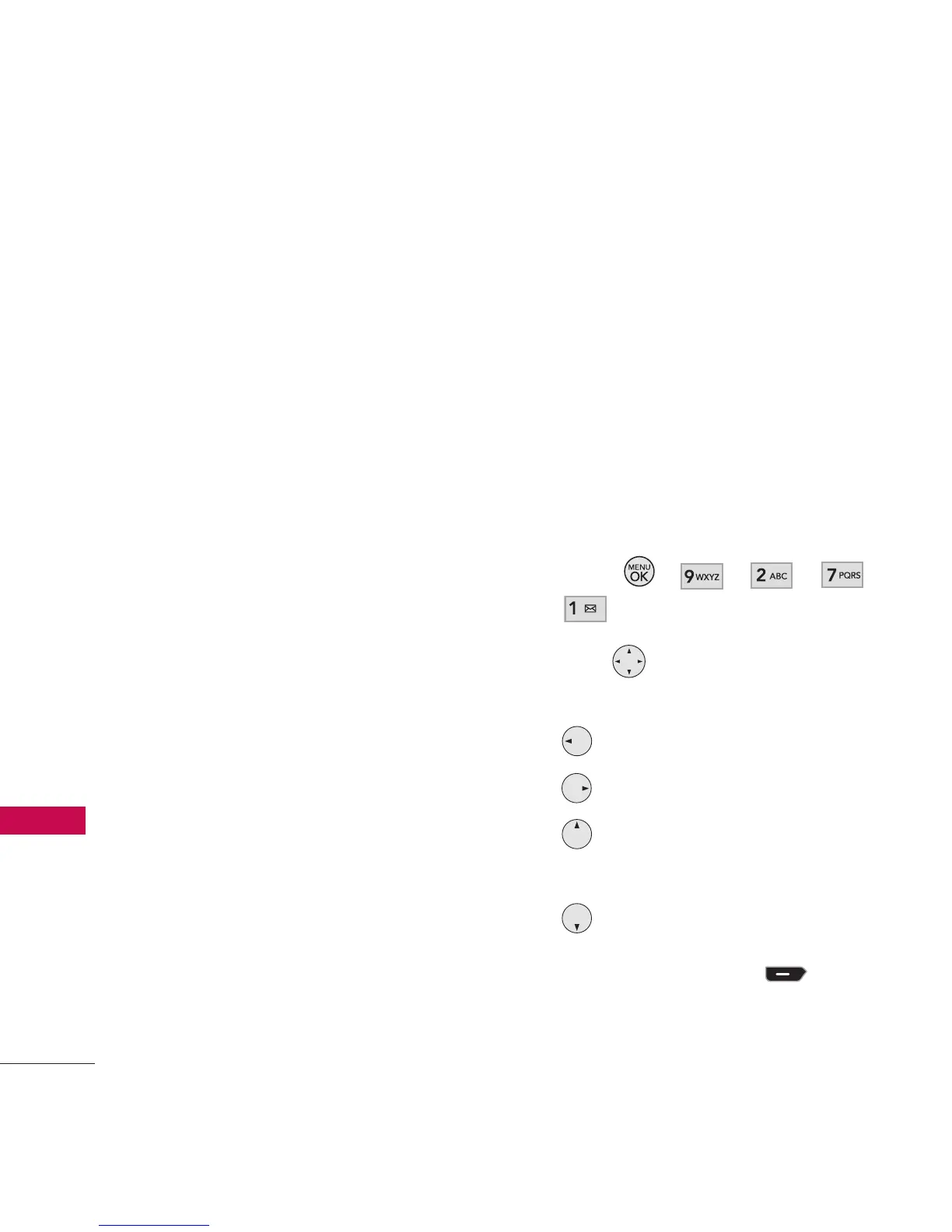Settings/Tools
74
Settings/Tools
l
Memory Card
(Memory
Card) : Upload any type of
file.
l
Pictures
(In Phone / Memory
Card): Allows you to upload
picture and video files.
l
Music
(Memory Card only):
Allows you to upload music
files.
l
Voice Memo
(In Phone):
Upload voice memo files.
(You can also check this in
Menu
->
Settings/Tools ->
Tools
->
Voice Memo
.)
7. Planner
Allows you to conveniently keep
and access your agenda(s),
Calendar and Countdown of
Planner.Simply store your
appointments and your phone will
alert you with a reminder of your
appointment.
7.1 Calendar
1. Press , , , ,
.
2. Use to highlight the
scheduled da
y
.
Moves cursor to the left.
Moves cursor to the right.
Moves to the previous
week.
Moves to the next week.
3. Press Left Soft Key
Add
.
4. Enter your schedule
information including:
