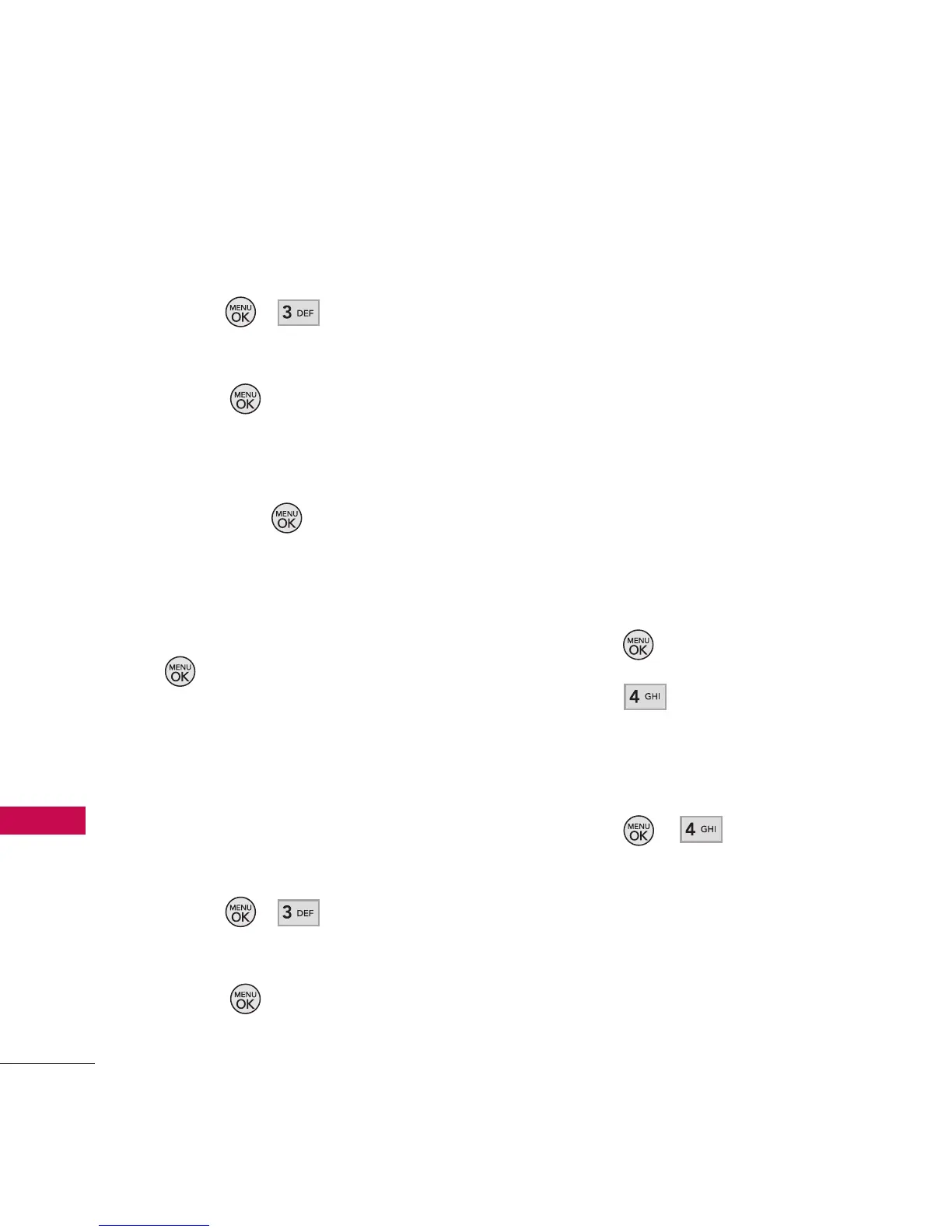Web
38
Web
Displaying Your microSD
Folders
1. Press , .
2. Scroll to
Memory Card
and
press .
3. Select your desired folder
(dcim, media & my_music)
and press .
4. To view or play a preview of a
file, highlight it with your
navigation key, and then press
or the appropriate soft
key.
Memory Status
Displays the used and available
memory space.
1. Press , .
2. Scroll to
Memory Status
and
press .
Web
The Web feature allows you to
view Internet content especially
designed for the mobile phone
interface. For specific information
on Web access through your
phone, contact Virgin Mobility.
Access and Options
Allows you to initiate a Wireless
Web session.
1. Press .
2. Press
Web
.
Accessing the Web
1. Press , .
