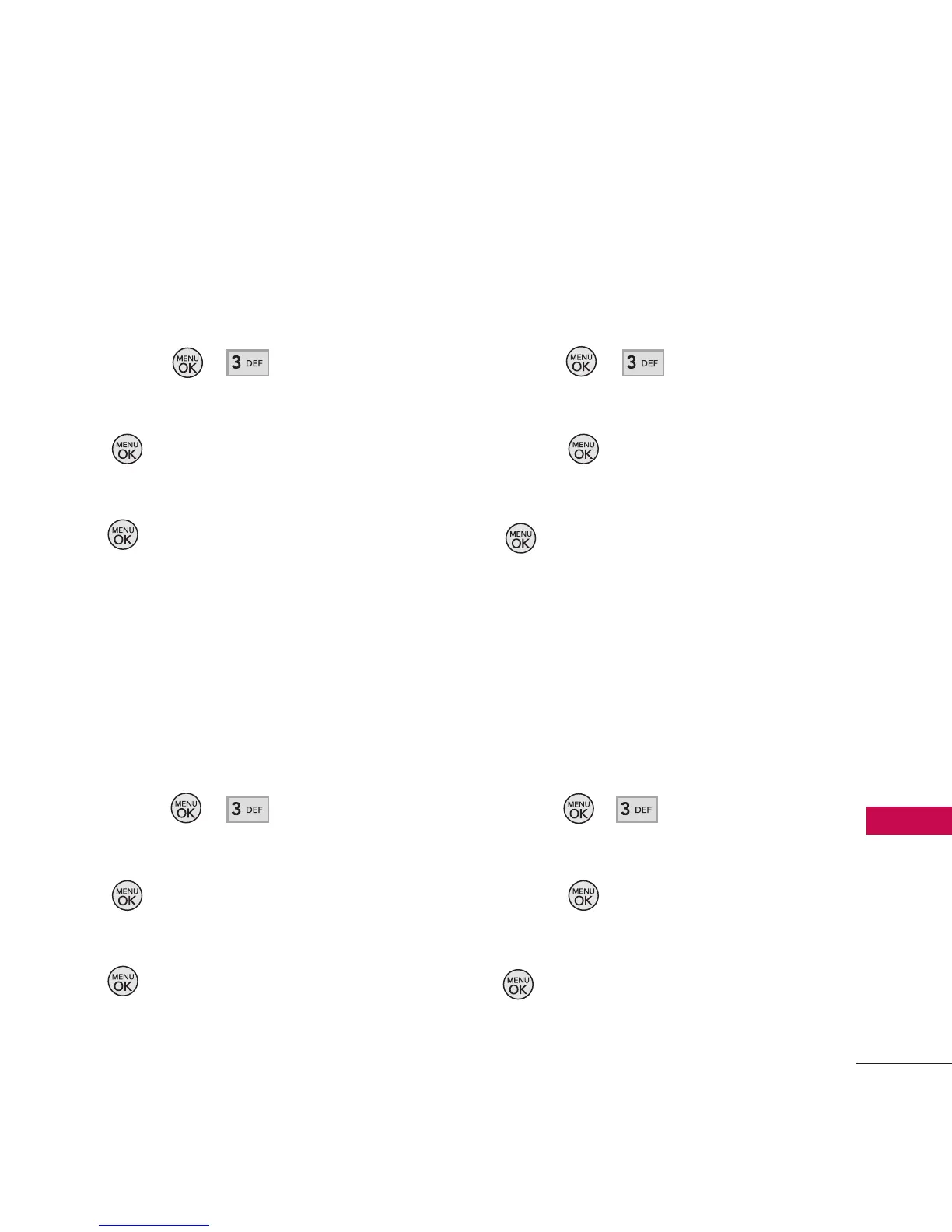35
My Stuff
Games
To download an available Games
to your phone:
1. Press , .
2. Scroll to
Games
and press
.
3. Highlight
GetNew
and press
(The browser will launch
and take you to the Games
download menu).
Ringers
To download an available ringer
to your phone:
1. Press , .
2. Scroll to
Ringers
and press
.
3. Highlight
Get New
and press
(The browser will launch
and take you to the Ringers
download menu).
Screen Savers
To download an available Screen
Saver to your phone:
1. Press , .
2. Scroll to
Screen Savers
and
press .
3. Highlight
GetNew
and press
(The browser will launch
and take you to the Screen
Savers download menu).
Applications
To download an available tool to
your phone:
1. Press , .
2. Scroll to
Applications
and
press .
3. Highlight
Get New
and press
(The browser will launch
and take you to the tool
download menu).
