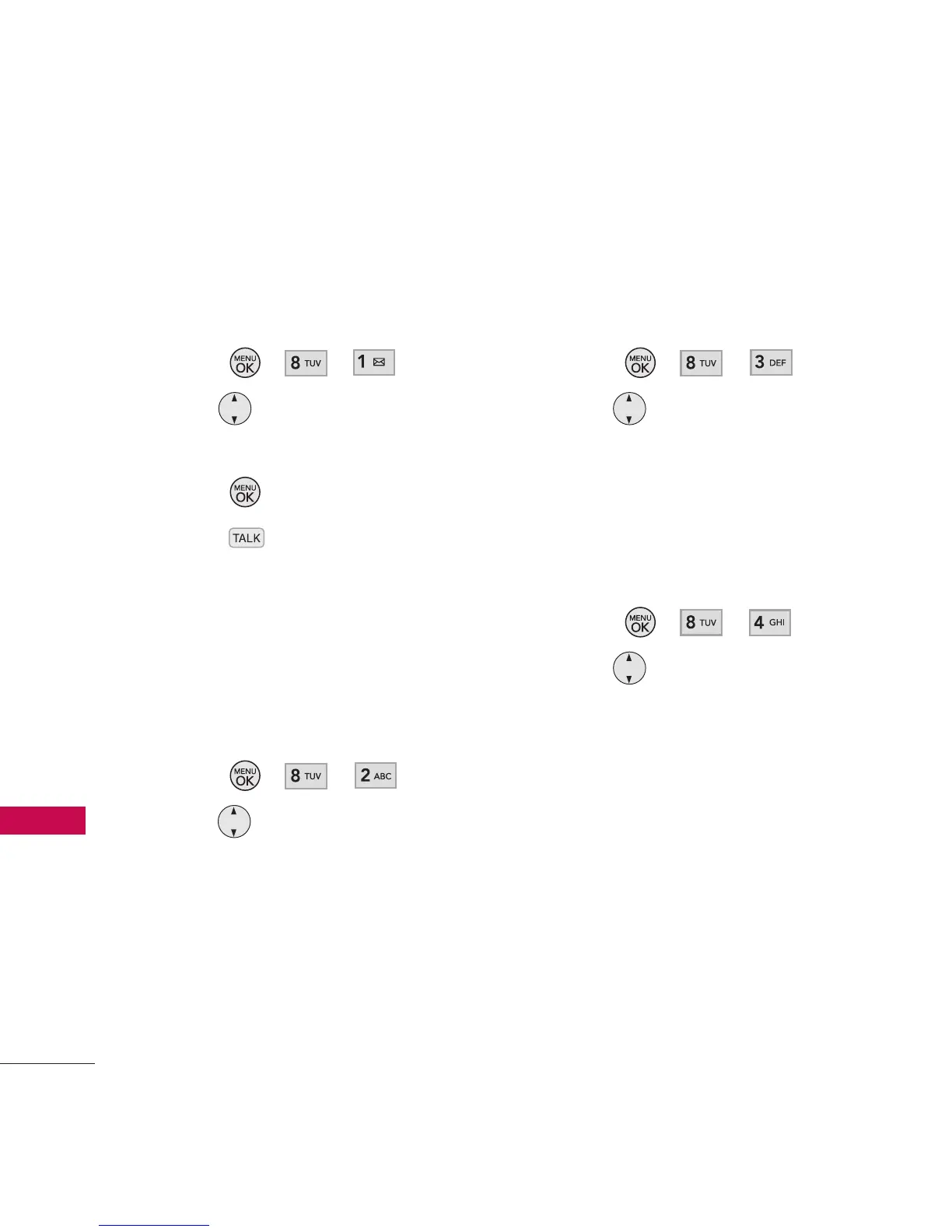Calls History
50
Calls History
1. Missed Calls
Allows you to view the list of
missed calls; up to 50 entries.
1. Press , , .
2. Use to highlight an
entry, then
l
Press to view the entry.
l
Press to place a call to
the number.
2. Incoming Calls
Allows you to view the list of
incoming calls; up to 50 entries.
1. Press , , .
2. Use to highlight an entry.
3. Outgoing Calls
Allows you to view the list of
outgoing calls; up to 50 entries.
1. Press , , .
2. Use to highlight an entry.
4. Recent Calls
Allows you to view the list of
recent calls; up to 50 entries.
1. Press , , .
2. Use to highlight an entry.
5. Settings
See “Call Setup” on page 61.
