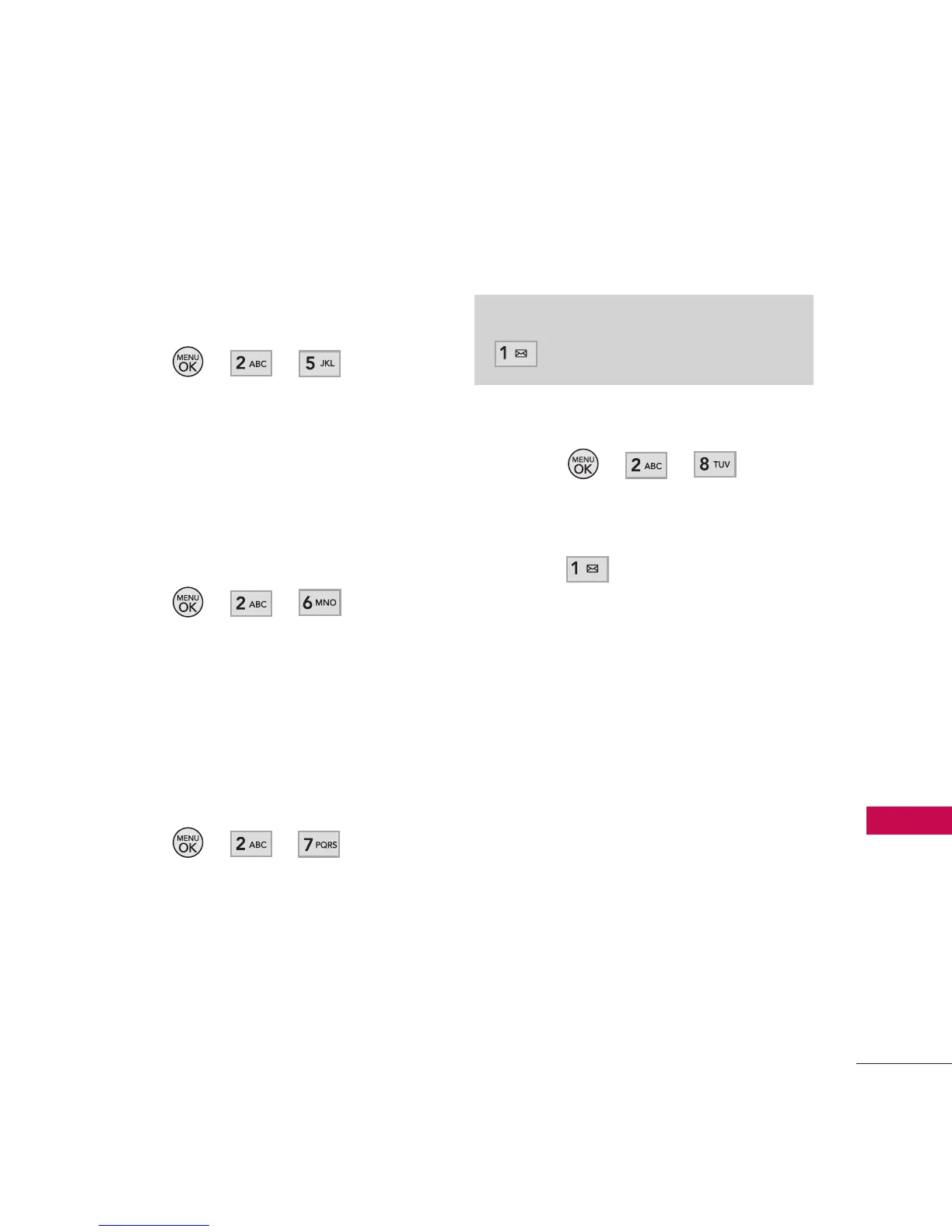31
Messaging
5. Communities
With Virgin Mobile Browser, you
can enjoy community service.
1. Press , , .
6. WebAlerts
Allows you to store the received
web messages in a separate
folder.
1. Press , , .
7. Pic/Video Message
Allows you to store the received
picture messages in a separate
folder.
1. Press , , .
8. Voicemail
Allows you to view new voice
messages recorded in the
voicemail box. Your phone will
alert you when you receive a new
voice message.
Checking Your Voicemail Box
1. Press , , .
2. Options from here:
l
Press to listen to the
message(s) and the possible
choices are as follow while
checking your voicemails.
Mute/ Speaker On/ 3-Way
Call/ Contacts/ Recent
Calls/ Send Message/
Record Voice Memo/
Memo pad/ Menu
Shortcut
is a quick access to Voicemail.
