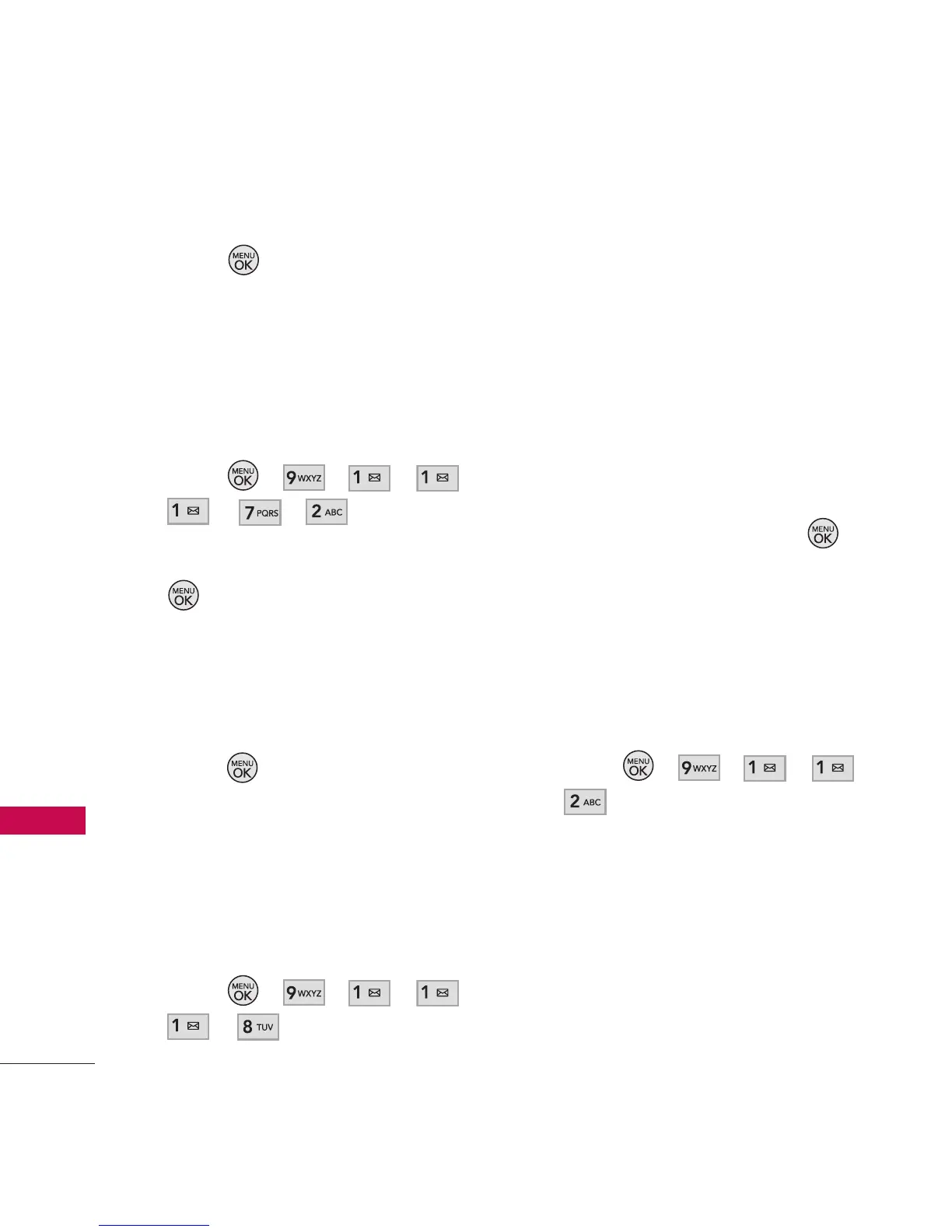Settings/Tools
54
Settings/Tools
Clock
, or
Calendar
, and then
press .
1.1.7.2 Greeting
A text greeting is displayed on
your phone's screen in standby
mode.
1. Press , , , ,
, , .
2. Select
Custom
, and then press
.
3. Use the numeric keypad or
the QWERTY keyboard to
enter a new custom greeting.
3. Press to save your new
greeting.
1.1.8 Incoming Calls
Allows you to set a specific
screen for incoming calls.
1. Press , , , ,
, .
2. Select
Caller ID
/
No Caller
ID.
3. For each selection, choose a
setting.
Preloaded/ Photo Album/
Assigned Media/ Downloads/
Get New/ Take New Picture
4. Among the choices, select
your favorite and press .
1.2 Font Size
Allows you to set the size of the
font for Message, Browser and
Notepad.
1. Press , , , ,
.
2. Select the menu to set the
font size.
Message/ Browser/ Memo
Pad
3. Select a font size.
Small/ Medium/ Large
