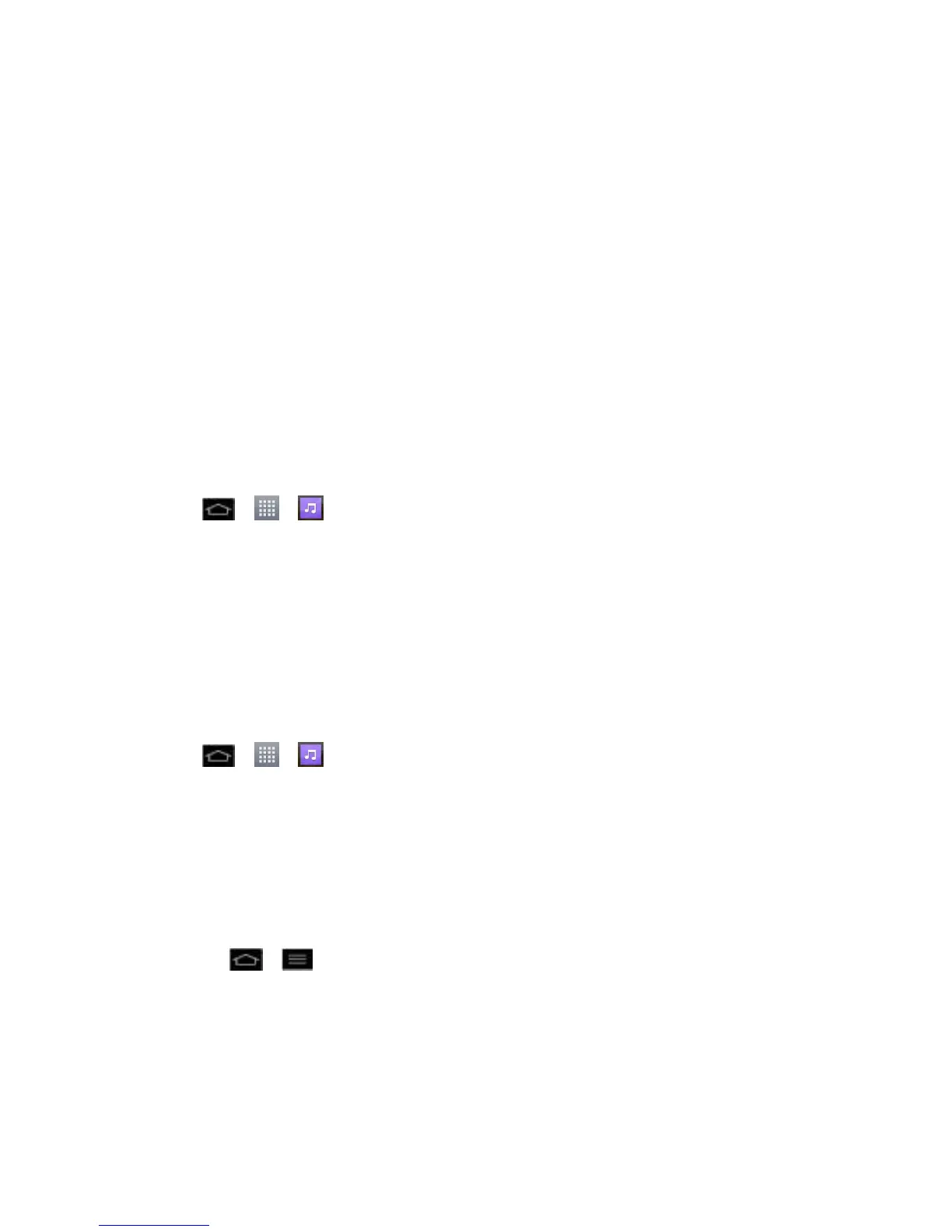Apps and Entertainment 135
2. You can select music tracks from the following tabs:
Songs: To browse through your downloaded music library.
Albums: To display your music library sorted by album.
Artists: To display your music library sorted by artist.
Genres: To display your music library sorted by genre.
Playlists: To select a customized playlist you‟ve created.
Folders: To browse for music files using folders.
3. Once you‟ve displayed a list of songs, you can browse through your available titles.
To listen to a song or playlist, tap it to begin playing.
Create a Playlist
1. Tap > > Music > Songs. All compatible music files are displayed.
2. Touch and hold a song you‟d like to add to a playlist. A context menu is displayed.
3. Tap Add to playlist and select either Now playing list or New playlist (to create a new
playlist).
If you select New playlist, delete the current default name, enter a name for your
new playlist, then tap OK.
Assign a Song as a Ringtone
1. Tap > > Music > Songs.
2. Touch and hold a song you‟d like to use as your new ringtone. A context menu is
displayed.
3. Tap Set as ringtone to set the selected song as your new default ringtone.
4. Confirm the song has been successfully assigned by navigating to your phone's ringtone
menu.
Tap > > System settings > Sound > Phone ringtone.
Back Up Your Downloaded Music Files
Sprint recommends that you back up your downloaded music files to your computer. Although
the downloaded files can only be played on your phone and on your account, backing them up
to your computer lets you access the files in case your phone memory is damaged. (See
Transfer Via PC or Laptop.)
