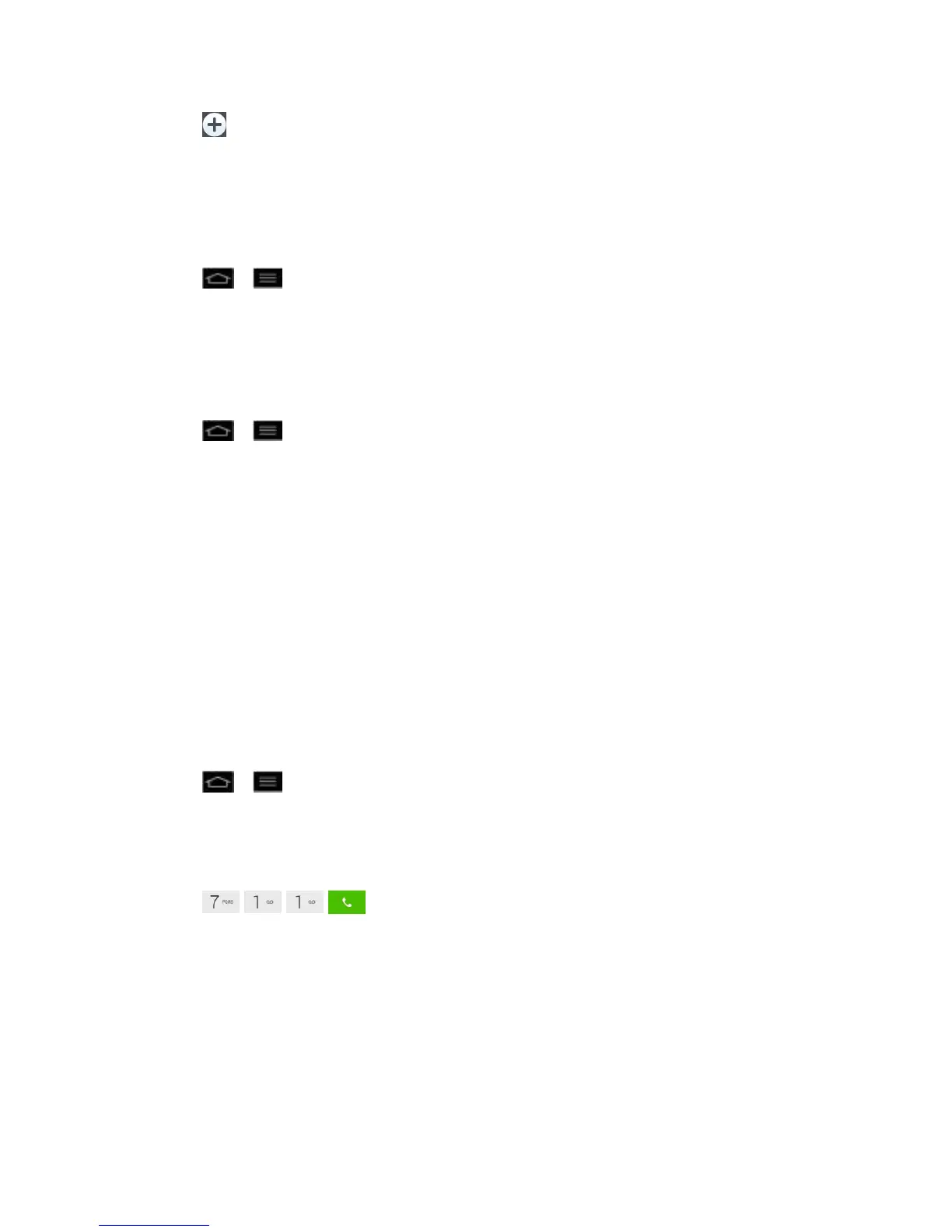Settings 67
Tap to add a new quick message.
3. Enter a message and tap Save.
North American Dialing
Replace + code as needed for outgoing calls.
1. Tap > > System settings > Call.
2. Tap North American dialing to check or uncheck it.
International Dialing
Set international dialing code for outgoing calls.
1. Tap > > System settings > Call > International dialing (The North American
dialing option must be disabled).
2. Enter the international dialing code and tap OK.
TTY mode
A TTY (also known as a TDD or Text Telephone) is a telecommunications phone that allows
people who are deaf, hard of hearing, or who have speech or language disabilities, to
communicate by telephone. Your phone is compatible with select TTY phones. Please check
with the manufacturer of your TTY phone to ensure that it is compatible with digital cell phones.
Your phone and TTY phone will connect via a special cable that plugs into your phone's
headset jack. If this cable was not provided with your TTY phone, contact your TTY phone
manufacturer to purchase the connector cable.
Turn TTY Mode On or Off
1. Tap > > System settings > Call > TTY mode.
2. Tap TTY Off to turn TTY mode off or tap TTY FULL, TTY HCO or TTY VCO.
To access the state Telecommunications Relay Service (TRS) for assistance with TTY calls:
► Dial to reach an operator.
For additional information about Sprint Relay Services and TTY compatibility, call Sprint Relay
Customer Service at 800-676-3777 or visit www.sprintrelay.com.
Note: In TTY Mode, your phone will display the TTY access icon. When enabled, TTY mode
may impair the audio quality of non-TTY phones connected to the headset jack.
WARNING: 911 Emergency Calling Sprint recommends that TTY users make emergency
calls by other means, including Telecommunications Relay Services (TRS),
