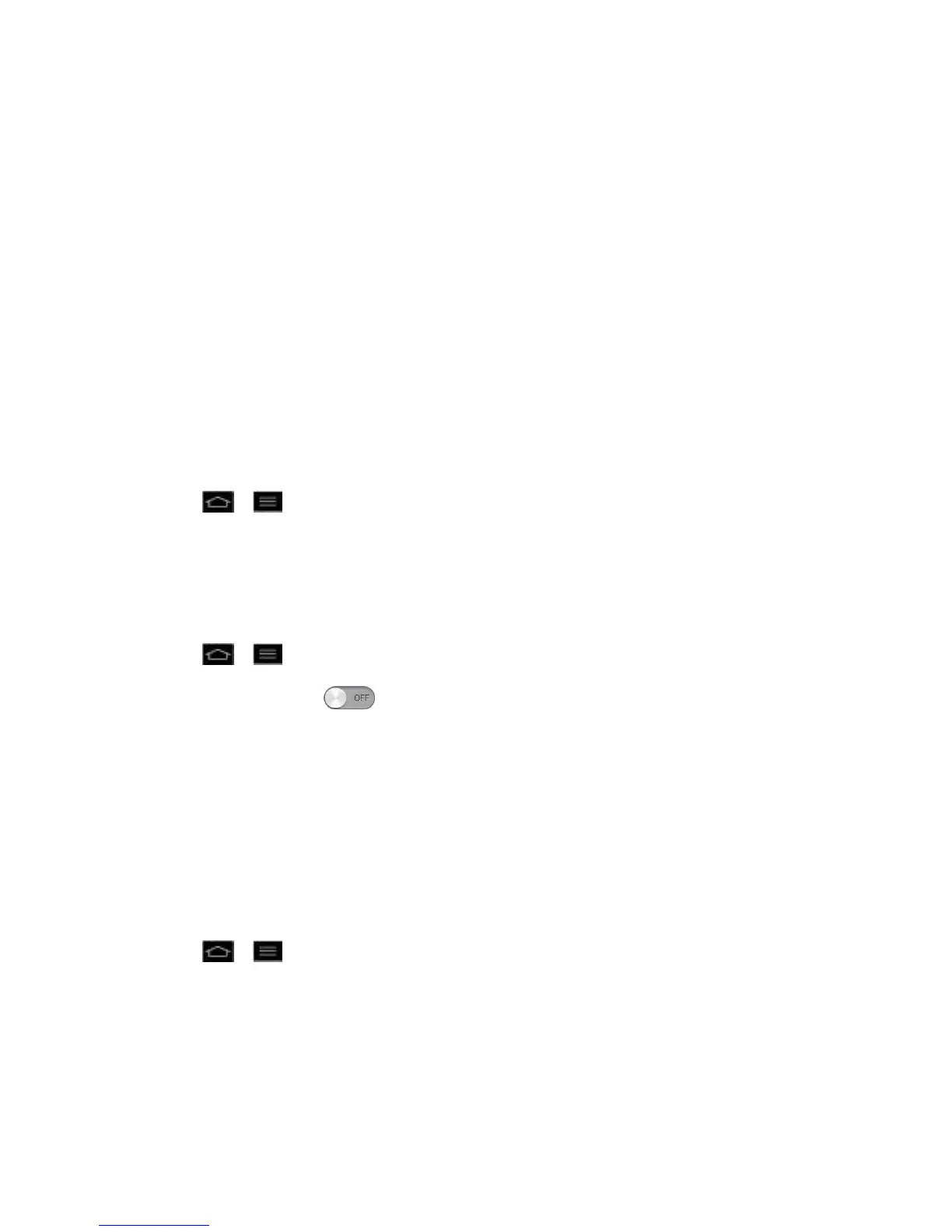Settings 64
5. After connecting devices, you can read or write shared file from other devices in phone's
applications (such as Gallery, Music, File manager). Check the following mount path:
/sdcard/Network_folder_"Device Name".
Portable Wi-Fi Hotspot
You can share your phone‟s data connection with a computer by turning on the USB tethering.
You can also share your phone's data connection with up to eight phones at once, by turning
your phone into a portable Wi-Fi hotspot. For details on your phone‟s Tethering & portable
hotspot settings, see Tethering and Portable Hotspot.
Wi-Fi Direct
Wi-Fi Direct supports a direct connection between Wi-Fi enabled devices without an access
point. Due to the high battery usage of Wi-Fi direct, it is recommended that you plug your phone
into a power outlet while using the Wi-Fi Direct feature.
Turn On Wi-Fi Direct
1. Tap > > System settings > More... > Wi-Fi Direct.
2. Tap Wi-Fi Direct to activate. (A blue checkmark will appear.)
Miracast
You can mirror phone screen and sound onto LG Miracast dongle or TV wirelessly.
1. Tap > > System settings > More... > Miracast.
2. Tap Miracast switch to turn on.
3. Turn on Miracast feature on TV or connect to LG Miracast dongle.
Tips: To start Miracast feature quickly, tap the Miracast icon in the notification panel.
While mirroring, Wi-Fi or Mobile Hotspot can not be used simultaneously.
Bluetooth Tethering
When you do not want to share optimus G's Internet connection, checkmark this option.
Turn on Bluetooth
1. Tap > > System settings > More....
2. Tap Bluetooth tethering to activate. (A blue checkmark will appear.)
NFC Settings
NFC (Near Field Communication) is a wireless technology that enables data transmission
between two objects when they are brought within a few inches of each others. When you
