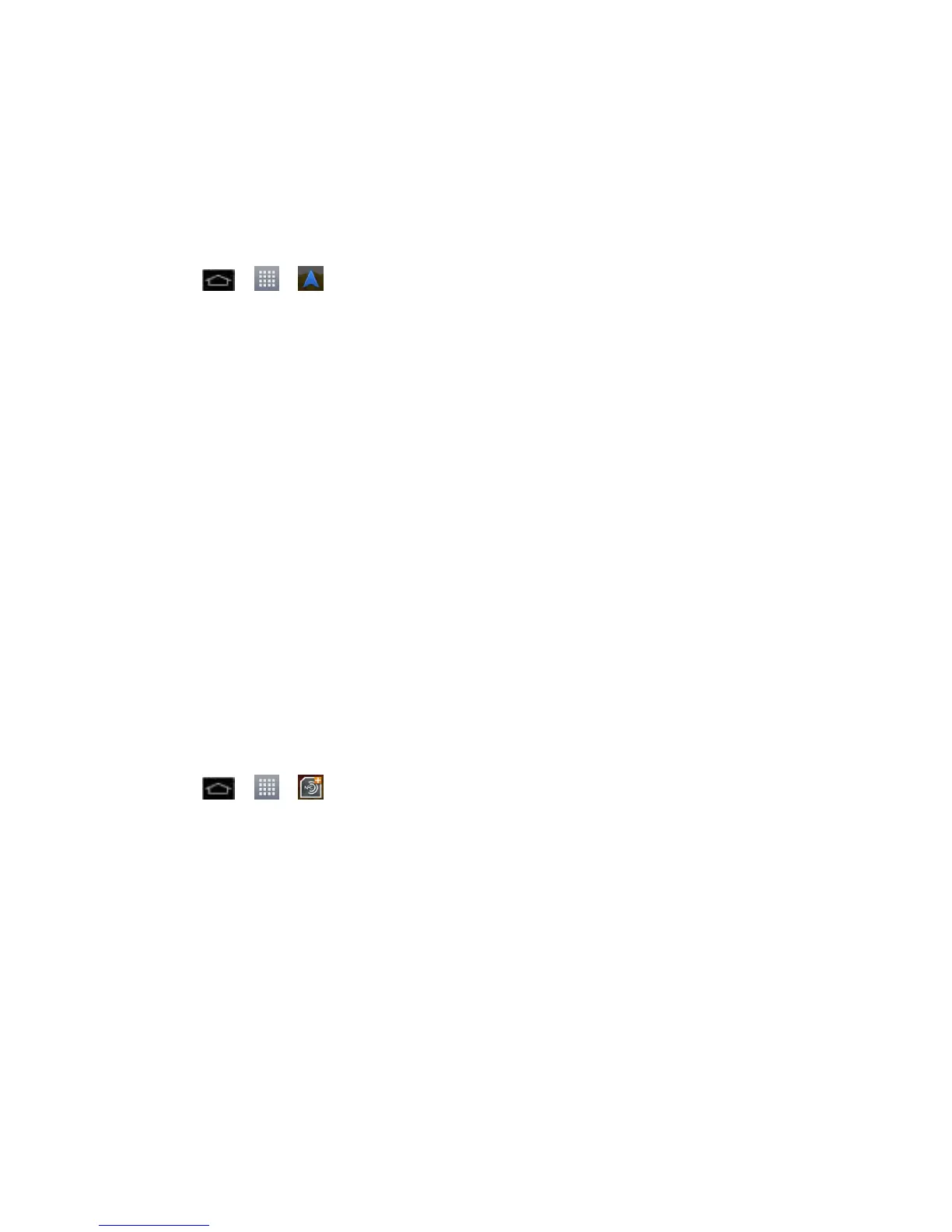Apps and Entertainment 142
2. Follow the onscreen instructions to access, launch, and use.
Google Navigation
Another Google Maps navigation application is available on your phone. It uses your current
location (provided by GPS communication to your phone) to provide various location-based
services.
1. Tap > > Navigation.
2. Read the on-screen disclaimer and tap Accept.
3. Choose from the following on-screen options:
Speak Destination to use the voice recognition feature to search for matching
locations in your area.
Type Destination to manually enter a destination address.
Contacts to receive turn-by-turn directions to the address stored for a selected
Contacts entry.
Starred to obtain directions to locations that have been starred within Google maps
(maps.google.com).
LG Tag+
LG Tag+ lets you set up tags as NFC touch points that apply your own custom settings to your
phone by just tapping the phone to the tag. For example, you could have one tag with the
settings you want at work and one for settings when you‟re at home.
Using Tag+ writing
1. Tap > > LG Tag+.
2. Select the desired mode and modify the settings as your preferences.
In my Car mode
You can select an application to run, and set whether to turn on/off Data network,
Sound, and GPS.
Office mode
You can select an application to run, and set whether to turn on/off Data network,
Sound, and Wi-Fi.
Library mode
You can set whether to turn on/off Wi-Fi, Data network, Sound, and GPS.
3. Tap Write on NFC tag and tap the back of your phone to a tag or a phone to share.
