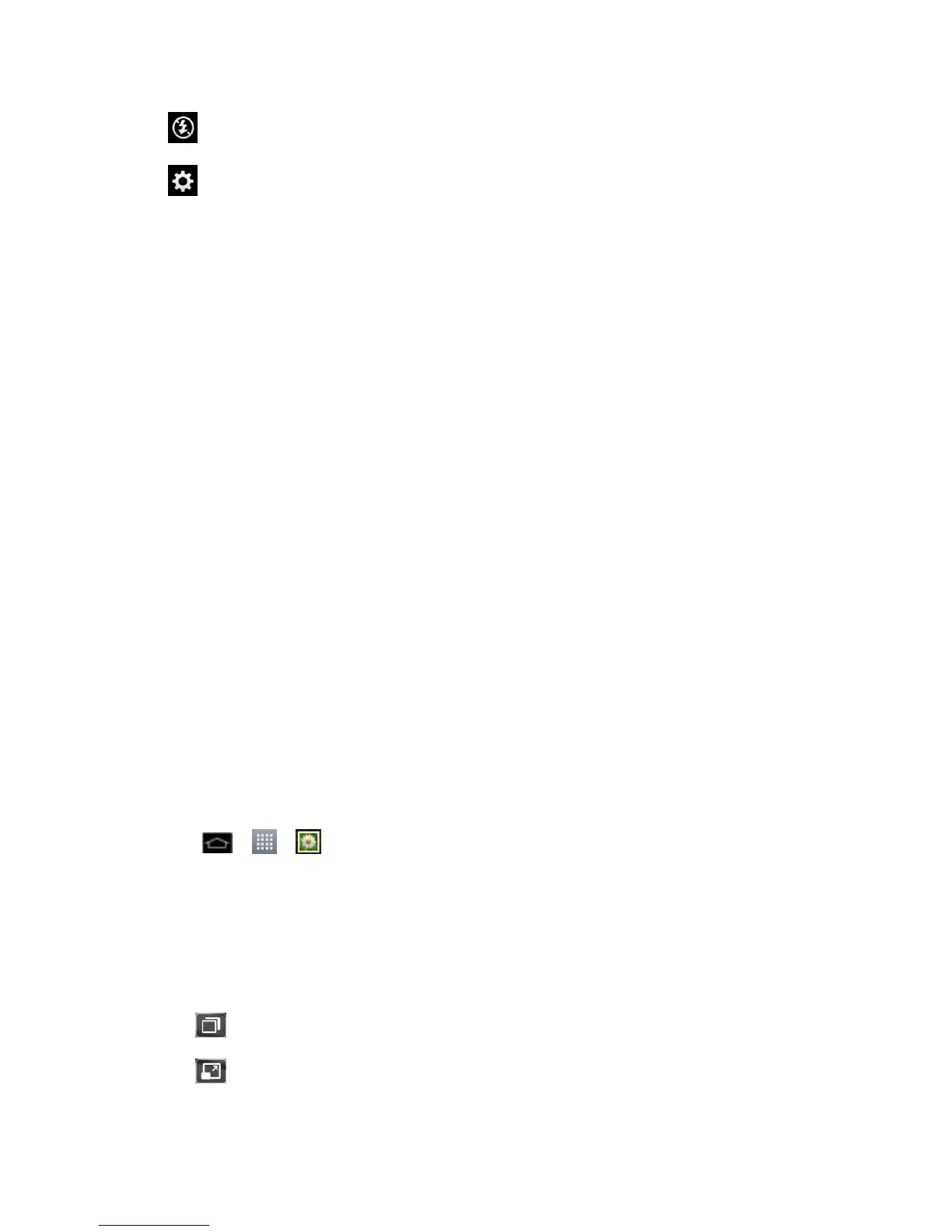Camera and Video 161
● Flash to turn on or off the flash.
● Settings to adjust the following video settings.
Edit quick menu to edit the quick menus (above) on the viewfinder.
Zoom to zoom in or out.
Brightness to adjust the brightness setting compatible with the environment.
White balance to select how the camcorder adjusts colors in different kinds of light
in order to achieve the most natural-looking colors for your videos. Choose from
Auto, Incandescent, Sunny, Fluorescent, or Cloudy.
Color effect to apply different color effects to your videos. Choose from None,
Mono, Sepia, or Negative.
Geotagging to use your phone's location-based services. Take pictures wherever
you are and tag them with the location. If you upload tagged pictures to a blog that
supports geotagging, you can see the pictures displayed on a map.
Audio recording to apply audio recording settings for your video.
Auto review to enable auto review of your video.
Reset to restore all camera default settings.
Video help guide to see the help guide whenever you want to know how a function
operates.
Video Gallery Options
The Gallery is where you can access the Gallery of stored video images. You can view them,
share them with your friends, and delete and edit them.
1. Tap > > Gallery to view the videos stored in internal storage.
Scroll left or right to view more albums.
2. Tap an album to open it and view its contents. (The pictures and videos in the album are
displayed in chronological order.)
3. Tap a video to view it. You can access the following options:
QSlide: Enables an overlay on your phone's display for easy multitasking.
Screen ratio: Allows you to adjust the screen ratio.
