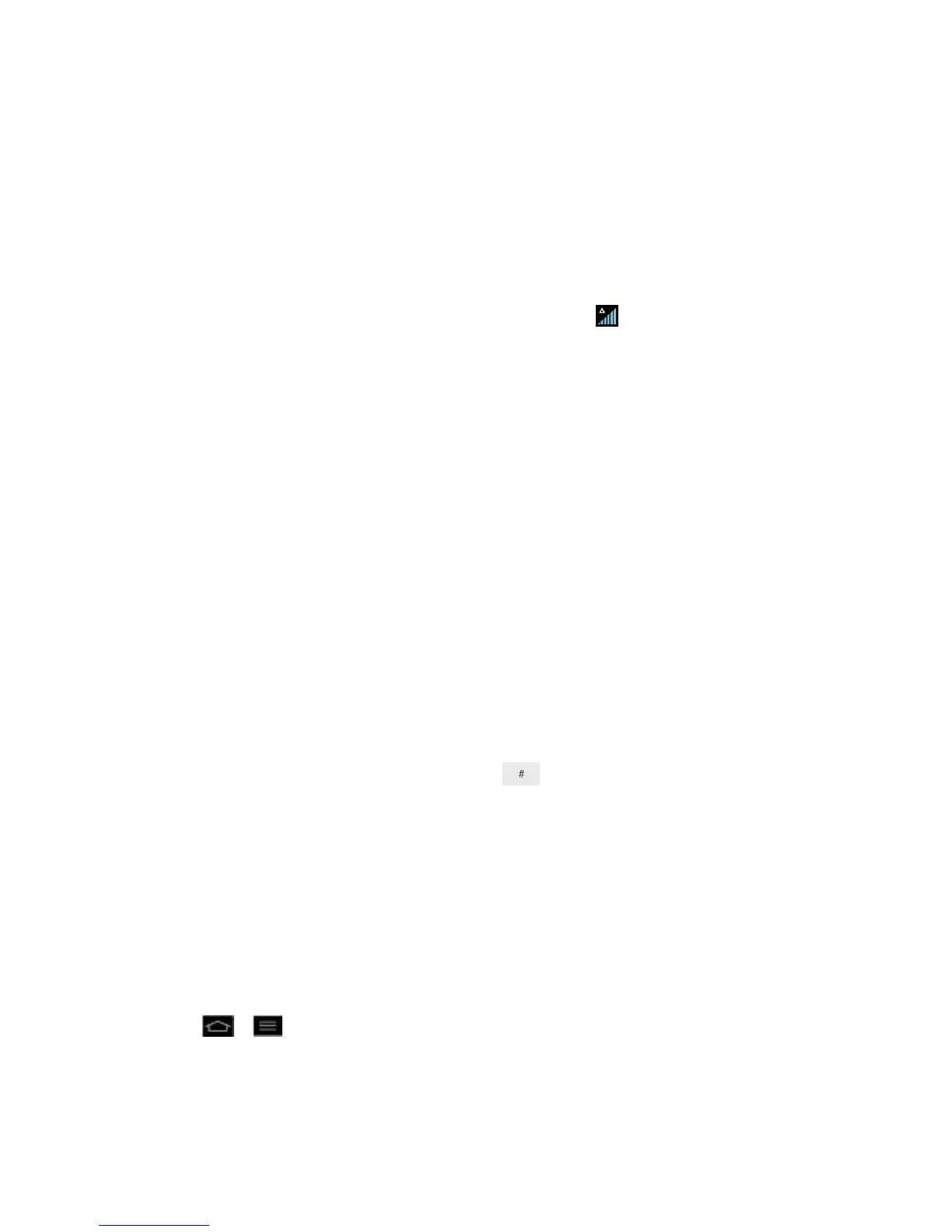Settings 69
Set Roam Mode
Roaming Guard
Data Roam Guard
Roaming Icon
Your display screen always lets you know when you‟re off the Nationwide Sprint Network.
Anytime you are roaming, the phone displays the roaming icon ( ). If you are roaming on a
digital system, you will see the roaming icon along with the text – Digital Roam – .
Roam on Other Digital Networks
When you‟re roaming on digital networks, your call quality and security will be similar to the
quality you receive when making calls on the Nationwide Sprint Network. However, you may not
be able to access certain features, such as data services, depending on the available network.
Note: If you‟re on a call when you leave the Nationwide Sprint Network, your call will be
dropped. If your call is dropped in an area where you think Sprint service is available,
turn your phone off and on again to reconnect to the network.
Check for Voicemail Messages While Roaming
When you are roaming off the Nationwide Sprint Network, you may not receive a notification of
new voicemail messages on your phone. Callers can still leave messages, but you will need to
periodically check your voicemail for new messages if you are in a roaming service area for an
extended period of time.
1. Dial your 10-digit wireless phone number.
2. When you hear your voicemail greeting, tap .
3. Enter your passcode at the prompt and follow the voice prompts.
When you return to the Nationwide Sprint Network, voicemail notification will resume as normal.
Set Roam Mode
Your phone allows you to control your roaming capabilities. By using the Roaming menu option,
you can determine which signals your phone accepts.
Choose from two different settings on your dual-band phone to control your roaming experience.
1. Tap > > System settings > Roaming.
2. Tap Domestic Data, International Data or both to place a checkmark and connect to
data service while roaming. (Requires Domestic Voice or International Voice.)
