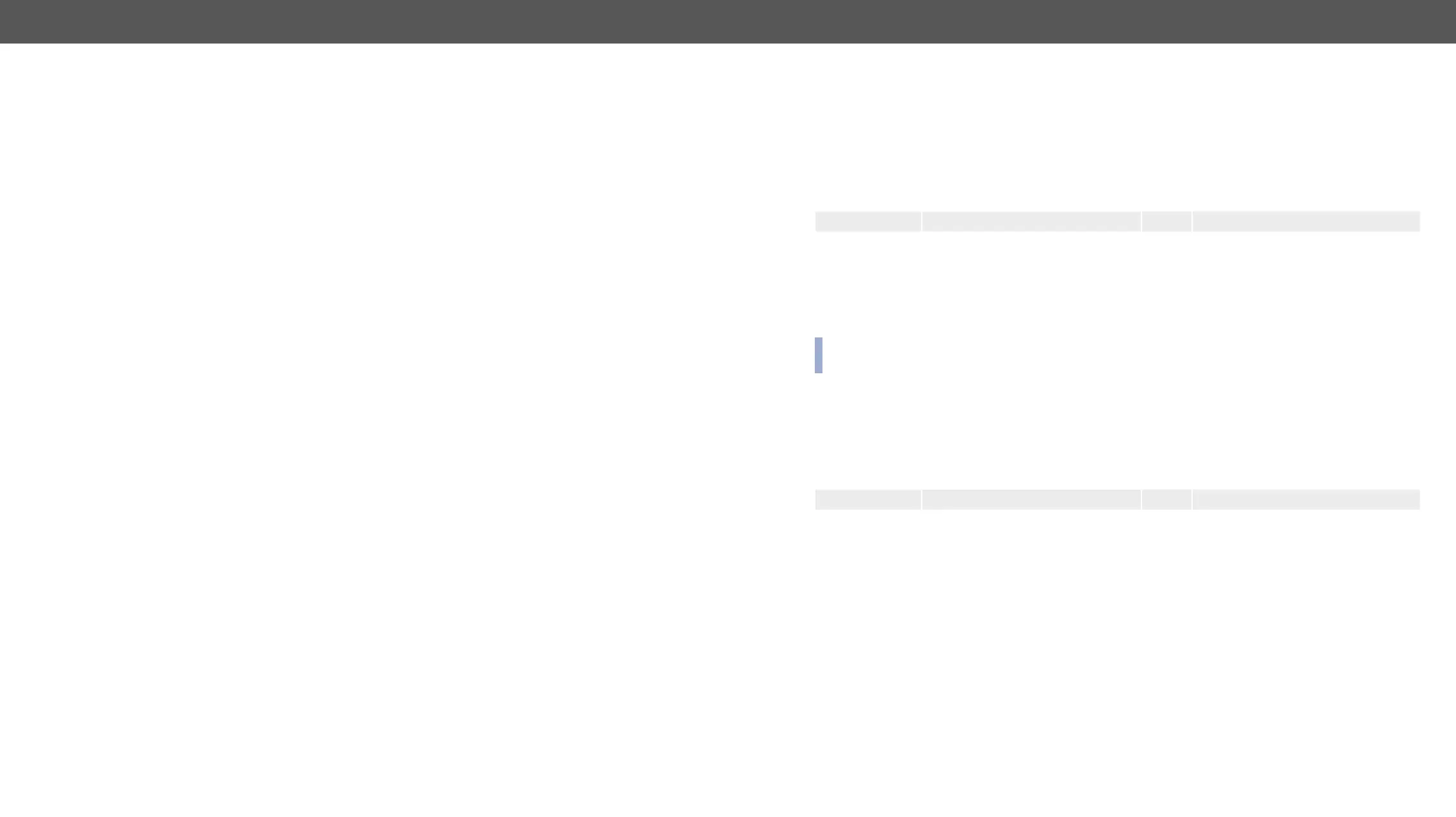UCX series – User's Manual 118
Analog Audio Output Level Settings by Steps (dB)
Command and Response #analogaudio #volume
ç <step>)
æ m0·
Parameters
The volume is increased or decreased with the given <step> value in dB.
Example
ç
æ
The volume is decreased with 1 dB, the current volume is -1.95 dB which means 77.84% in percent.
Analog Audio Output Level Settings by Steps in Percent
Command and Response
ç <step>)
æ m0·/V1
Parameters
The volume is increased or decreased by the given <step> value in percent.
Example
ç
æ
The volume is increased with 5%, the current volume is -1.52 dB which means 82.84% in percent.
Analog Audio Output Balance by Steps
Command and Response
ç <step>)
æ m0·/V1/MEDIA/AUDIO/O3:stepBalance=
Parameters
The volume is increased or decreased by the given <step> value.
Example
ç
æ
USB Port Settings
Switch USB Input
Command and Response #usb
ç <host>:H1)
æ mO·
Parameters
Parameter Parameter description
<host> USB Host
0
U1-U4
disconnected
USB-C and USB-B port number
Example
ç
æ
INFO:
output.
Command and Response
ç GET·
æ pw·<host>
Parameters
Parameter Parameter description
<host> USB Host
U1-U4
USB-C and USB-B port number
Example
ç
æ