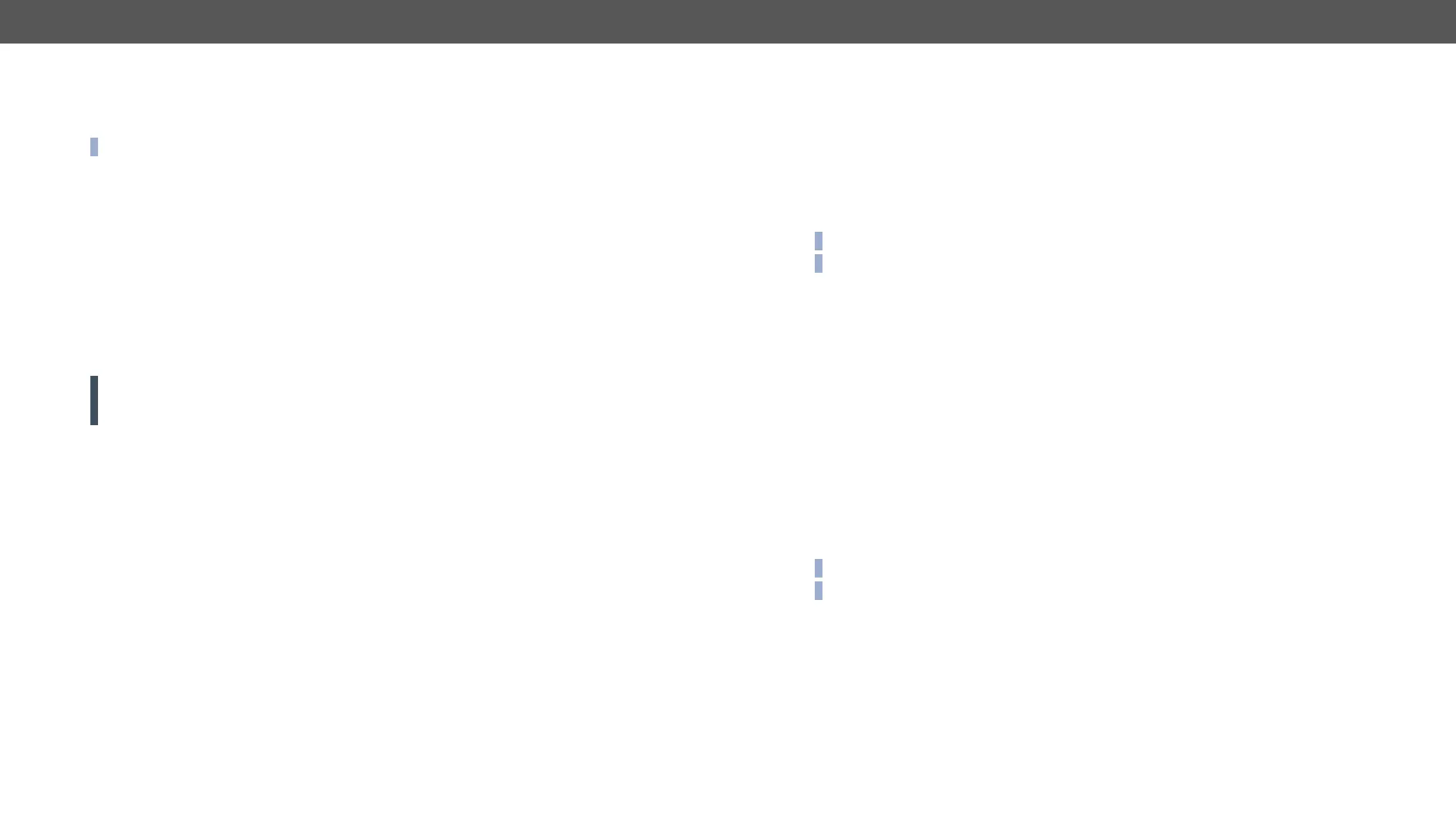UCX series – User's Manual 92
Resetting the Emulated EDIDs
Request and Response
ɯ <ip>
INFO:
ɮ header: 200 OK
ɮ body: OK
Example
ɯ
ɮ header: 200 OK
ɮ body: OK
Calling this method switches all emulated EDIDs to factory default one. See the table in the Factory EDID
section.
Set the DHCP State
ATTENTION! applySettings method
applySettings
Request and Response #dhcp #network #ipaddress
ɯ <ip>
ɯ body: <dhcp_status>
ɮ header: 200 OK
ɮ body: <dhcp_status>
Parameters
If the <dhcp_status> parameter is true, the current IP address setting is DHCP, if the parameter is false the
current IP address is static.
Example
ɯ
ɯ body: true
ɮ header: 200 OK
ɮ body: true
ɯ
ɮ header: 200 OK
ɮ body: OK
INFO: The applySettings method will save and apply the new value and results the device to reboot.
INFO: The current setting can be queried by using the GET command.
Change the IP Address (Static)
Request and Response
ɯ <ip>
ɯ body: <IP_address>
ɮ header: 200 OK
ɮ body: <IP_address>
Example
ɯ
ɯ body: 192.168.0.100
ɮ header: 200 OK
ɮ body: 192.168.0.100
ɯ
ɮ header: 200 OK
ɮ body: OK
INFO: The applySettings method will save and apply the new value and results the device to reboot.
INFO: The current setting can be queried by using the GET command.
