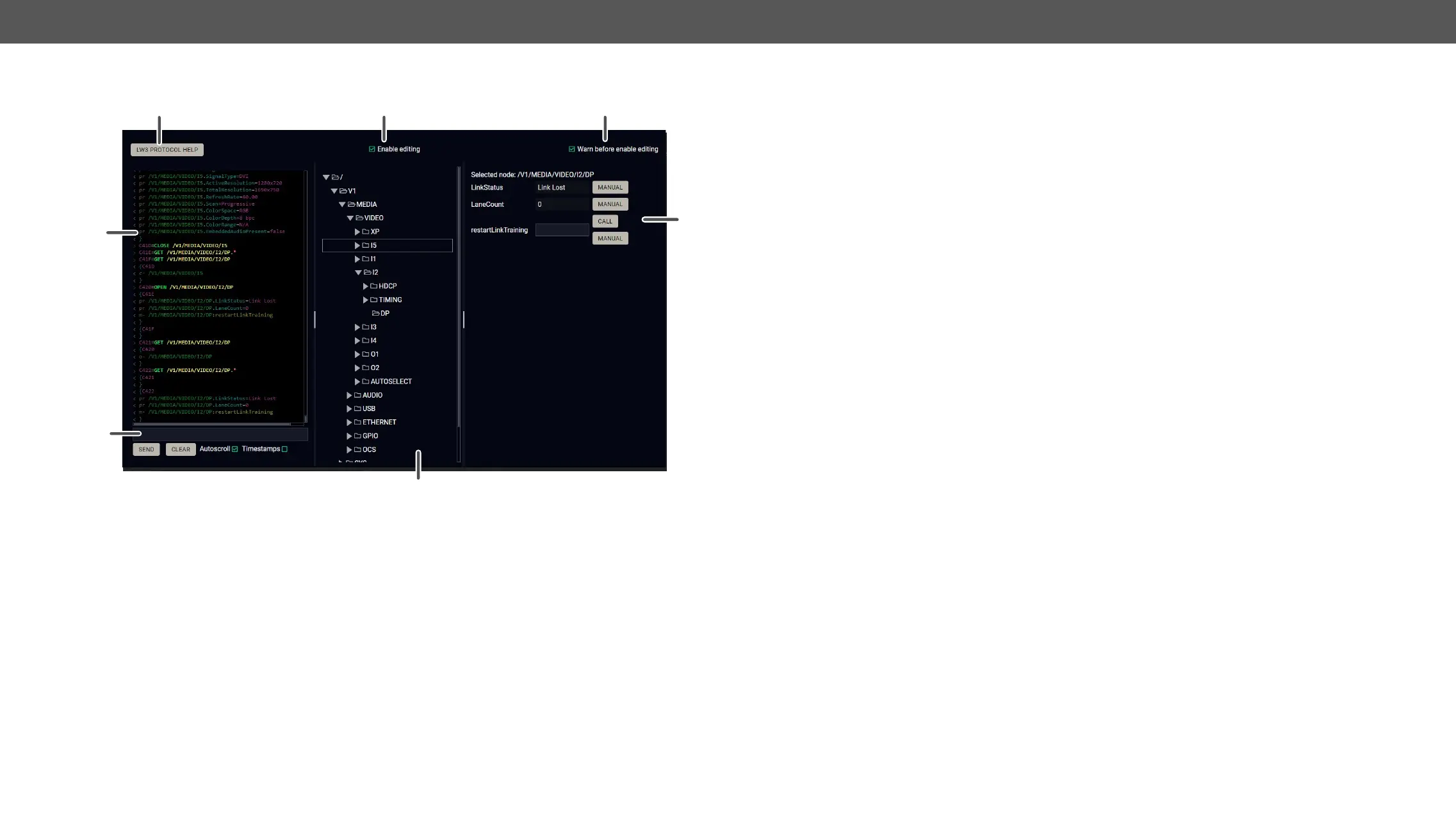UCX series – User's Manual 68
Advanced View Window
1
2 3
4
5
6
7
1
LW3 protocol help Pushing the button results a help window opening which describes the most
2
Edit mode The default appearance is the read-only mode. If you want to modify the
selection.
3
Warning mode If this is checked, a warning window pops up when you enable Edit mode.
4
Terminal window Commands and responses with time and date are listed in this window. Sent
The color of each item depends on the type of the command and response.
The content of the window can be emptied by the Clear button. If the Autoscroll
option is ticked, the list is scrolled automatically when a new line is added.
5
Command line Type the desired command and execute it by the Send button. Clear all current
commands and responses in the Terminal window by the Clear button.
6
Protocol tree
7
Node list
#advancedview
#terminal
Correspondent parameters and nodes are shown which are connected to the
selected item in the protocol tree.
Manual button: Manual (short description) of the node can be called and
displayed in the terminal window.
Set button:
Call button: Calls the method, e.g. reloads factory default settings.