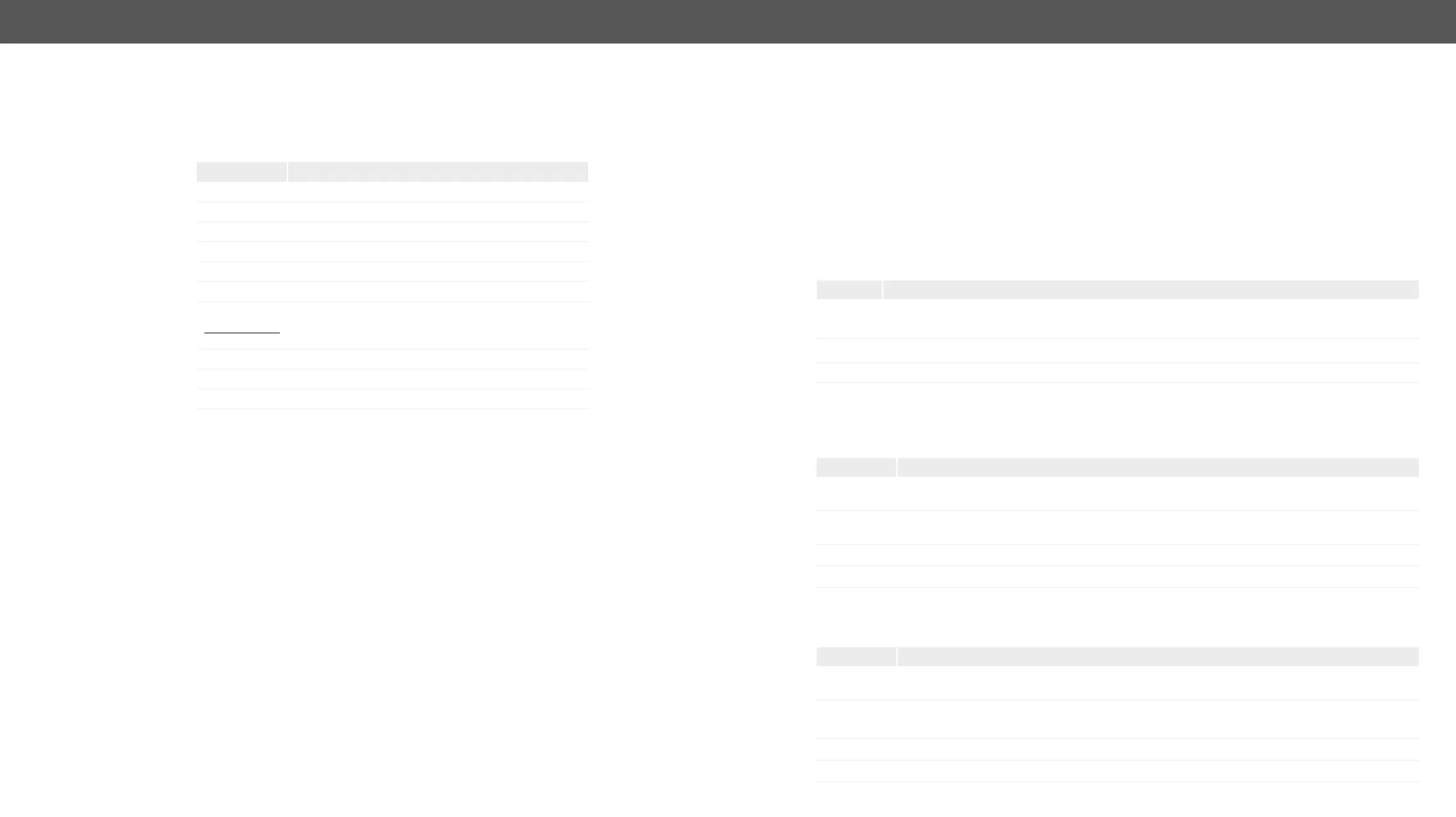UCX series – User's Manual 73
Legend for the Control Commands
Command and Response – Example
ɯ header: GET·<ip><in>
ɮ body: <status code>
Format Description
<ip> IP address or hostname of the target device
<in> Input port number
<out> Output port number
<port> Input or output port number
<loc>
<parameter>
<expression>
Batched parameters: the underline means that more
expressions or parameters can be placed by using a
semicolon, e.g. I2;I4;I5 or F27:E1;F47:E2
ɯ
Sent request
ɮ
Received response
· Space character
Further not listed <parameters>
Lightware REST API vs. LW3 Protocol
character is always
Example
Available in REST API:
▪ Sending a Message via RS-232
tree structure, where the read-only (eg. pr
(pw
section or
Method Types
GET method
PUT/ POST method
In this case, POST and PUT are equivalent, they are for modifying read-write properties and invoke methods.
Supported Commands
The requested value is in the body of the response.
Protocol Command
REST API
ɯ header: GET·<ip><NODEPATH><PropertyName>·
Example
ɯ header:
LW3 ç <NODEPATH>.<PropertyName>
Example ç
Set property value (SET)
The desired property value should be given as a plain text in the body of the request. The new value is in the
body of the response.
Protocol Command
REST API
ɯ header: POST·<ip><NODEPATH><PropertyName>·
ɯ body: <new_value>
Example
ɯ header:
ɯ body: false
LW3 ç <NODEPATH>.<PropertyName>=<new_value>
Example ç
Invoke method (CALL)
The argument should be given in the body of the request.
Protocol Command
REST API
ɯ header: POST·<ip><NODEPATH><methodName>·
ɯ body: <new_value>
Example
ɯ header:
ɯ body: I5:O1
LW3 ç <NODEPATH>:<methodName>(<value>)
Example ç
