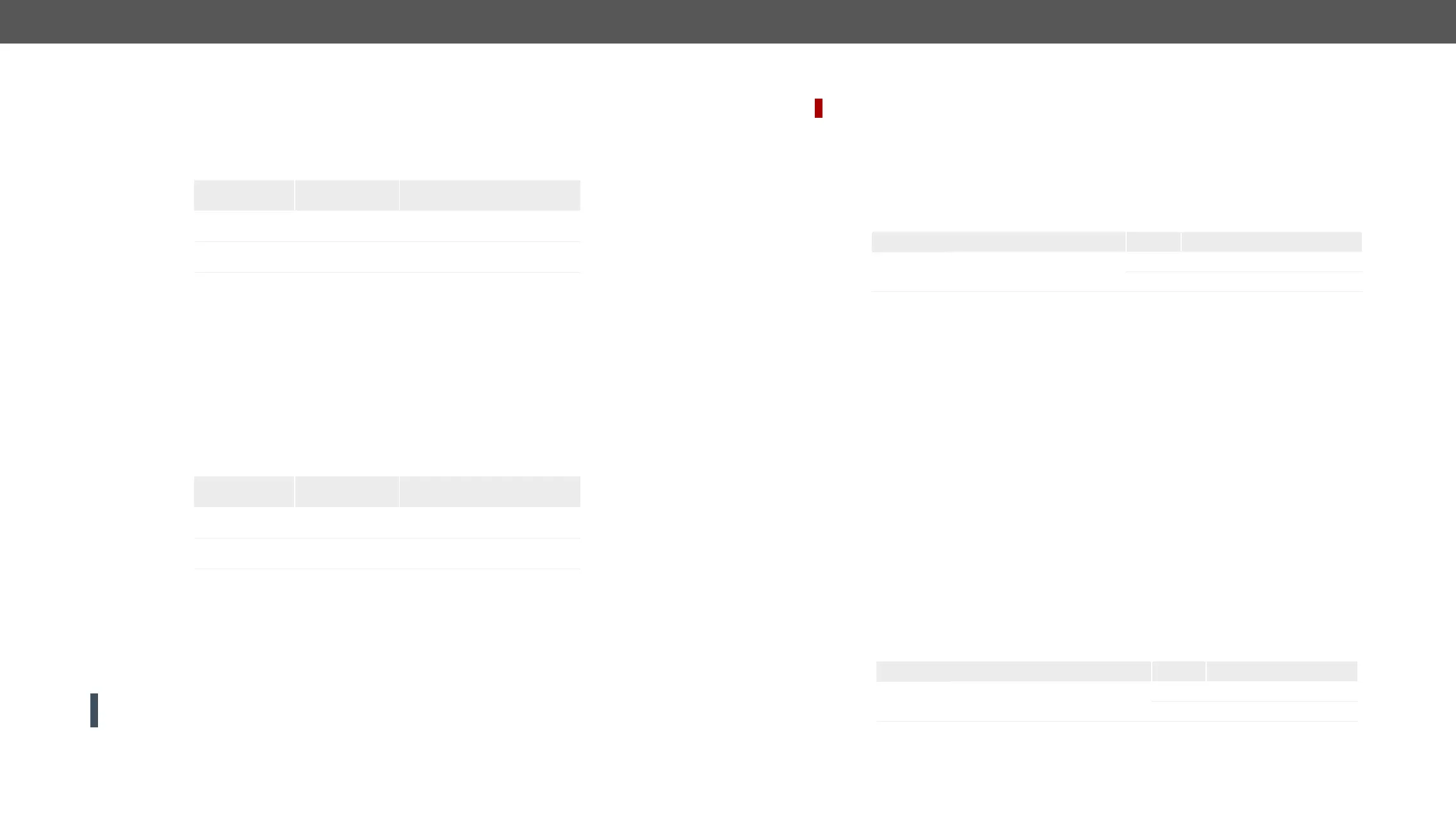UCX series – User's Manual 129
Command and Response
ç <serial_port>
æ <serial_port><port_nr>
Parameters
Parameter
description
Parameter values
<serial_port> Serial port
number
P1-P2*
<port_nr> Serial over IP
port number
8001
8002
*The UCX-2x1-HC30 model has one serial port (P1).
Example
ç
æ
Enable the Serial over IP Port
Command and Response #rs232 #rs-232 #serial
ç <serial_port><state>
æ <serial_port><state>
Parameters
Parameter
description
Parameter values
<serial_port> Serial port
number
P1-P2*
<state> true
false
*The UCX-2x1-HC30 model has one serial port (P1).
Example
ç
æ
Sending a Message via RS-232
ATTENTION!
Serial Port Messaging. #new
DIFFERENCE:
Command and Response #gpio
ç <port>.Direction
æ <port>.Direction(<dir>)
Parameters
Parameter Parameter description
<dir> The direction of the GPIO pin.
Input
input
Output
output
Example
ç
æ
Setting the Direction of a GPIO Pin
Command and Response
ç <port>.Direction(<dir>)
æ <port>.Direction(<dir>)
Parameters
See the previous section.
Example
ç
æ
Command and Response
ç <port>.Output
æ <port>.Output(<value>)
Parameters
Parameter Parameter description
<value> The output value of the GPIO pin.
High
high level
Low
low level
Example
ç
æ
