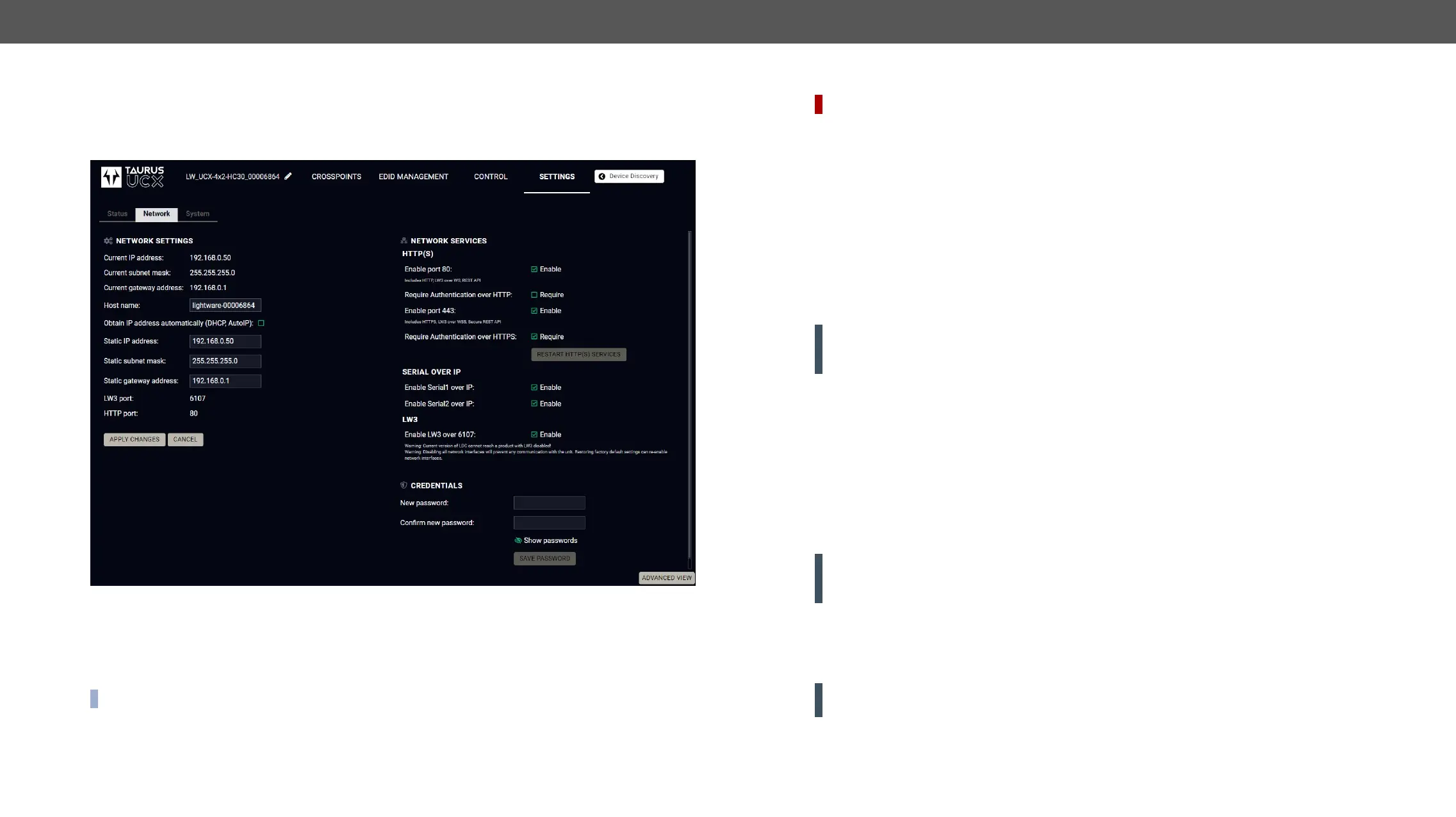UCX series – User's Manual 66
Dark mode enable:
performing the function of the button itself. #darkmode
Network
Network tab in Settings menu
Network Settings
IP address and DHCP settings can be set on this tab. Always press the Apply settings button to save changes.
Restart http(s) services button is also needed.
INFO:
Network Services
DIFFERENCE: #new
HTTP/HTTPS
the detailed list about the additional available features, in the summary table of the Basic Network Security
section).
HTTPS protocol encrypts the transferred data to keep it protected. For more details about the HTTPS see
section. #dhcp #ipaddress #network #portblock #network #ipaddress #http #https
▪ Enable/Disable HTTP/ HTTPS port:
the all the information can be transferred via HTTPS (443 port).
ATTENTION! Please ensure proper UCX time and date setting in UCX because it affects the self-signed
▪ Require Authentication over HTTP/HTTPS: authentication helps to limit the access to the device by setting
a username (admin) and password. For more details see Basic Authentication section. No password
is set for default, the authentication can be enabled after setting a password.
▪ Restart HTTP(S) Services is required after the authentication settings changed.
Serial over IP
The signal route of the serial- IP transmission can be broken by disabling the serial over 8001 or 8002 port.
For more details about the RS-232, see Serial Interface section.
LW3
Enable LW3 over 6107
WARNING! Lightware Device Controller software operates on 6107 port, when it is disabled, the UCX
series switcher can be controlled only with protocol commands via http(s). Reset to Factory Default
Settings can re-enable the network interfaces.
Credentials
password string, so it can not be queried. #password
ATTENTION! Authentication feature in UCX series is not equal with the Cleartext login feature in the
Advanced Control Pack in the TPS family extenders.