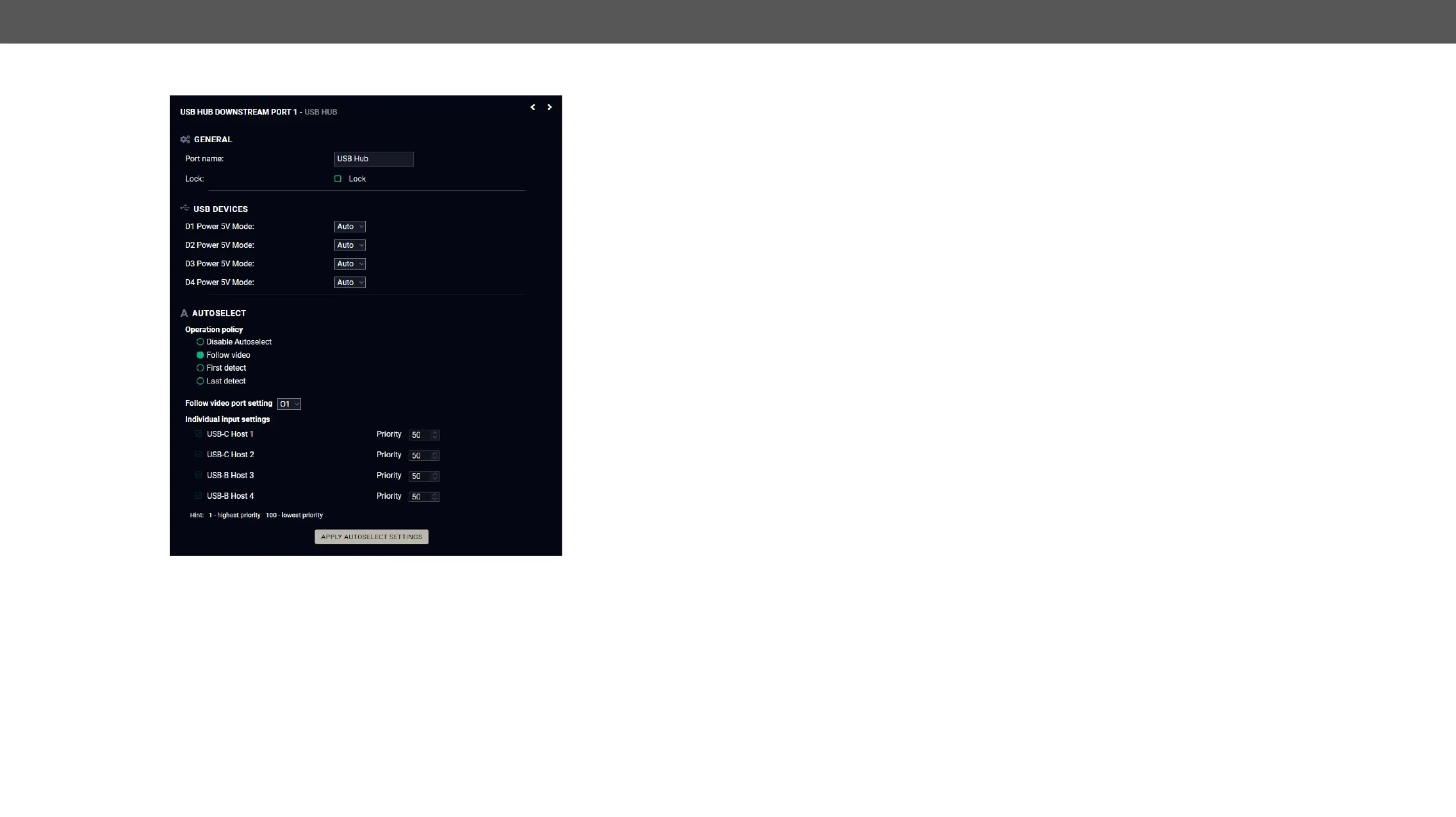UCX series – User's Manual 60
USB Hub Properties
Available settings and tools
General
Port name
The name of a port can be changed by typing the new name and clicking on the Set button. The following
dot (.). Max length: 63 characters.
Lock #lock #unlock
The port can be locked to the currently connected output ports by putting the tick. If the port is locked, the
crosspoint state of this port cannot be changed.
Autoselect #autoselect # usbautoselect
For more details about this feature see Autoselect section.
Autoselect settings:
settings
Follow video (O1 or O2): Follow O2 means the same computer will be the video source for O2 output and
the USB Host of all USB downstream devices.
clearly marked to belong together as one port.
USB Devices
Off the switcher does
Auto mode is recommended.