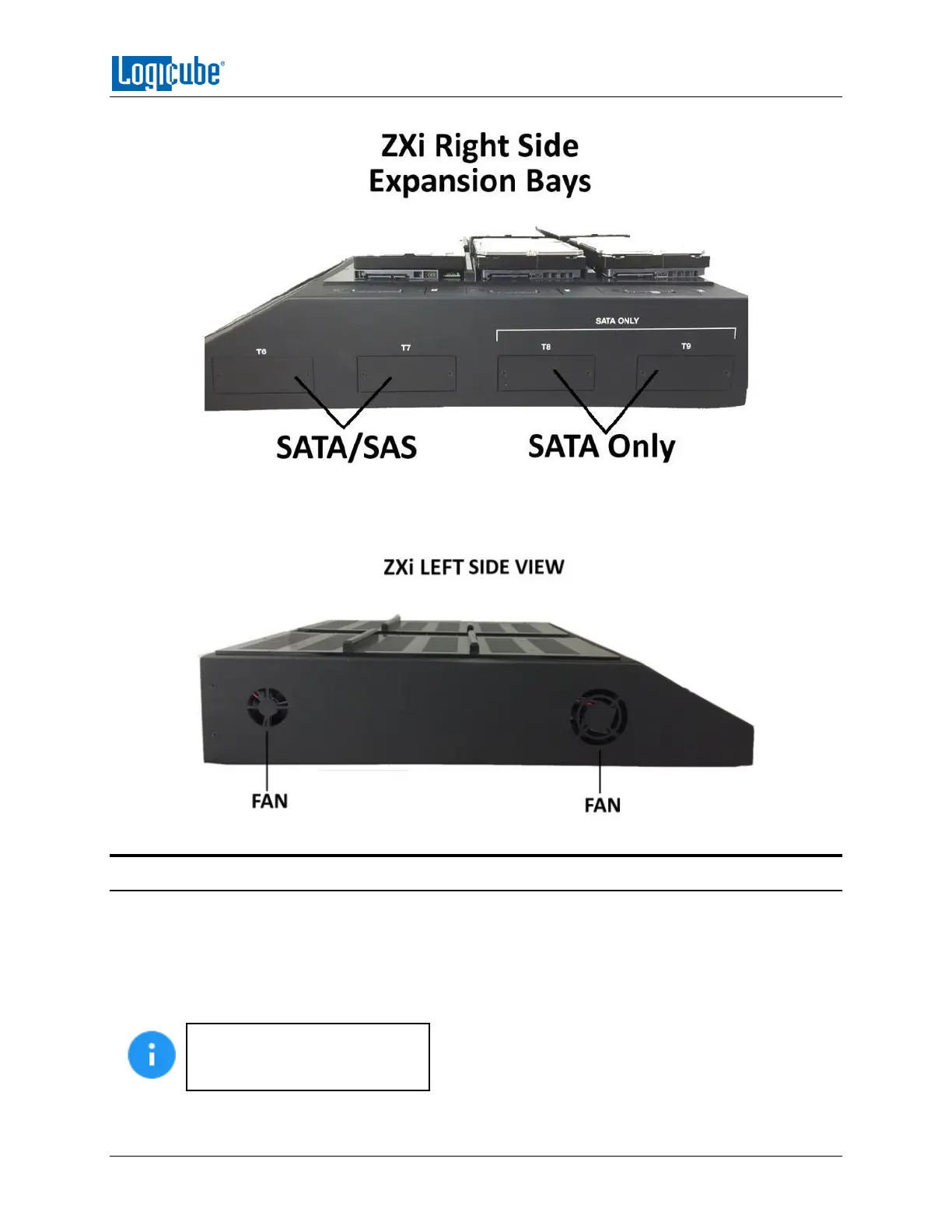GETTING STARTED
Logicube ZClone™Xi User’s Manual 6
2.1 Turning the ZXi On and Off
The ZXi comes with a standard power cable that connects to the back of the device. Attach the included
power cable the power connector in the back of the ZXi.
To turn the ZXi on, turn the power switch (located next to the power connector in the back of the ZXi) to
the ON position. Press and release the power button on the front of the ZXi. The ZXi will turn on and start
the boot process.
It is normal for the fans to either
turn off or slow down after the
initial start-up sequence.
