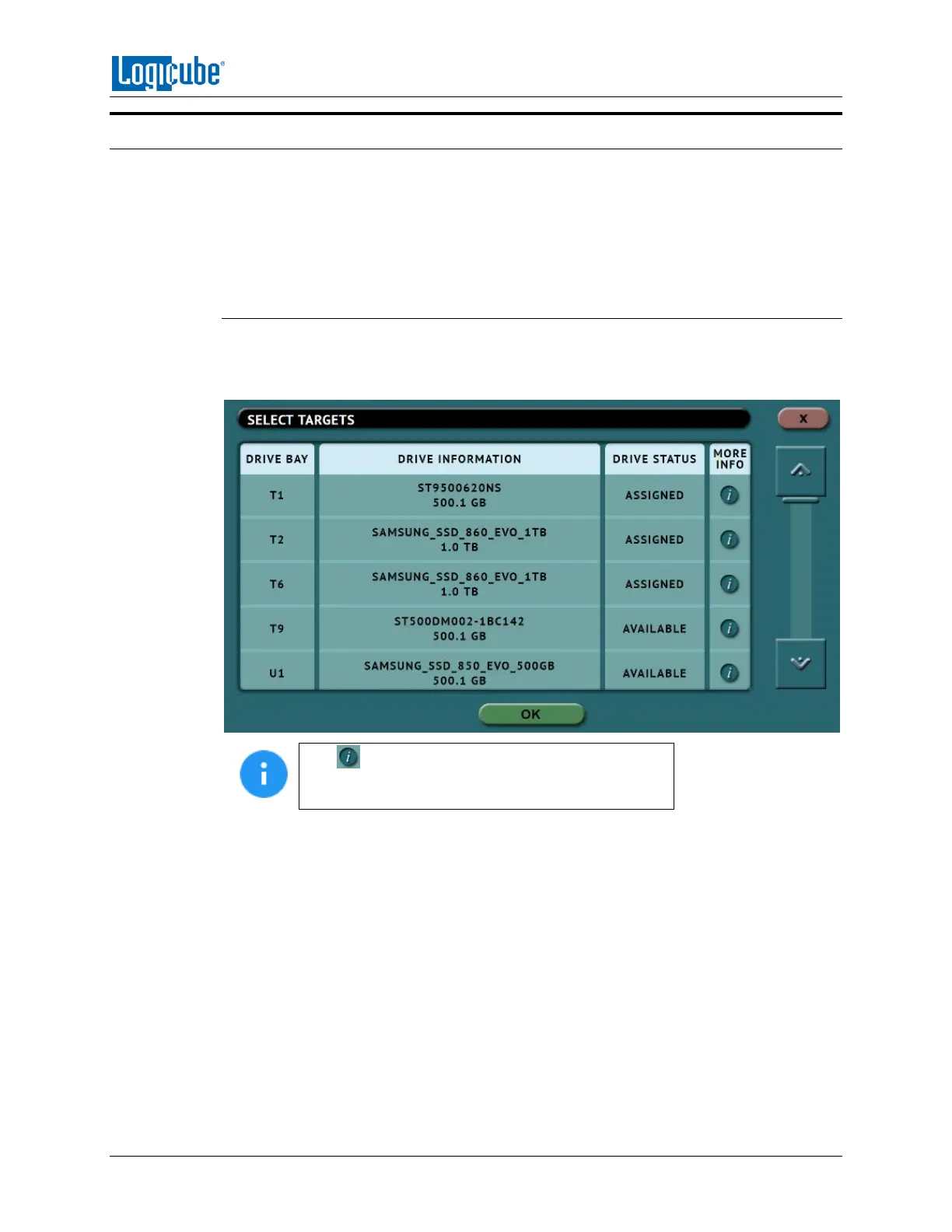CLONE
Logicube ZClone™Xi User’s Manual 34
4.4 Target/Image File
Tap the Target or Image File icon to select which drive(s) will be used as the Target drive or which image
file will be used as the image. When Drive to Drive or Image to Drive is chosen from the Mode settings,
this will show the different drives connected to the ZXi. When Drive to Image is chosen from the Mode
settings, this will show the repository screen which contains the different images located on the ZXi’s
repository drive.
4.4.1 Selecting Target Drives or Images
If Drive to Drive or Image to Drive was chosen as the mode, the following screen will
appear. This will allow the selection of one or more Targets. It will display all available
drives that are connected and set as a Target (or Both Master/Target).
The (More Info) icon displays more information
on the drive. The drive details window will appear
showing information about the drive.
If ‘DRIVE TO IMAGE’ was chosen as the mode, the following screen will appear. This
allows the selection of a repository.
The example below shows the following:
An unformatted drive on T2, T6, and T9 that can be formatted to be used as a
repository to store images (the ZXi can format a drive using EXT4 or NTFS for
repository purposes)
A formatted drive on T1 and U1 that can be used as a repository
