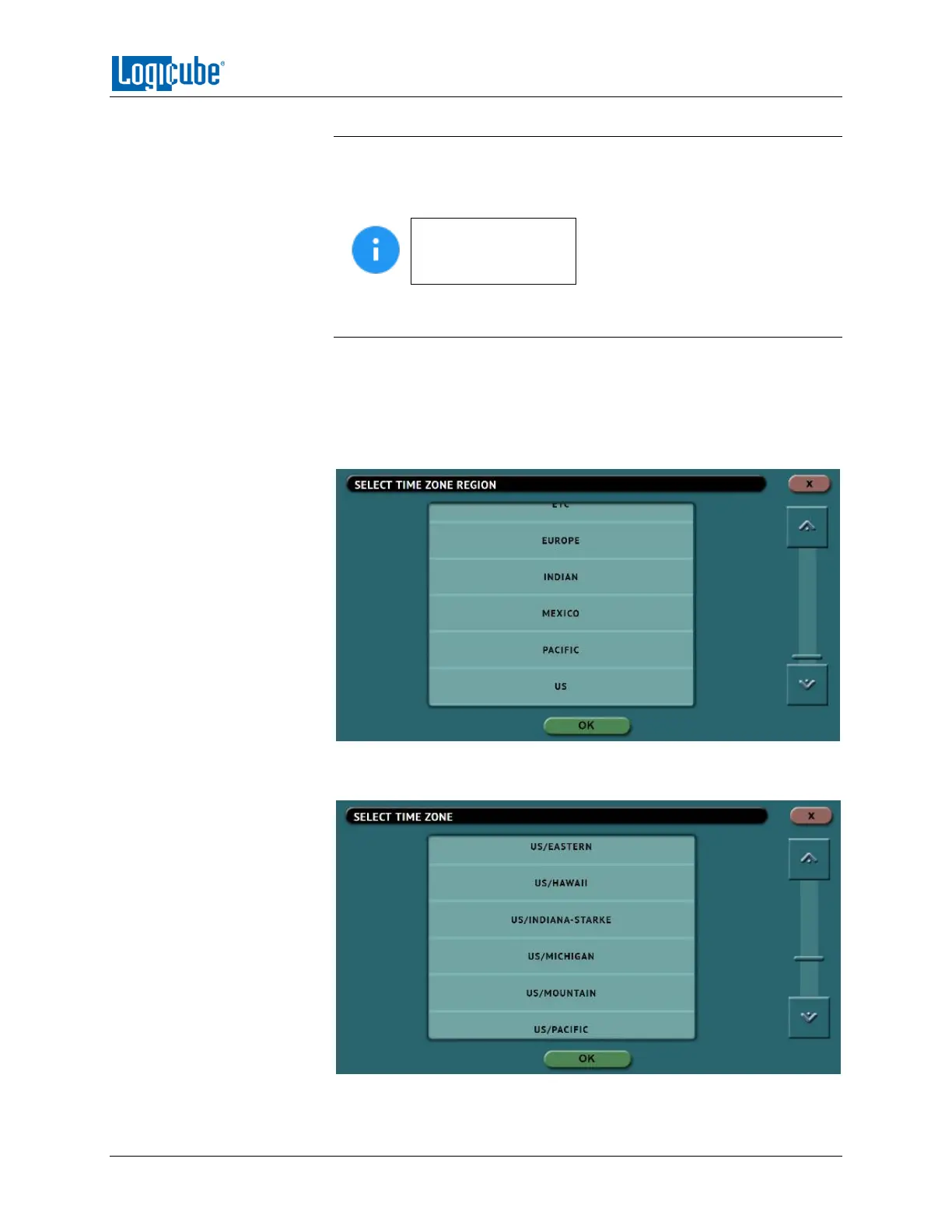TYPES OF OPERATIONS
Logicube ZClone™Xi User’s Manual 61
5.9.3.1 Language
To change the language displayed. As soon as the selection is made, the
screen (or the computer’s Internet browser) will automatically refresh and
display the selected language.
The Custom button
is reserved for future
language releases.
5.9.3.2 Time Zone
The unit utilizes NTP (Network Time Protocol). Each time it is connected
to a network with internet access, it will automatically check for the
correct time using NTP and adjust the time as needed.
The unit also has a time zone setting. Tap Time Zone to select the time
zone region. Tap the OK icon to continue.
After selecting the region, select the desired time zone. Tap the OK icon
to set the time zone.
