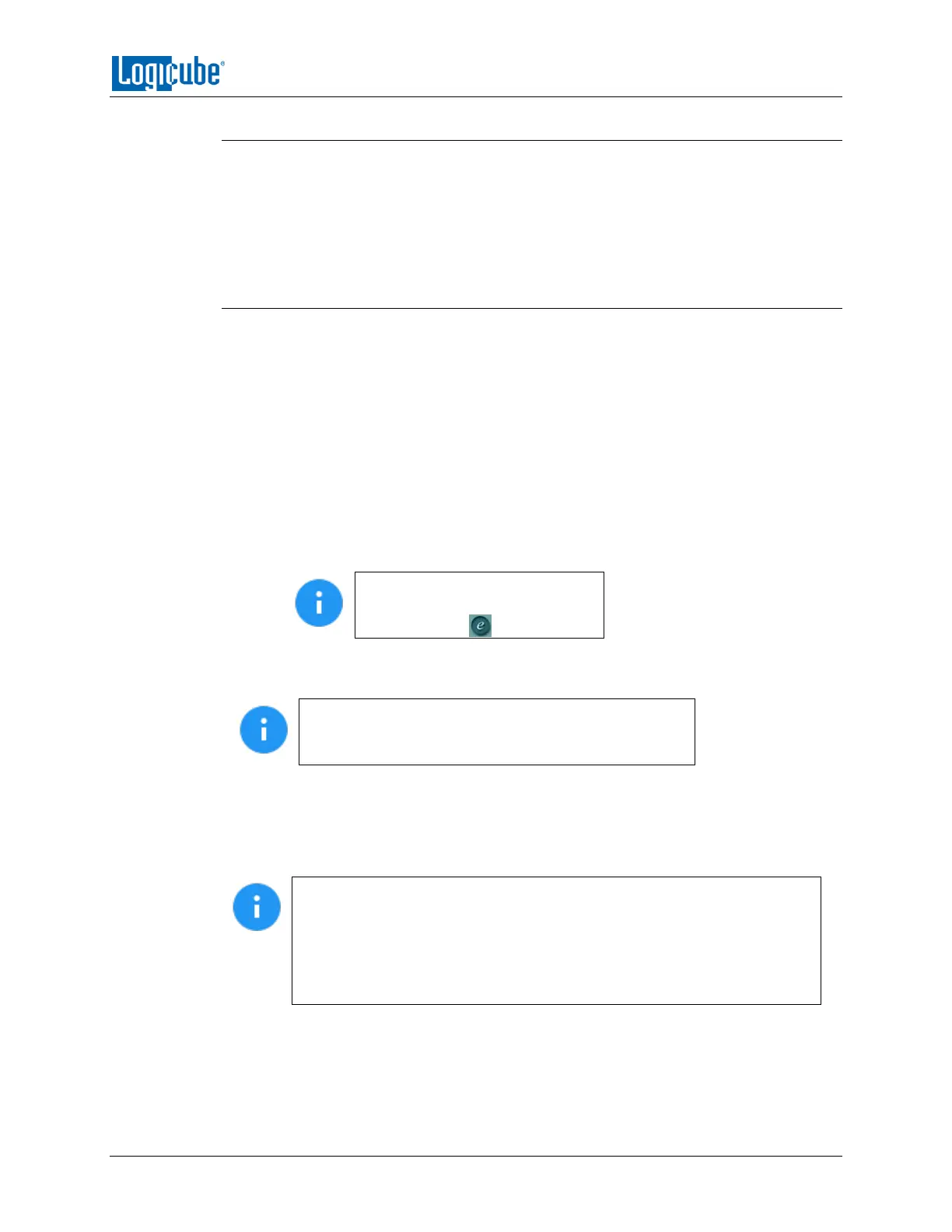CLONE
Logicube ZClone™Xi User’s Manual 33
4.3.5 File Image Method Settings
The File Image Method Settings screen allows the user to select a file image output
mode. The output modes available are:
Mirror – Creates a bit-for-bit image of the Master.
Clever – Copies only sectors containing data and compresses the image file.
4.3.6 Clone Method Settings
When Drive to Drive or Drive to Image mode is selected, Clone Method Settings will
appear on the top-right of the Settings screen. Depending on the cloning method
chosen, the Clone Method Settings screen has can have different settings:
Mirror – If mirror is selected or used, the following settings are available:
Length – Set the percentage or number of blocks to clone. By default, this is set
to 100% of the Master.
Master Start – Set the percentage or number of blocks from the start of the
Master. By default, this is set to 0%, or the beginning of the Master.
Target Start – Set the percentage or number of blocks from the start of the
Target. By default, this is set to 0%, or the beginning of the Target.
The specific number of blocks
can be set for each of the options
by tapping the (edit) icon.
This screen also displays an option to select whether the Master drive is a part of a RAID
configuration or a NON-RAID configuration.
When cloning from drives from a RAID configuration,
the Target drives may need to be initialized through
the computer’s RAID controller before being cloned to.
Clever – If clever is selected or used, the following settings are available:
Partition Resize – This screen will show the number of partitions found on the
Master drive and for each supported partition, a resize percentage setting will be
shown.
It is recommended that all System Restore, Recovery, and OEM partitions
should not be expanded. Setting the slider/percentage to 0% will instruct
the unit to keep the same partition size. The percentage value, when set
from 1 to 100 will determine what percentage of the Target drive(s) will be
used. For example, setting the percentage value to 100% would instruct
the unit to use the entire remainder of the Target drive for that partition.
