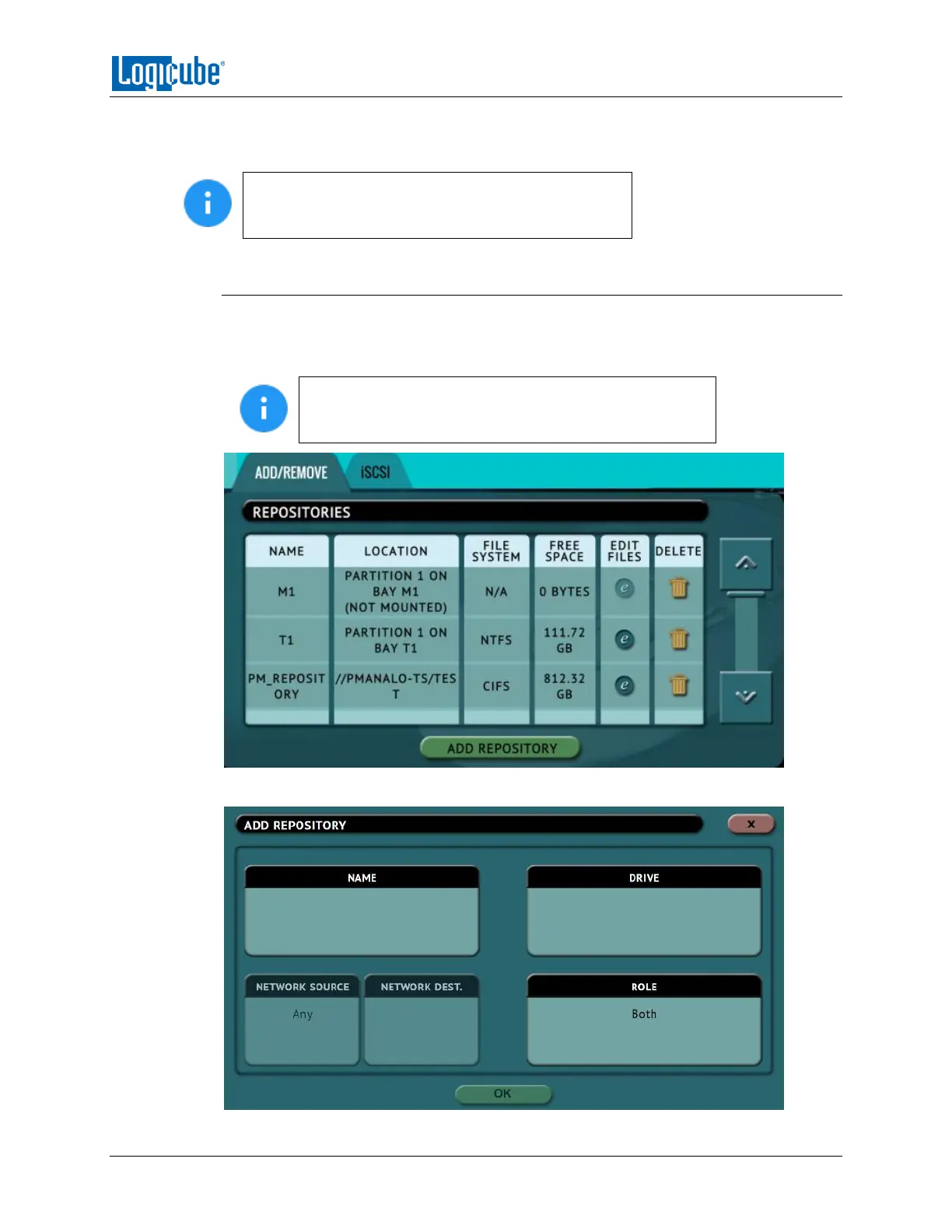TYPES OF OPERATIONS
Logicube ZClone™Xi User’s Manual 53
Add/Remove – Adds a repository using using the SMB, CIFS, or NFS protocol.
iSCSI – Adds a repository using the iSCSI (Internet Small Computer System Interface) protocol.
Networks are configured differently and may require
the assistance of a Network or Systems Administrator
to ensure proper configuration for sharing.
5.8.1 Add/Remove
A list of repositories will be shown. The user has the option of adding or deleting a
repository. This will include all drives attached to bays that are set to Target (or
Master/Target) and any networked repository.
If a repository location shows (NOT MOUNTED), it is
because the drive attached is not formatted by the unit or
the unit cannot connect to the shared network resource.
Tap Add Repository to add a repository. The Add Repository window will appear.
