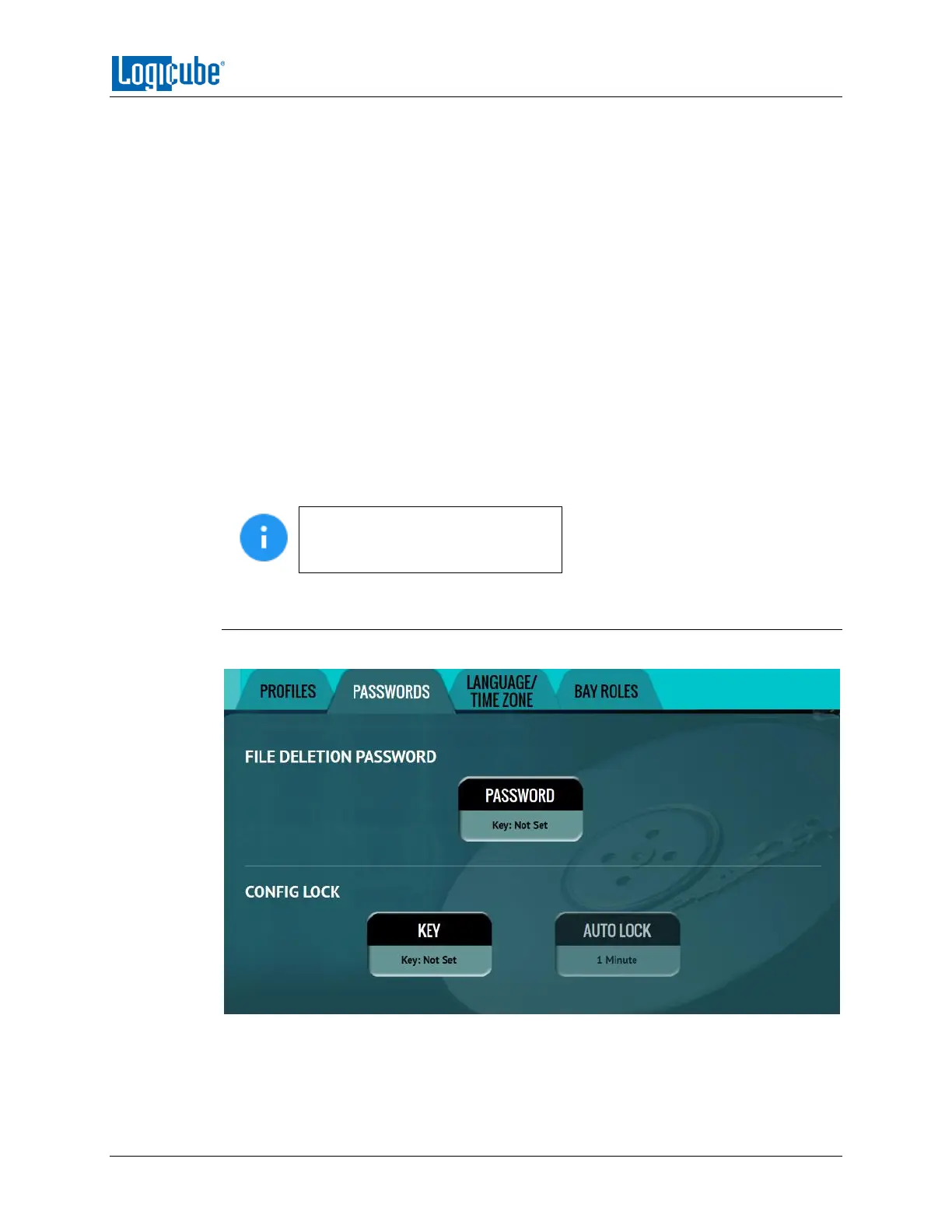TYPES OF OPERATIONS
Logicube ZClone™Xi User’s Manual 57
1. Turn the unit off then back on. This will reset all settings to the loaded profile.
This is an important step to help ensure only the changes desired will be the
changes saved.
2. Go to the Clone screen and set the Mode to ‘Image to Drive’.
3. In the System Settings, go to Profiles and tap the New icon.
4. Type a name for this profile. For example, ImageToDrive and tap the OK icon. The
profile name should appear on the screen.
5. Tap the newly saved profile and tap Save. A confirmation screen will appear.
6. Tap the Yes icon to save the profile.
7. Make sure the profile to be loaded (during the boot process) is highlighted (for
example ImageToDrive.DB) and tap the Load icon. A confirmation screen will
appear.
8. The next time the unit is turned on it will load ImageToDrive profile.
To delete a profile, highlight the profile to be deleted then tap the delete icon. A
confirmation screen will appear. Tap the Yes icon to delete the selected profile.
When loading a profile, the it may
take several seconds to completely
load the different profile.
5.9.2 Passwords
The following are keys or passwords that can be set or changed.
Log File Deletion Password – A password can be set as an extra layer of
protection when deleting log files. If this password is set, ZXi will prompt for the
password before any log files can be deleted.
