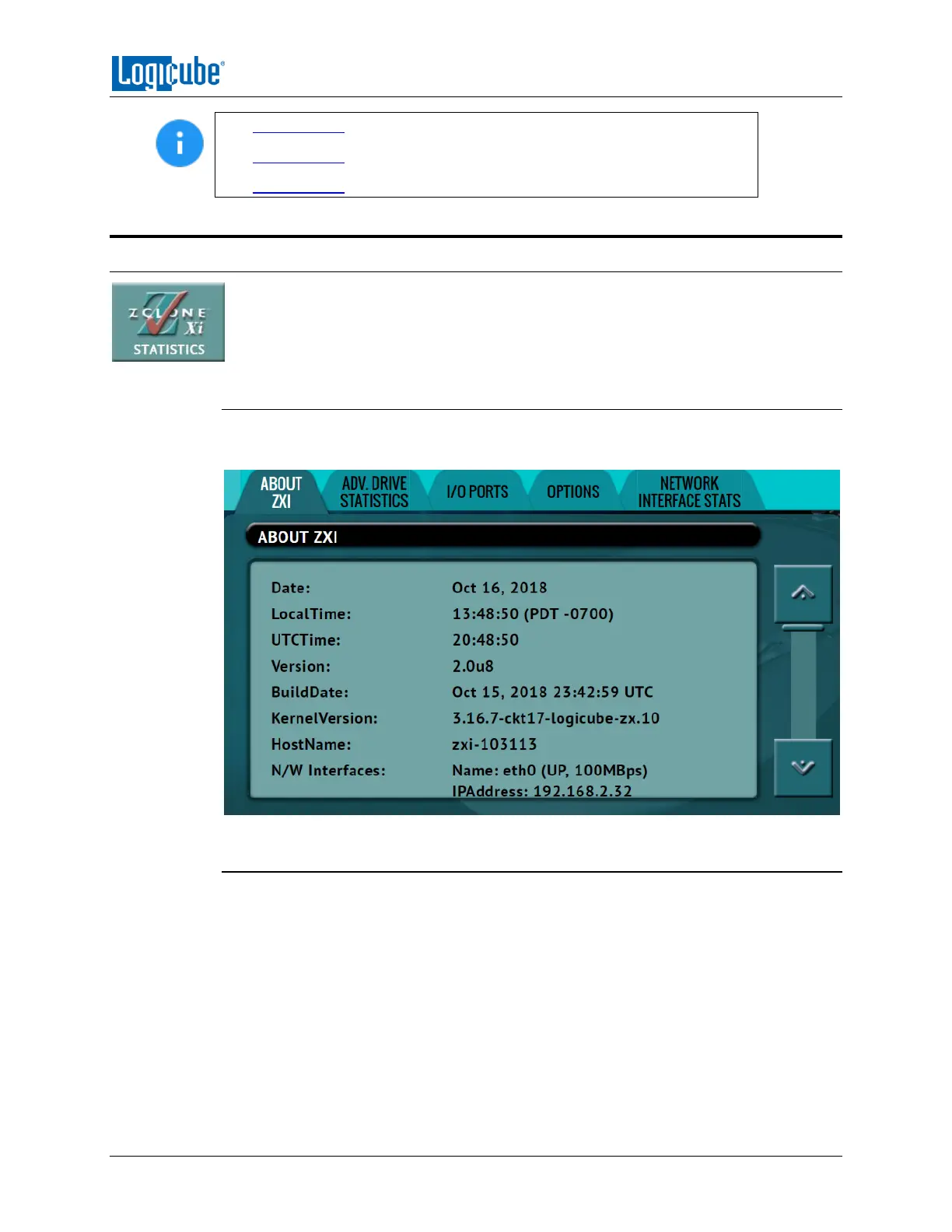TYPES OF OPERATIONS
Logicube ZClone™Xi User’s Manual 50
See Section 3.6.1 for instructions on how to export the log files.
See Section 3.6.2 for instructions on how to delete the log files.
See Section 3.6.3 for instructions on how to access the logs over a network.
5.7 Statistics
This screen shows several different tabs of information which include: About, Adv.
Drive Statistics, I/O Ports, Options, and Network Interface Stats.
5.7.1 About Screen
The About screen will show information about the unit including the current software
installed.
5.7.2 Adv. Drive Statistics
The Adv. Drive Statistics tab shows S.M.A.R.T. (Self-Monitoring, Analysis and Reporting
Technology) information taken directly from what the drive is reporting. Navigate
between drives by using the left and right scroll arrows. The up and down scroll arrows
scroll through the different information. The information shown is the raw value tracked
by the drive and is not translated.