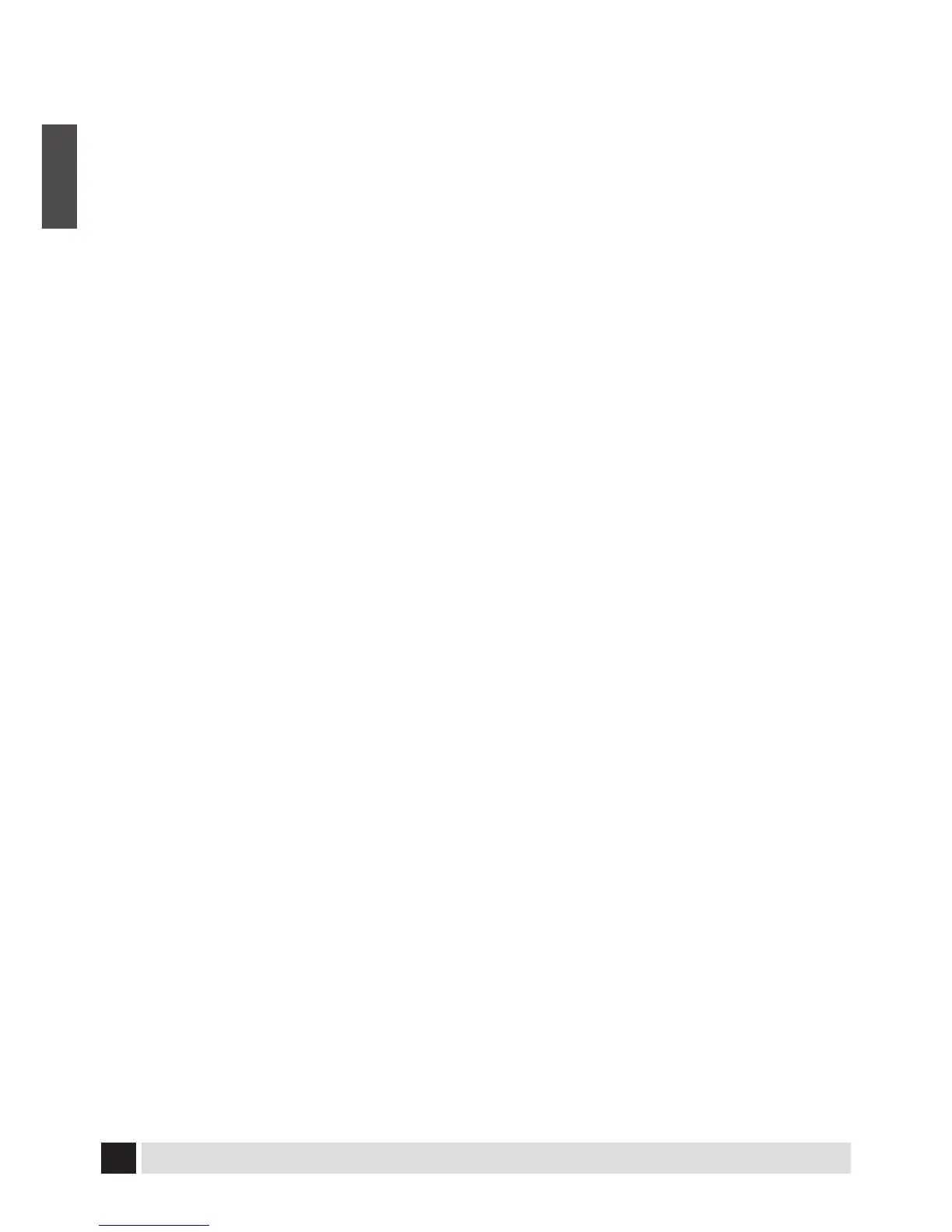hour increments of 1- 8. For example, a 2
hour cycle will complete once every 12 hours
for a total of 4 hours per day. The amount of
time needed to lter your spa will depend on
usage and ambient conditions.
You will need to program your lter cycles
based upon your personal use.
To change the duration of the lter cycles
touch the ‘TEMP’ pad and then touch the
‘JETS’ pad. Touch the ‘TEMP’ pad to adjust
the cycle duration to the desired setting. After
each press, the duration of the cycle will be
displayed in the LCD window as follows:
F1 1 Hours for each cycle, 2 hours per day
F2 2 Hours for each cycle, 4 hours per day
F3 3 Hours for each cycle, 6 hours per day
F4 4 hours for each cycle, 8 hours per day
F5 5 hours for each cycle, 10 hours per day
F6 6 Hours for each cycle, 12 hours per day
F7 7 Hours for each cycle, 14 hours per day
F8 8 Hours for each cycle, 16 hours per day
To exit the lter-set procedure, touch ‘JETS’.
The LCD window will display the current water
temperature.
If a change is made to the duration while the
spa is in a ltration cycle, it will take eect
immediately. If the change is made outside a
ltration cycle, it will take eect at the start of
the next scheduled cycle.
NOTE: When power to the spa is denied
(disconnect, power outage), the controls
may revert to the default factory settings.
Any adjustments to set temperature
or lter cycle duration may need to be
reprogrammed.
Light
Touch the ‘LIGHT’ pad to turn all lights on and
o. The lights will automatically turn o after 4
hours of operation.
When in Standard mode, the letters ‘ST’
are displayed beiey, followed by the water
temperature. When in Economy mode, the
letters ‘EC’ are
displayed alternately with the
water temperature.
When in Sleep mode, the letters ‘SL’ are
displayed alternately with the water temperature.
Setting the Time and Filtration Cycles
You can decide when your lter cycles start
and how long they run.
Preset Filter Cycles. The spa control system
is designed with two lter cycles. The rst
lter cycle turns on 6 minutes after power is
supplied to the spa. The second lter cycle
turns on 12 hours later. Filter cycles are pre-set
for a two hour duration.
Note: To properly clean and maintain spa, a
total lter time of at least two hours per day
is recommended. If an ozonator is installed,
4 hours is recommended.
Changing Filter Cycle Start Time
The start/stop times of the lter cycle
correspond to 6 minutes after the spa set
time is established. Set time is based on the
time of day that the spa is powered up. Set
time may only be changed by disconnecting
power from the spa and re-connecting it at
the desired start time. For example, if you
want the lter cycle to begin at 9:00 PM,turn
o the spa breaker and turn it back on at 8:54
PM (remember the 6 minute wait period). The
cycle will begin at 9:00 PM and will repeat
beginning at 9:00 AM. Each cycle will run for
the prescribed
number of hours.
Changing Filter Cycle Duration
The duration of a lter cycle can be set in one