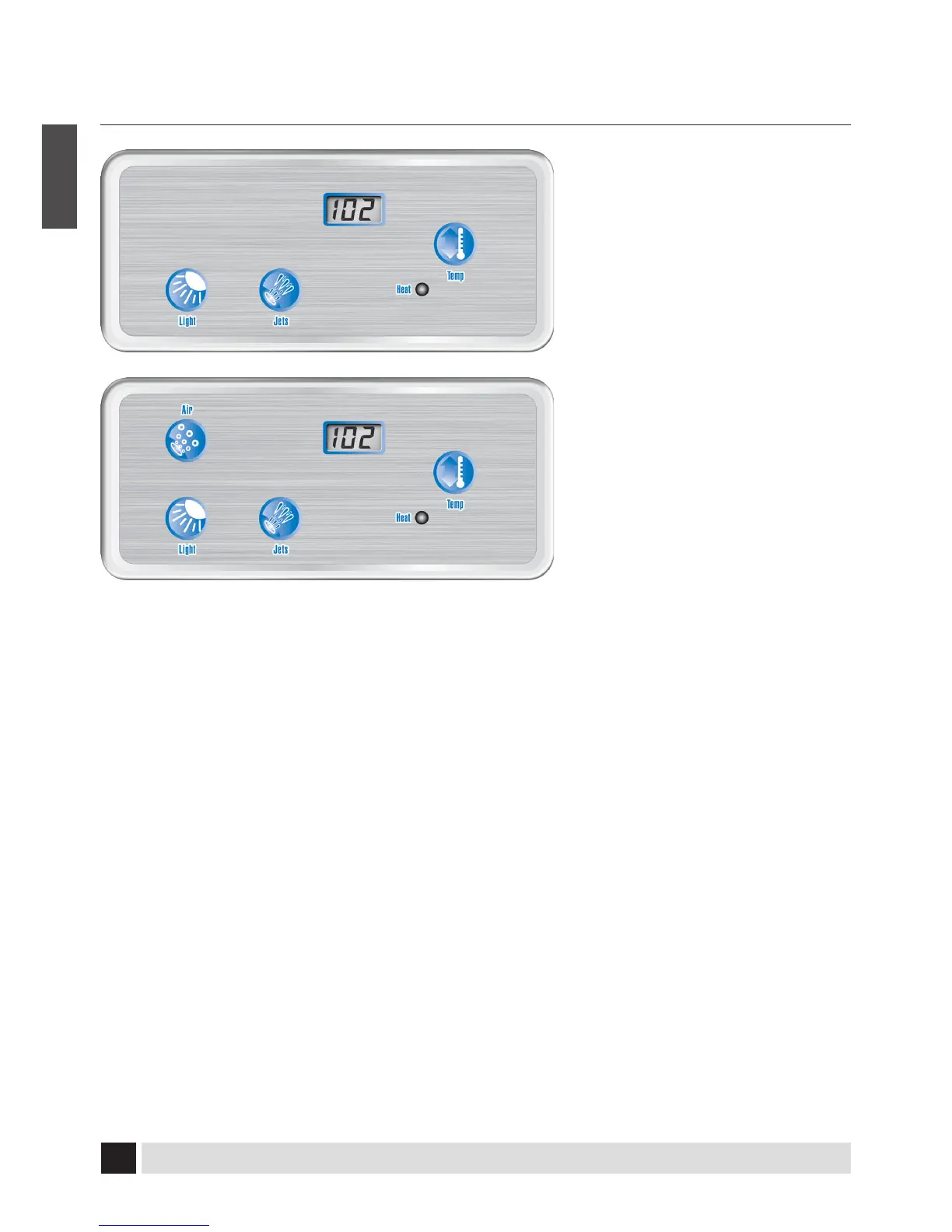The 501 Controls oer you simplicity in spa
control. The backlit, Liquid Crystal Display
(LCD) displays current temperature, set water
temperature, and operating mode settings.
Each feature is actuated through the control
panel pad.
Touch the appropriate button to activate
the desired function.
At start up, when power is supplied to the
spa, the controls will operate properly and
safely under the factory settings. The spa will
be in Standard mode, have a temperature
setting of 100°F (38°C), and a ltration
cycle duration of 2 hours. To fully utilize the
unique capabilities of the control system,
it is important to know how to set the
temperature, operate the pumps, operate the
light, adjust the mode setting, and change the
ltration cycle durations.
If your Topside Control
looks like this, your spa
has the following features:
• Internal Lights
• 1 Pump 2 speed
If your Topside Control
looks like this, your spa
has the following features:
• Internal Lights
• 1 Pump 2 speed
• Blower
501 CONTROL PANEL
NOTE: The look of your topside control panel design and buttons will vary according to brand.
See next page for pictures and explanation of 501 Control Panel button functions.