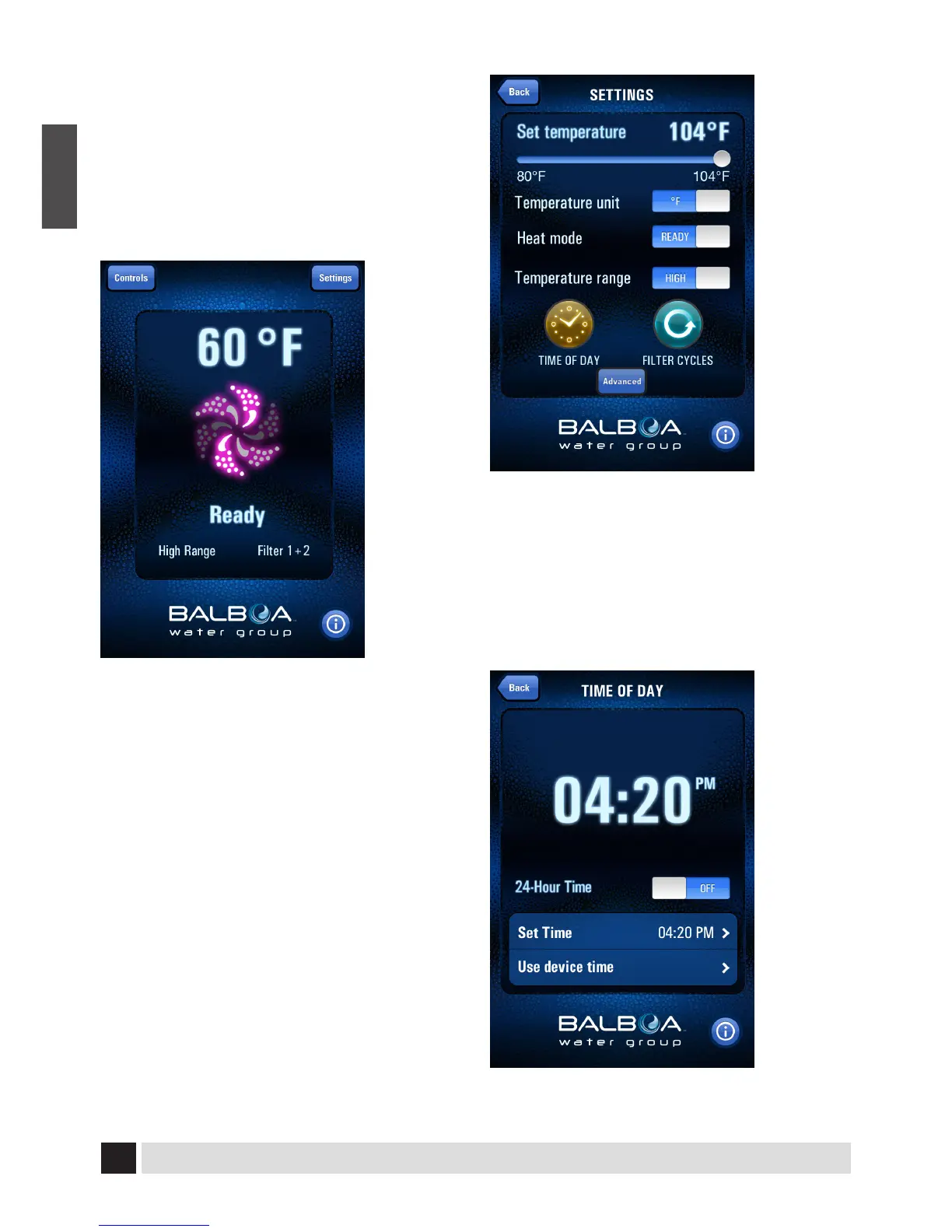Application Functions
You will be brought to the below main screen
each time you start the app. The following
options are available to you from the main
screen:
Settings (top right)
Controls (top left)
Settings
Set the temperature by sliding the bar to the
degree you want.
The “Temperature unit” setting allows you to
toggle between displaying degrees in Fahren-
heit or Celsius.
“Heat mode” allows you to toggle between
READY and REST. READY indicates your spa’s
controls can be turned on or o immediately.
REST indicates your spa will have to “wake up”
from sleep mode.
“Temperature range” oers a high tempera-
ture range option from 80-104F (26-40C) or
a low temperature range option from 50-80F
(10-26C). The temperature range on the top
bar will change based on the range and unit of
measurement you choose. (See photo on top
of next column.)
Setting Time of Day
From the Settings menu, choose the Time of
Day clock icon. On the next screen you can
then set the time manually or choose Use
Device Time. You can also choose to switch to
24 Hour Time.