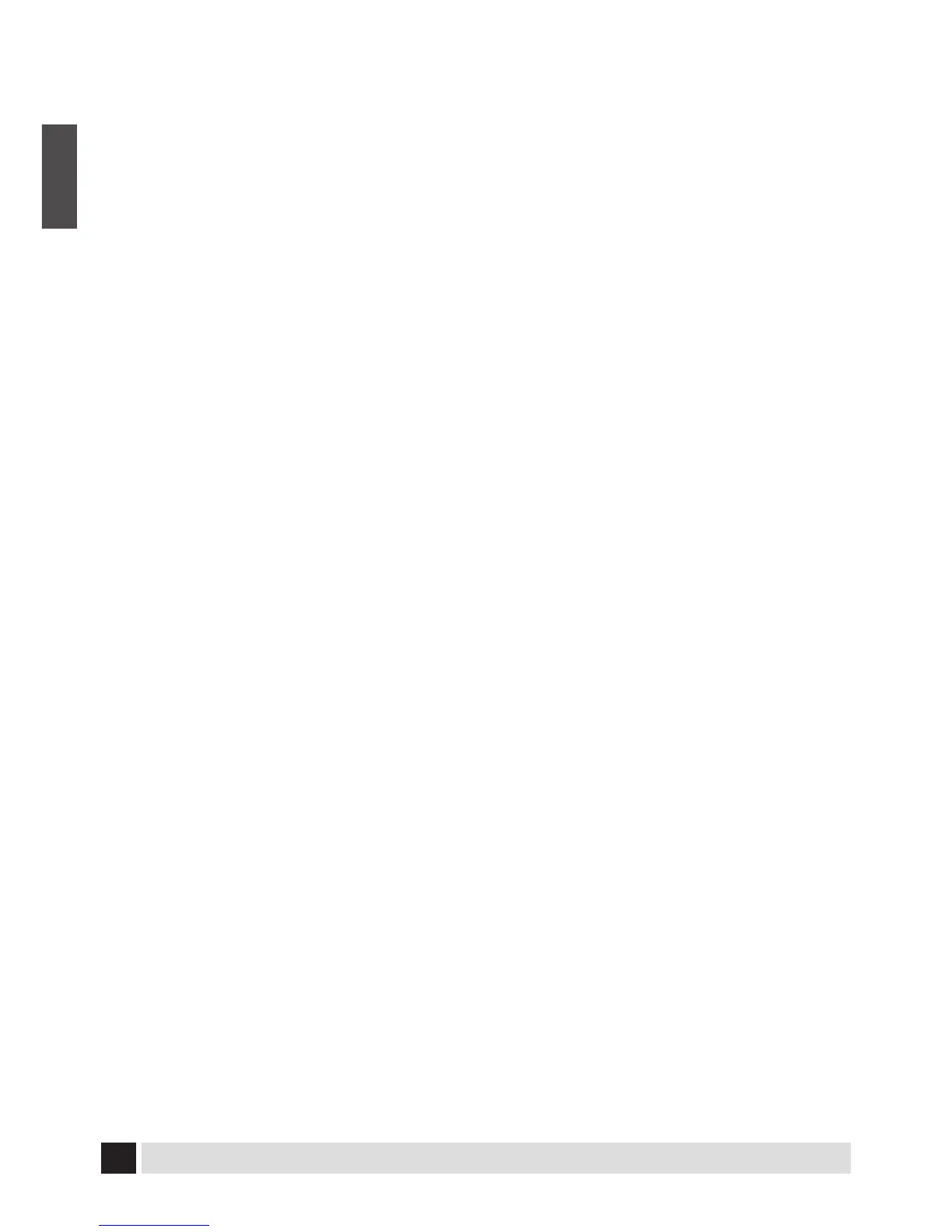Note: Pump 1 will automatically operate
in low speed whenever the spa calls for a
ltration cycle or heat. When this automatic
activation occurs, the low speed of Pump 1
cannot be turned o; however, all other
control functions can be activated.
Light
Touch the ‘LIGHT’ pad to turn the internal
spa light on and o. The spa light will
automatically turn o after 1 hour of
operation.
Operating Modes
Your spa comes with three primary operating
modes.
Standard Mode maintains the water at
the desired set temperature. Note that the
last measured spa temperature displayed
is current only when the pump has been
running for at least 2 minutes. The ‘STD’ icon
will be displayed in the LCD window when this
mode is selected.
Economy Mode heats the water to the
desired set temperature ONLY during lter
cycles. The ‘ECN’ icon will be displayed in
the LCD window when this mode is selected.
While in the Economy mode, pressing the
‘JETS 1’ button will put the spa into the
Standard-In-Economy mode, which operates
the same as the Standard Mode, then reverts
back to the Economy mode after 1 hour. The
spa can be immediately reverted back into the
Economy mode at any time by simply pressing
the ‘MODE’ button.
Sleep Mode heats the spa to within 20°F
(11°C) of the set temperature only during
lter cycles. The ‘SLP’ icon will be displayed in
the LCD window when this mode is selected.
The heater will also come on when the heater
housing temperature drops below 45°F
(7,2°C).
When in Standard mode, the letters ‘STD’ are
displayed, followed by the water temperature.
When in Economy mode, the letters ‘ECN’ are
displayed alternately with the water temperature.
When in Sleep mode, the letters ‘SLP’ are displayed
alternately with the water temperature.
Changing Modes
To change the operating mode, press the ‘UP’
or ‘DOWN’ and then press the ‘MODE’ button.
The operating mode will be ashing on the
LCD window. Press the ‘DOWN’ button to
cycle through to the desired mode, and then
press the ‘MODE’ button to conrm selection.
Filtration Cycles
The control system on your spa has been
designed to function properly and safely at
104°F (40°C) after connecting the electrical
wires and installing the proper grounds. To
take full advantage of the unique capabilities
of your new spa, you should rst establish
your ltration cycle durations.
Setting the Filtration Cycles
Preset Filter Cycles
The spa control system is designed with two
lter cycles. The rst lter cycle turns on 6
minutes after power is supplied to the spa. The
second lter cycle begins 12 hours later. Filter
cycles are pre-set for a two hour duration.
Note: To properly clean and maintain spa,
a total lter time of at least four hours per
day is recommended.