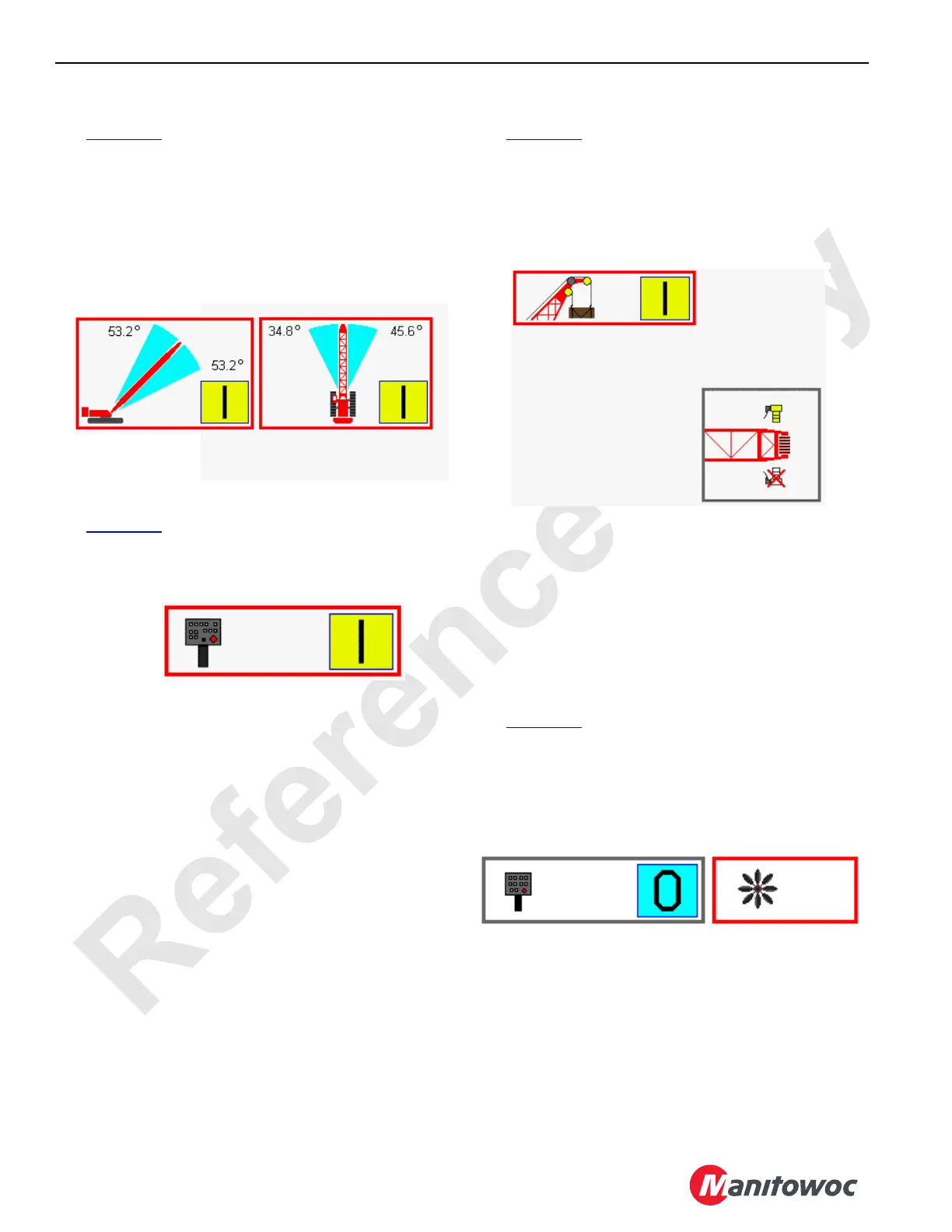OPERATING CONTROLS AND PROCEDURES 14000 OPERATOR MANUAL
3-60
Published 03-29-17, Control # 064-23
Boom or Swing Motion Limiter Mode
See Figure 3-62 in the following procedure.
NOTE: Motion limiter mode data boxes do not appear
unless crane has this option.
In level 3, use Select buttons to enable or disable the motion
limiter mode. When in level 3 with motion limiter mode
enabled, the controller monitors and stores the maximum
right/left or up/down angles during operation. After exiting
level 3, these angles are used to limit boom or swing motion.
Remote Control
See Figure 3-63 in following procedure.
In level 3, use Select buttons to enable or disable remote
control.
Multiple Points or Load Pin Disable Functions
See Figure 3-64 in the following procedure.
Multiple points can be selected when two load points are
used to lift a single load. Go to Rated Capacity Indicator/
Limiter screen and enter pass code (0064) to unlock access
to multiple points screen. In level 3, enter multiple points
screen and select On (I).
If a load pin disable fault (42) occurs, load sensing with one
load sensor is an option. Go to Rated Capacity Indicator/
Limiter screen and enter pass code (0064) to unlock access
to load pin disable screen. In level 3, enter load pin disable
screen and select sensor to be disabled. Top sensor icon is
left side of boom and bottom sensor icon (with red X) is right
side of boom.
Fan Function
See Figure 3-65 in the following procedure.
The fan speed can be set above a minimum 50% of rated
speed in increments of 5% (to 55%, 60%, 65%, etc.). This
minimum is pre-set by the manufacturer and should
only be adjusted by the manufacturer.
FIGURE 3-62
14COM3-48a
14COM3-48b
FIGURE 3-63
Remote
Control
14COM3-23
FIGURE 3-64
Multiple
Point Limits
14COM3-91
Load Pin
Disconnect
