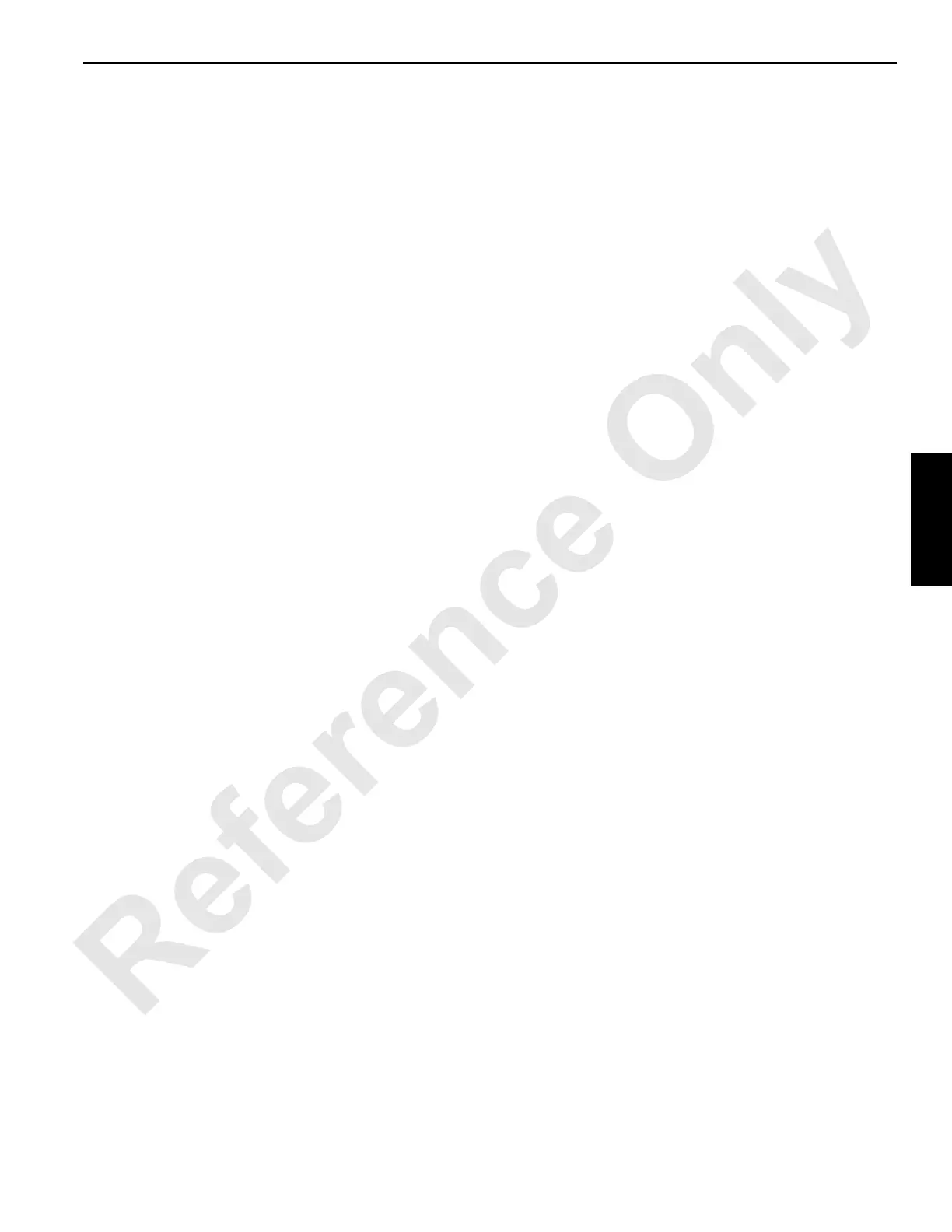Manitowoc Published 10-01-12, Control # 044-05 v2 3-17
777 OPERATOR’S MANUAL OPERATING CONTROLS AND PROCEDURES
3
On crane S/N 7771165 and newer, this mode allows the
limits listed in Table 3-2 to be bypassed with Limit
Bypass Switch (F1).
• SETUP
In the setup mode:
• Swing speed is reduced to 1/2 its normal speed.
• Free coast is turned off (swing motion stops when
handle is released to off).
• Boom MAX UP limit is turned off.
• Seat switch is disabled. Allows operator to operate
boom hoist either with handle in cab or with remote
control when installing and removing counterweight.
The remote control has priority over handle in cab.
Follow the Assembly and Disassembly instructions in
Section 4 of this manual.
• FREE FALL
Allows front and/or rear drum to be operated in free-fall.
See topic H - Load Drum Controls for a description of
free-fall operation.
The FREE FALL ON mode for either drum is not
displayed until corresponding brake pedal is pressed
down fully.
To turn on free-fall, proceed as follows (following
example is for front drum — process is same for rear
drum):
1. Bring drum to a complete stop.
2. Press down front drum brake pedal fully.
3. Turn mode selector key CLOCKWISE and hold until
FRONT DRUM FFALL ON appears on display.
4. Turn mode selector key COUNTERCLOCKWISE to
turn on free-fall.
5. FRONT DRUM FREE FALL light will glow yellow.
To turn off free fall, proceed as follows (following
example is for front drum — process is same for rear
drum):
1. Press down front drum brake pedal fully to bring
drum to a complete stop.
2. Turn mode selector key CLOCKWISE and hold until
FRONT DRUM FFALL OFF appears on display.
3. Turn mode selector key COUNTERCLOCKWISE to
turn off free fall.
4. FRONT DRUM FREE FALL light will turn off.
NOTE: When free fall is off, the corresponding drum
operates in full-power. See Load Drum Handles for
a description of full-power operation.
F3. Front Drum Free Fall Light
F4. Rear Drum Free Fall Light
Glows YELLOW when free fall is on for corresponding drum.
F5. Seat Switch
Prevents crane from being operated until operator is seated.
When operator is not seated, all control handles are
inoperable, all parking brakes are applied, free fall is turned
off, and travel detent is turned off.
F6. Jib Up Limit Bypass Switch
This switch is not provided on current production cranes.
This switch bypasses the limits identified in Table 3-1.
This switch is provided to allow the jib up limit (maximum
boom to luffing jib angle) to be by-passed when boom and
luffing jib are lowered to the ground.
Turn key COUNTERCLOCKWISE to ACTIVATE jib up limit
and allow it to operate normally. Key must be in this
position for normal operation. Otherwise, structural
damage can occur.
Remove key to prevent unauthorized operation.
G – Boom Hoist Controls
Boom hoist cylinders are equipped with electrically
controlled hydraulic holding valves.
• Corresponding holding valves (up or down) open when
boom hoist handle is moved in either direction from off to
raise or lower the boom.
• Holding valves close to hold the boom in position when
boom hoist handle is moved to off.
• Holding valves close to hold boom in position if power is
lost for any reason.
G1. Boom Hoist Handle
Move handle to REAR to RAISE boom.
Release handle to CENTER to STOP boom and hold it in
position.
Move handle to FRONT to LOWER boom.
G2. Boom Hoist Park Switch
Boom hoist park switch enables and disables boom hoist
operation. With boom hoist park on, the boom hoist handle is
inoperable and holding valves are closed to hold boom hoist
cylinders in position.
Press TOP of rocker to TURN ON boom hoist park.
Press BOTTOM of rocker to TURN OFF boom hoist park
(allow boom hoist cylinders to be operated).
