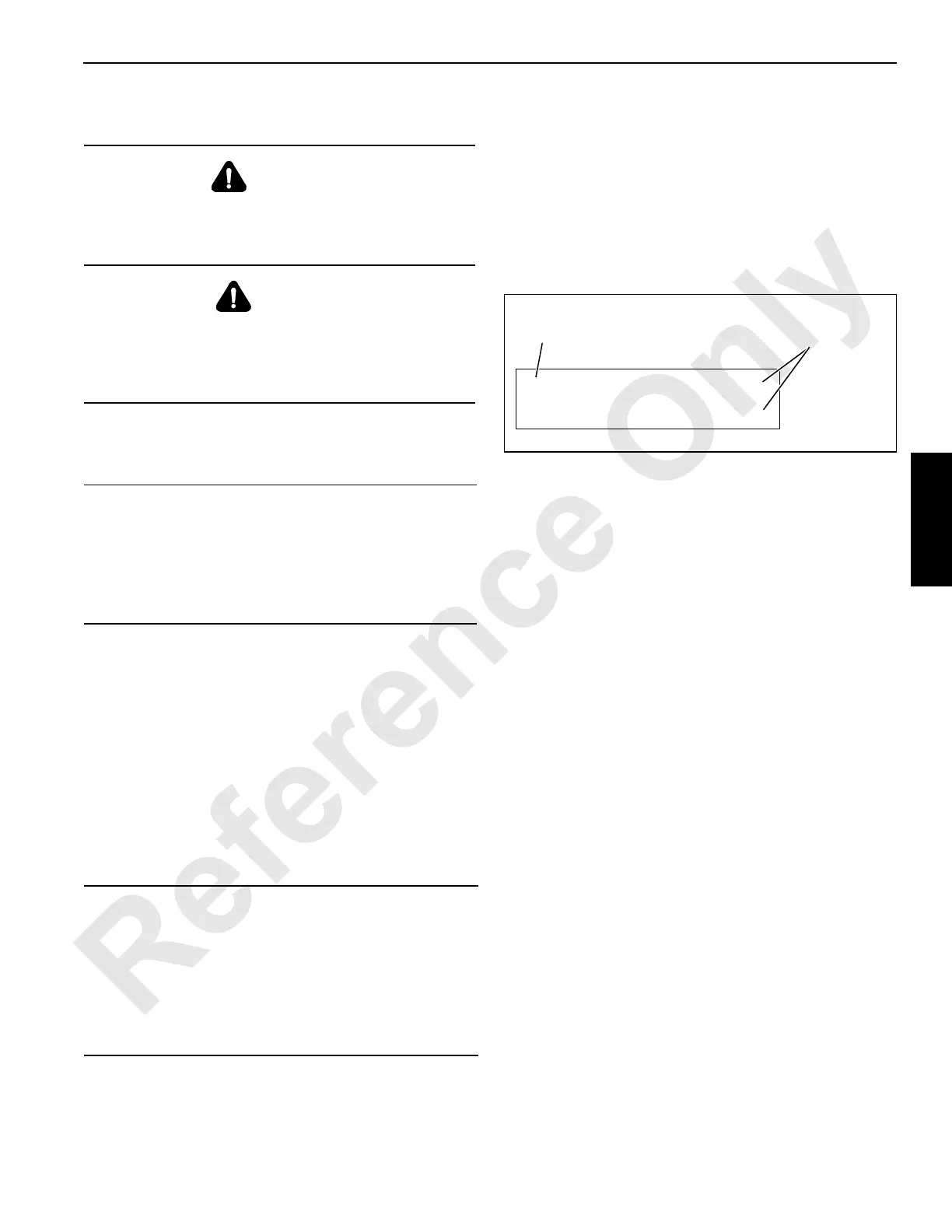Manitowoc Published 10-01-12, Control # 044-05 v2 3-31
777 OPERATOR’S MANUAL OPERATING CONTROLS AND PROCEDURES
3
Swing Operation
1. Turn off swing brake.
2. Disengage swing lock.
3. Increase engine speed to desired rpm with hand throttle.
Press foot throttle to momentarily increase engine speed
when more power is required.
4. Move swing handle to LEFT from off to SWING LEFT or
to RIGHT from off to SWING RIGHT.
5. Start swing motion with a smooth acceleration. Continue
handle motion to swing at desired speed.
6. Stop swinging by releasing swing handle to off. Swing
speed will decrease to off and rotating bed will coast to a
stop. If a faster stop is desired, move swing handle
slightly past off to opposite swing direction.
7. Once rotating bed is stopped, apply swing holding brake
to hold rotating bed in position for short periods during
operating cycle.
8. To hold rotating bed in position for long periods, turn on
swing brake and engage swing lock.
Swing Speed/Torque Adjustment
Swing speed and torque can be adjusted to suit operator
needs.
To adjust swing speed or swing torque, proceed as follows:
1. Stop swinging and apply swing parking brake (park
upper with rocker on control console).
2. Access diagnostic screens (Figure 3-16):
a. Depress limit bypass button or turn limit bypass key
clockwise and scroll up (with selector next to display
screen).
a. Once step 2a is performed, scroll up at least one
screen, release button or key, and scroll up or down
through diagnostic screens until swing speed/swing
torque screen appears.
3. Rotate crane mode selector back-and-forth from center
position to SELECT position until cursor (*) appears next
to SWING SPEED.
NOTE: When performing step 3 on past production 777s,
use swing holding brake switch on swing lever
(depress and release) instead of crane mode
selector.
4. Scroll up and down to change swing speed to desired
percentage between 25% and 100%.
5. Repeat steps 3 and 4 for SWING TORQUE.
6. Rotate crane mode selector back-and-forth from center
position to SELECT position until cursor (*) disappears.
NOTE: When performing step 6 on past production 777s,
use swing holding brake switch on swing lever
(depress and release) instead of crane mode
selector.
7. Adjustment is complete. The selected swing speed and
torque will remain in computer memory, even after
engine is stopped.
WARNING
Tipping Hazard!
Prevent crane from tipping; adhere to swing limitations
given in capacity charts.
DANGER
Moving Crane Hazard!
Counterweights can strike personnel in area of swing
path! Warn personnel to stay clear of swing path. Sound
horn prior to swinging.
CAUTION
Swing Lock Damage!
Swing slightly in either direction so swing lock completely
disengages ring gear before applying full swing power.
Do not engage swing lock while swinging; bring rotating
bed to complete stop first.
CAUTION
Boom/Swing Drive Damage!
Do not apply swing holding brake or turn on swing brake
while swinging; brake will bring rotating bed to an abrupt
stop. This action could cause damage to boom from side
loading or damage to swing drive from shock loading.
Bring rotating bed to smooth stop with swing handle and
then apply swing holding brake or turn on swing brake.
* SWING SPEED
SWING TORQUE
100%
100%
FIGURE 3-16
Available
Speed or Torque
(25% to 100%)
Cursor
