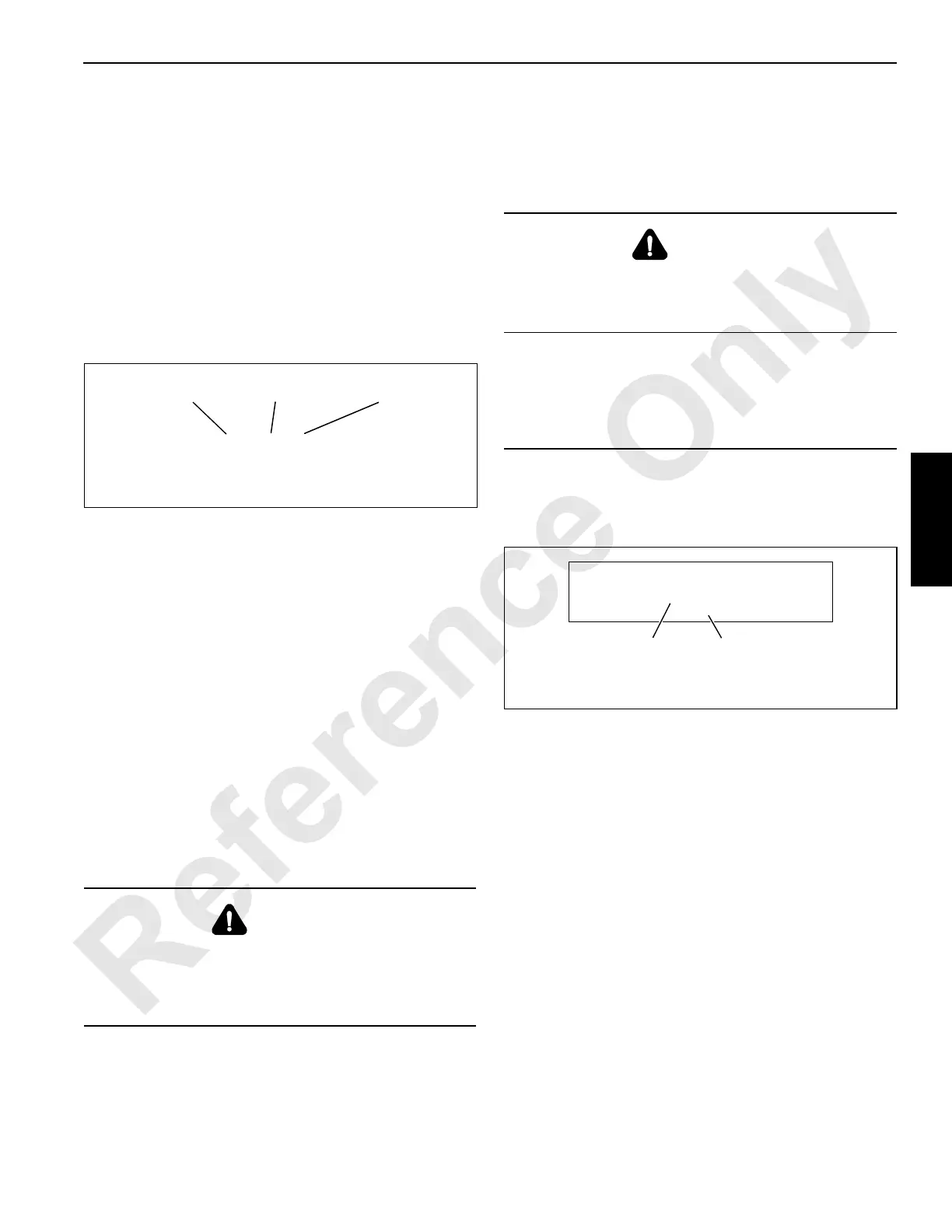Manitowoc Published 10-01-12, Control # 044-05 v2 3-29
777 OPERATOR’S MANUAL OPERATING CONTROLS AND PROCEDURES
3
a. Yellow WARNING light flashes indicating that a fault
code is about to be flashed.
b. There is a 1 to 2-second pause.
c. Red STOP light flashes a three-digit code to show
which active fault has been detected (refer to
Figure 3-14 for example). There is a 1 to 2-second
pause between each number.
d. When code is finished flashing in red, there is a 1 to
2-second pause and yellow WARNING light flashes
again.
e. Same fault code flashes a second time before
advancing to next code.
Boom Hoist Operation
1. Select and confirm desired mode (STANDARD, CLAM,
DRAG).
2. If installed, disconnect the counterweight lifting pendants
from the handling links, see Figure 3-21. Attach the
pendants to the mast when not in use.
3. Turn on boom cylinder hold, if desired.
NOTE: When boom cylinder hold is on, the computer will
stroke the boom hoist pump if required to maintain
a “fixed cylinder position” when the boom hoist
handle is off.
4. Increase engine speed to desired rpm with hand throttle.
Press foot throttle to momentarily increase engine speed
when more power is required.
5. Move boom hoist handle to FRONT from off to LOWER
boom or to REAR from off to RAISE boom.
6. As boom nears desired angle, slowly move boom hoist
handle toward off to decrease speed. Then move handle
to off to stop boom and hold it in position (holding valves
will close).
NOTE: Besides being equipped with a boom up limit, a
physical boom stop is provided. The physical boom
stop cushions boom raising between
approximately 78° and the up limit. Boom stop also
provides a physical stop at 90°.
Boom Hoist Speed Adjustment
Boom Hoist Speed can be adjusted from 25% - 100% to suit
operator needs.
To adjust boom hoist speed, proceed as follows:
1. Stop booming.
2. Access boom hoist speed screen (Figure 3-15) by
depressing limit bypass switch or turning key clockwise
and scrolling up (with selector next to display screen).
Once this step is performed, release switch or key any
scroll up or down through diagnostic screens until boom
hoist speed screen appears.
3. Rotate crane mode selector back-and-forth from center
position to SELECT position until cursor ( * ) appears
next to number on second line of screen.
4. Scroll up or down to change boom hoist speed to
desired percentage between 25% and 100%.
5. Rotate crane mode selector back-and-forth from center
position to SELECT position until cursor ( * ) disappears.
6. Adjustment is complete. The selected boom hoist speed
will remain in computer memory, even after engine is
stopped.
WARNING
Two-Blocking Hazard!
Pay out load lines while lowering boom. Load may contact
boom point or jib point sheaves if this step is not taken.
Wire rope or other parts could break allowing load to fall.
FIGURE 3-14
3 1 9
3 Flashes PAUSE 1 Flash PAUSE 9 Flashes
Fault Code =
WARNING
Falling Boom Hazard!
Operation with boom above up limit is not intended or
approved. Boom could be pulled over backwards.
CAUTION
Fixed Jib Damage!
Avoid damage to fixed jib when lowering boom and jib to
ground. Disconnect jib stop pendants or disengage jib
stop pins before jib point contacts ground.
BOOM HOIST SPEED
* 100 %
FIGURE 3-15
Available
Speed
(25% to 100%)
Cursor
