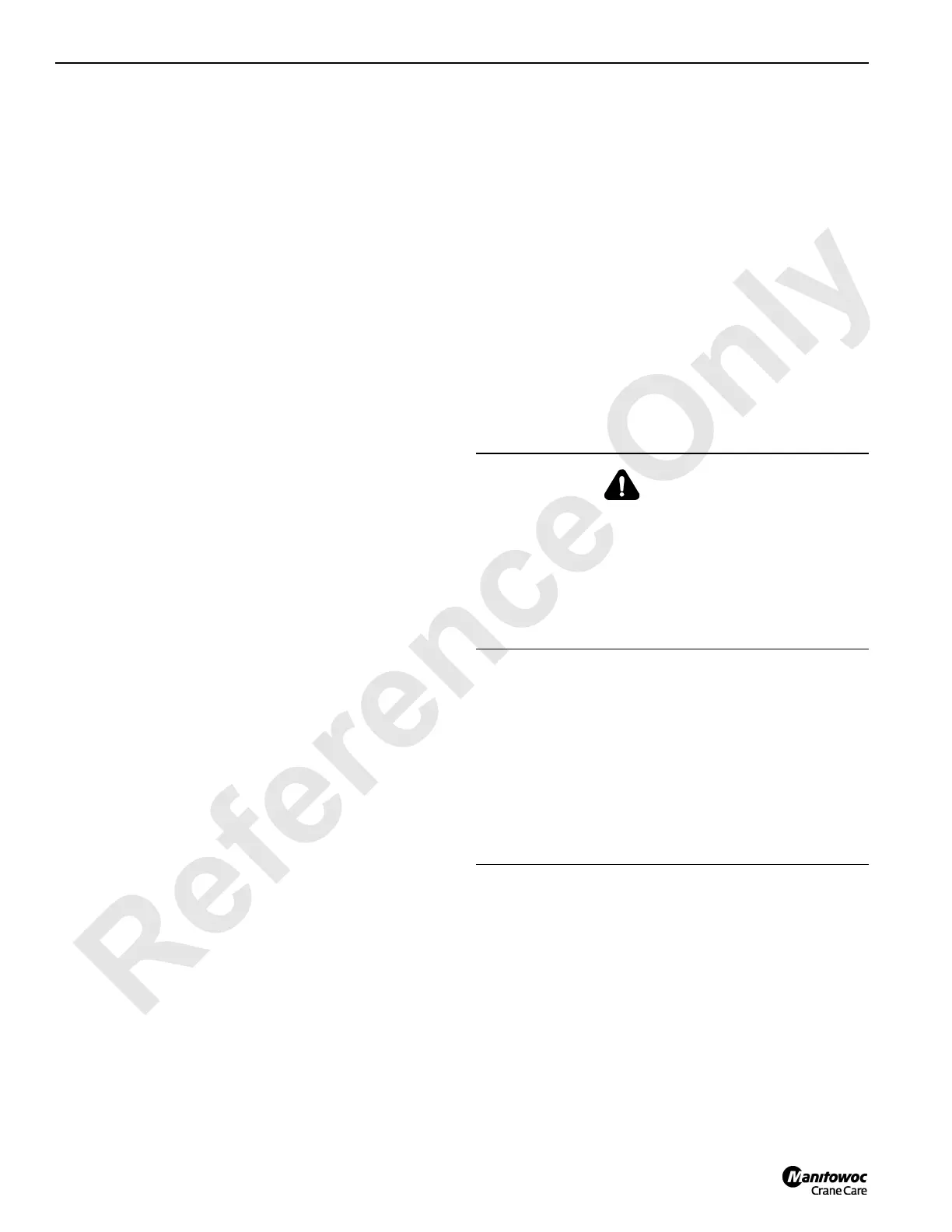OPERATING CONTROLS AND PROCEDURES 777 OPERATOR’S MANUAL
3-18 Published 10-01-12, Control # 044-05 v2
G3. Boom Cylinder Hold Switch
Press TOP of rocker to TURN ON boom cylinder hold. When
this feature is on, boom hoist cylinder movement caused by
thermal expansion and contraction or internal leakage is
monitored by crane’s computer when boom hoist control
handle is off (in neutral).
If cylinders move a predetermined amount in either direction,
computer strokes boom hoist pump to maintain a fixed
cylinder position.
Press BOTTOM of rocker to TURN OFF boom cylinder hold.
When this feature is off, boom hoist cylinders may extend or
retract due to thermal expansion and contraction or internal
leakage.
NOTE: The boom cylinder hold feature has the following
operating characteristics:
• It only operates when switch is on and boom
hoist handle is off.
• The boom hoist handle is inoperable on
current production cranes.
• It is normal for operator to hear boom hoist
pump go on stroke when computer activates
system.
• It does not operate when boom hoist park is on
or engine is off.
• It does not compensate for any changes in
boom angle caused by pendant stretch when a
load is lifted or landed.
H – Load Drum Controls
Front and rear drums are equipped with band and disc- type
spring-applied, hydraulically-released brakes.
Auxiliary drum is equipped only with a spring-applied,
hydraulically-released disc brake.
Brakes apply to stop drums if power is lost for any reason.
Full-Power Operation (Free Fall Off)
Band and disc brakes operate automatically in conjunction
with operation of either drum control handle.
• When a drum handle is moved in either direction from off
to raise or lower a load, corresponding band and disc
brakes release.
• When drum handle is returned to off, band and disc
brakes apply to stop drum and hold load in position.
Free Fall Operation (if equipped)
This operation does not apply to the auxiliary drum. See
full-power operation.
Automatic operation of band brake is turned off and drum
clutch releases when either drum handle is moved to off.
• When a drum handle is moved to rear from off to raise a
load, corresponding clutch engages. Band brake must
be manually released with foot pedal to allow drum to
turn.
There is no power lowering feature in free fall. If a drum
handle is moved forward from off while free falling a
load, corresponding band brake will apply.
• Disc brake prevents motor side of drive from turning until
clutch is fully engaged prior to hoisting a load.
• When drum handle is moved to off, corresponding clutch
disengages. Band brake must be manually applied with
foot pedal to stop drum and hold load in position.
Braking control is variable, from fully applied to fully
released, depending on position of foot pedal.
H1. Front Drum Handle
H2. Rear Drum or Luffing Jib Handle
H3. Auxiliary Drum Handle
See Figure 3-8 for following procedure.
Move handle to FRONT to LOWER load (or luffing jib on rear
drum).
Release handle to CENTER to STOP load (or luffing jib on
rear drum) and hold it in position.
In free-fall mode, drum brake must be applied with brake
pedal to stop and hold load.
WARNING
Falling Load Hazard!
When operating in free-fall, load will lower uncontrolled if
drum brake is not applied with brake pedal when drum
control handle is moved to off.
Be ready to apply drum brake with brake pedal so
lowering speed can be controlled and load can be stopped
immediately when necessary.
CAUTION
Machinery/Boom Damage!
While free falling a load:
• Do not move drum handle in either direction from off.
• Do not turn off free fall.
• Do not turn on drum park.
Shock load damage to machinery or boom can result.
Bring drum to a complete stop with brake pedal before
performing above operations.
