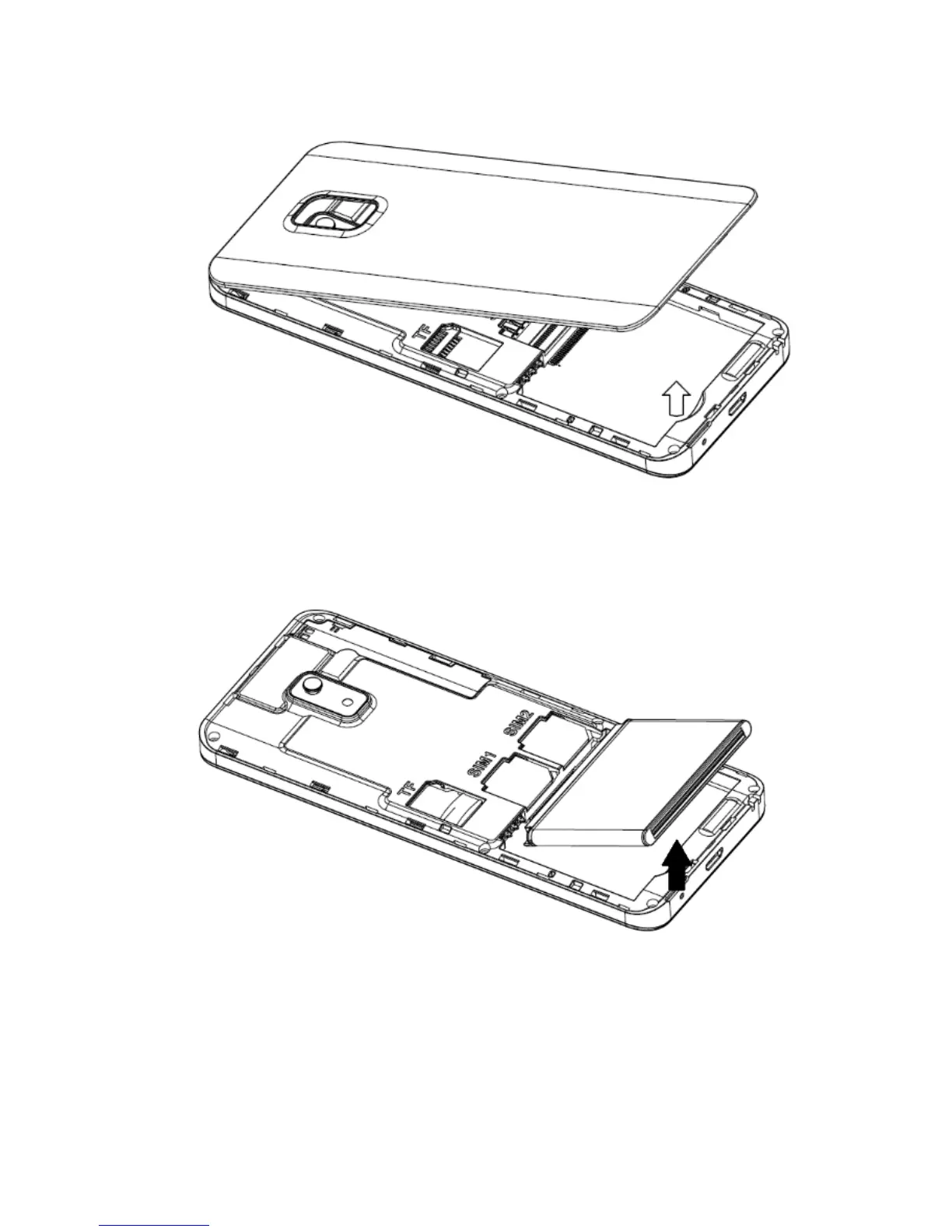• When the phone is switched off, use your
fingernail to lift up he battery cover, and gently
pull it up to remove it --> as shown below:
• Remove the battery by lifting it up with your
fingernail where there is a notch.
• Gently insert SIM Cards making sure for the
notches on SIM Cards to be placed as shown
above, and contacts to face downwards:
