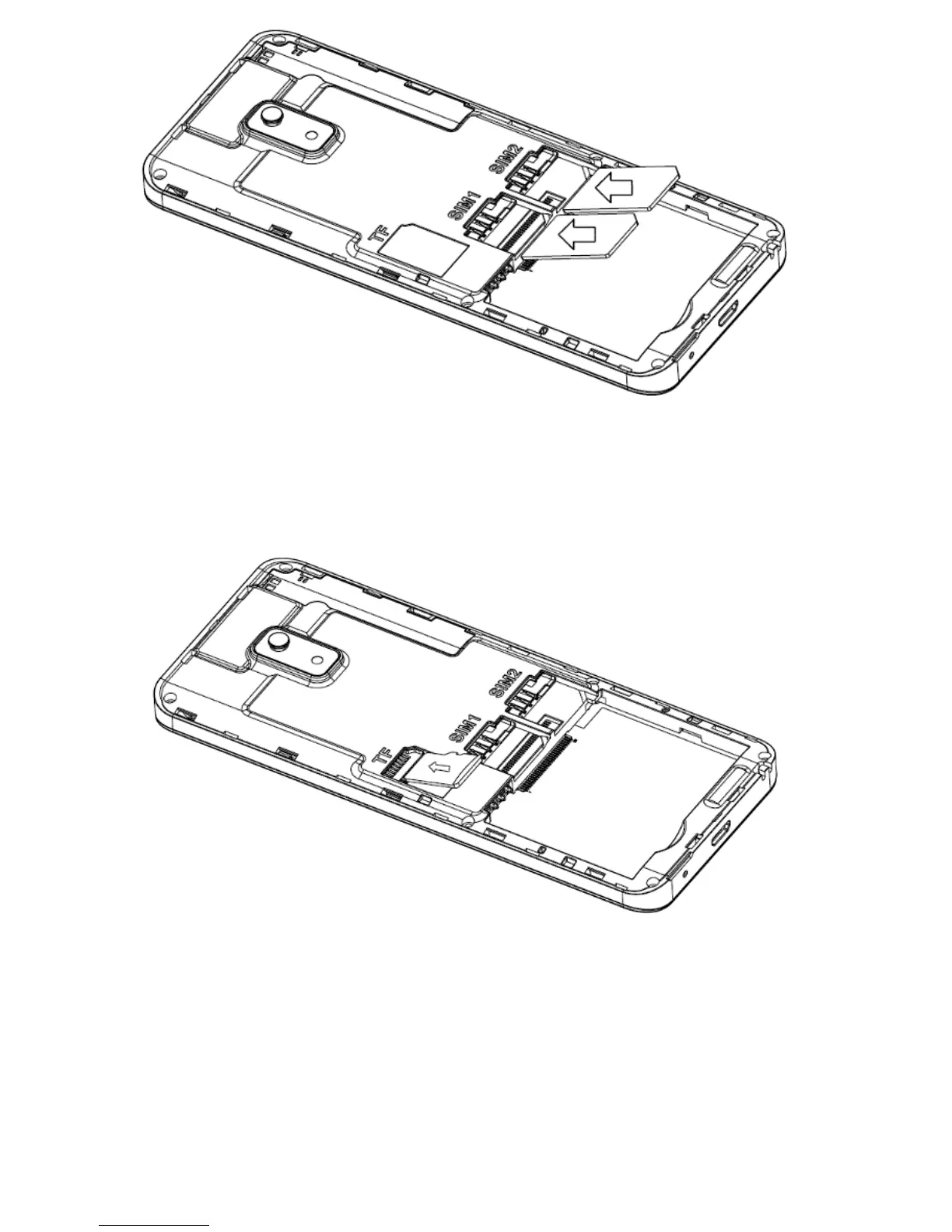• There is a microSD memory card (up to 16GB)
slot on the left from SIM slots. Insert the memory
card onto the slot as shown below:
Be careful while using memory cards especially while
inserting and uninstalling the card. Some memory cards
must be formatted on a computer before the first use.
Regularly make backup copies of data stored on cards
used in other devices, if you use SD Cards. Misuse or
