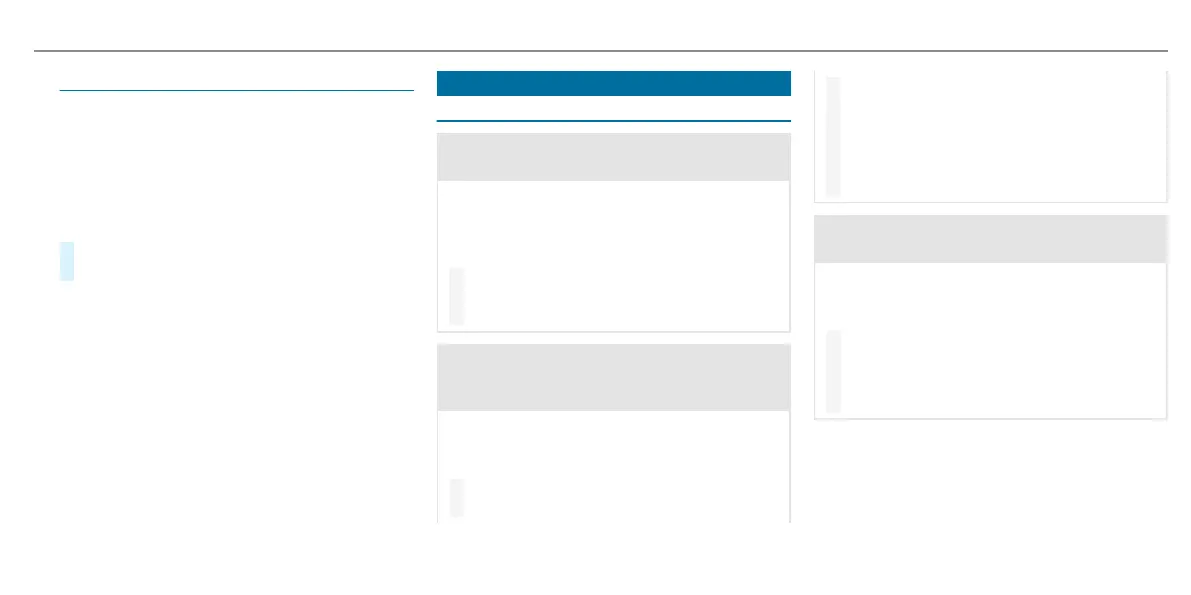Setting the easy entry and exit feature
Requirements:
R
The aut
omatic seat adjustment has been acti-
vated (/ page 112).
Multimedia system:
4
©
5
Settings
5
Vehicle
5
Easy entry and exit feature
#
Select Steering wheel and seat, Steering
wheel only or Off.
%
If you are using an individual user pr
ole, this
information is used for the easy entry and exit
feature. This will cause the driver's seat and
steering wheel to move into the correct posi-
tion automatically .
Memory function
Function of the memory function
&
WARNING Risk of an accident if t
he mem-
ory function is used while driving
If you use the memory function on the driver's
side while driving, you could lose control of
the vehicle as a result of the adjustments
being made.
#
Only use the memory function on the
dr
iver's side when the vehicle is station-
ary.
&
WARNING Risk of entr
apment when
adjusting the seat with the memory func-
tion
When the memory function adjusts the seat,
you and other vehicle occupants – particularly
children – could become trapped.
#
During the adjusting process of the
memor
y function, ensure that no body
parts are in the area of movement of the
seat or t
he steering wheel.
#
If someone becomes trapped, press a
pr
eset position button or seat adjust-
ment switch immediately.
The adjustment process is stopped.
&
WARNING Risk of entr
apment if the mem-
ory function is activated by children
Children could become trapped if they acti-
vate the memory function, particularly when
unattended.
#
Never leave children unattended in the
v
ehicle.
#
When leaving the vehicle, always take the
k
ey with you and lock the vehicle.
You can use the memory function when the vehi-
cle is switc
hed o.
Seat adjustments for up to three people can be
stored and called up using the memory function.
Seats and stowing
119
