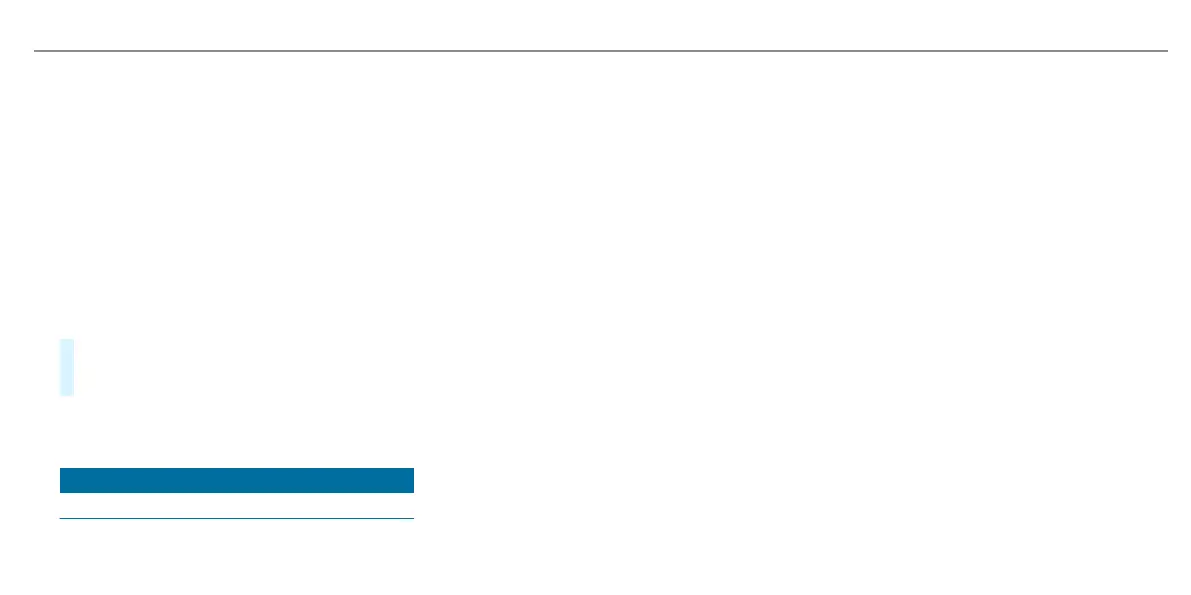Depending on the country, data volume may
need t
o be purchased.
R
A fast Internet connection for data transmis-
sion free of interference.
%
Data volume can be purchased dir
ectly from
a mobile phone network provider via the
Mercedes me Portal.
%
The functions and services are country-
dependent. F
or more information, consult a
Mercedes-Benz service centre.
Multimedia system:
4
©
5
Radio
#
Select TuneIn Radio.
The T
uneIn menu appears. The last station set
starts playing.
%
The connection quality depends on the local
mobile phone r
eception.
Sound settings
Overview of functions in the sound menu
The setting options and functions available
depend on the sound system tted. You can nd
out which sound system is tt
ed in your vehicle in
the Digital Owner's Manual.
Standard sound system
The following functions are available:
R
Equaliser
-
Treble, mid-range and bass
R
Balance and fader
R
Volume
-
Automatic adjustment
MBUX multimedia system
381
