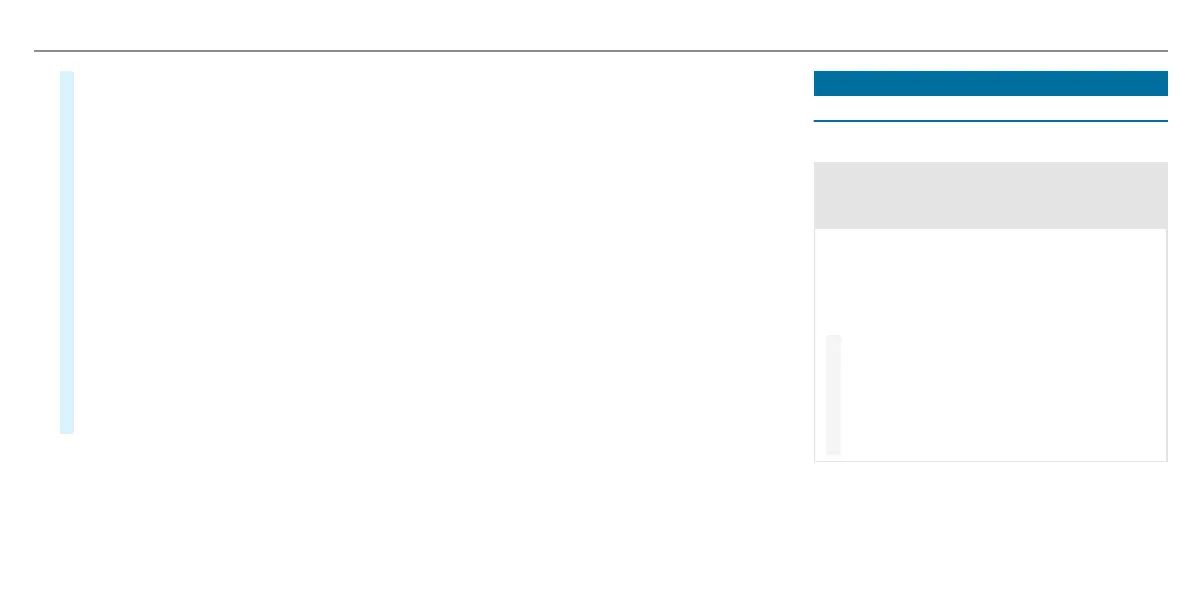#
To select a recording mode: select Loop
recording or Individual recording.
Loop recording r
ecords several short video
les. When the memory is full, recording is
continued automatically. In doing so, other
les will be overwritten starting with the oldest
le.
Individual recording stops recording when the
memory limit is reached. An individual record-
ing is automatically protected against being
overwritten.
#
To start: select Start recording.
The lengt
h of the recording is shown. The Do
not remove the storage medium during
recording. Before removing the storage
medium, eject it first. message appears. The
video le is stored on the USB device.
#
To end: select End recording.
%
In some countries, geo-coordinates (longitude
and latitude) ar
e shown in the video image.
For technical reasons, the geo-coordinates
may show greater inaccuracies.
A report may appear in the following cases:
R
Individual recording: t
he memory is full or
there are only a few minutes recording time
available. The video recording stops or will be
stopped imminently.
Change the USB device or delete a video le.
R
The camera is not functional, the Camera
unavailable message appears.
Have the camera checked in a Mercedes-Benz
service centre.
R
If the country border indication has been
switched on.
R
If an outdoor recording is started with the
camera app during a dashcam recording, the
dashcam recording pauses and resumes auto-
matically aer the camera recording is n-
ished. A notication to this eect is displayed.
Telephone
Telephony
▌N
otes on telephony
&
WARNING Risk of dis
traction from operat-
ing integrated communication equipment
while the vehicle is in motion
If you operate communication equipment inte-
g
rated in the vehicle when driving, you could
be distracted from the trac situation. This
could also cause you to lose control of the
vehicle.
#
Only operate this equipment when the
tr
ac situation permits.
#
If you cannot be sure of this, stop the
vehicle whilst paying attention to road
and trac conditions and operate the
equipment with the vehicle stationary.
MBUX multimedia system
357
